DNS vs VPN – What’s the Difference?
Last Updated :
22 Aug, 2023
Today internet is used for every application. Therefore is the most important concern while communicating and transmission of data over the internet. To provide security from attackers tools such as VPN and DNS are used. The detailed difference between DNS and VPN is given below.
What is DNS?
DNS stands for Domain Name System. Every network consists of multiple devices. This device can be identified with the help of a unique number known as an IP address. Human readable domain names are translated into IP addresses by DNS. When any user searches for a domain name it is then sent to the DNS server. The DNS server then returns the IP address for that domain name. The IP address then reaches out to the requested website. DNS is a application layer protocol therefore it makes use of UDP( User Datagram Protocol). DNS does not provide with security features such as encryption and the IP address is easily visible it is mostly prone to DNS Hijacking Attacks.
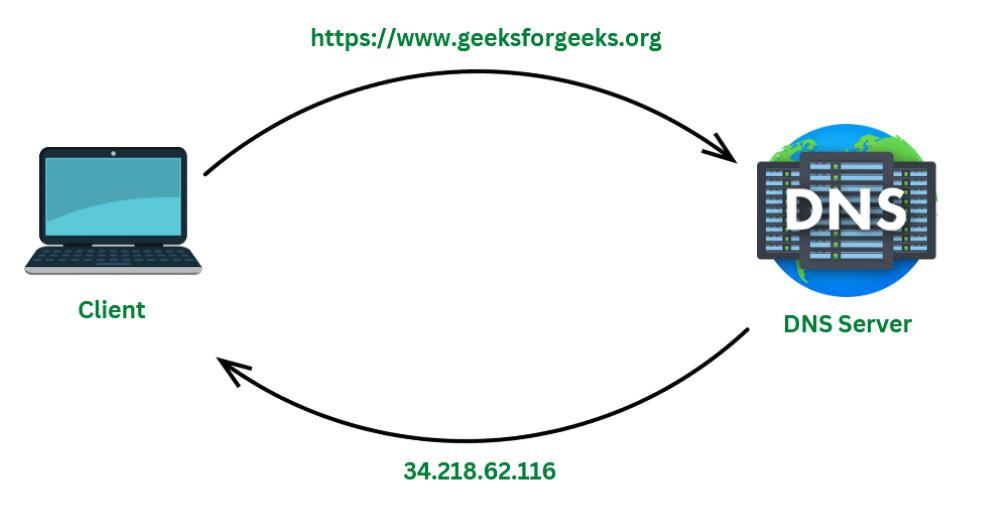
DNS
Features of DNS
- DNS translates the domain name into an IP address.
- DNS supports dynamic updates
- DNS protects from Distributed Denial of Service attacks ( DDoS).
- DNS is majorly used in load balancing as it provides with more than one IP address for the same domain name.
What is VPN?
VPN stands for Virtual Private Network. As the devices connected in the network are used over the internet VPN provides with secure connection for such devices. To provide more security VPN provides a new IP address. This new IP address is the address of the VPN server. Any attacker trying to check for the traffic will be able to see only the encrypted traffic, not the original data. VPN makes use of ESP (Encapsulating Security Payload) Protocol for its implementation. In case of an attack, if an attacker tries to check the traffic, the attacker can see only the encrypted traffic and not the original data related to it.

VPN
Features of VPN
- Encryption is used to provide security
- VPN slows down the internet speed many times.
- VPN prevents the transmission of data outside the connected network.
- VPN is more secure as it uses encryption
Difference between DNS and VPN
|
DNS stands for Domain Name System
|
VPN stands for Virtual Private Network
|
|
DNS is defined as an application layer protocol that provides the IP address for a given domain name.
|
As the devices connected in the network are used over the internet VPN provides with secure connection for such devices.
|
|
DNS is not secure as it does provide any encryption features and the IP address is easily visible.
|
VPN is more secure than DNS as it uses an encryption approach.
|
|
DNS is faster as compared to VPN.
|
VPN is slower as compared to DNS
|
|
DNS makes use of User Datagram Protocol (UDP) for its implementation.
|
VPN makes use of Encapsulating Security Payload Protocol(ESP) for its implementation.
|
|
Services provided by DNS are cost-effective.
|
Services provided by VPN are more costlier.
|
|
DNS cannot bypass the firewall
|
VPN can bypass firewalls easily.
|
FAQs
Q1. Can we change the IP address by VPN? If yes, How?
Answer:
Yes, We can change the IP address with the help of the VPN app.
Q2. Why VPN is slow than DNS?
Answer:
VPN provides security features by encryption of data packets into ESP packets. The process of encryption and decryption slows down the speed. DNS does not provide security. Therefore VPN is slower as compared to DNS.
Q3. Why DNS makes use of UDP instead of TCP?
Answer:
DNS makes use of UDP for its implementation as requests made by DNS are usually small and they get easily fit into the UDP segments and UDP is faster than TCP.
Q4. Is it possible to use DNS and VPN together?
Answer:
Yes, It is possible to use DNS and VPN together. It overcomes the security-related issues in DNS.
Share your thoughts in the comments
Please Login to comment...