Developing a Fitness Challenge Tracker App with Leaderboard using React
Last Updated :
14 Mar, 2024
In this article, we will create a Fitness Challenge Tracker App using ReactJS. The Fitness Challenge Tracker App serves as a digital companion for individuals striving to meet their fitness objectives. It allows users to record their exercise routines, track progress, and compete with others in various fitness challenges.
Output Preview: Let’s have a look at what our final project will look like:
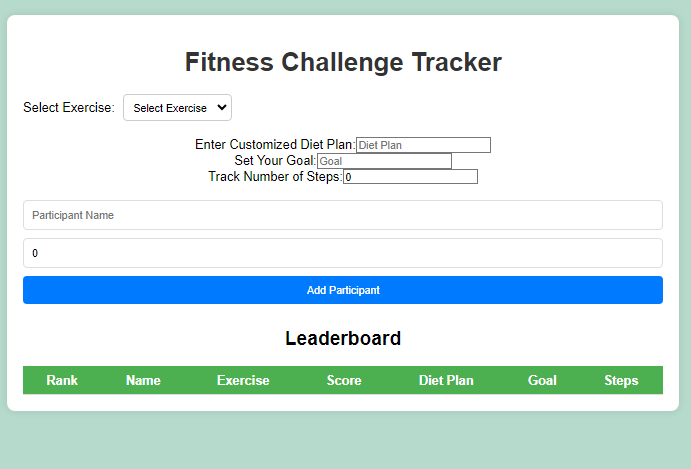
Prerequisites:
Approach to develop a Fitness Challenge Tracker App using React:
- The development of a Fitness Challenge Tracker App entails a multifaceted approach, encompassing user-centric design, technological innovation, and stringent quality assurance practices.
- The application emerges as a versatile tool for fitness enthusiasts, empowering them to achieve their health and wellness goals.
- App.js : The central controller of the Fitness Challenge Tracker App, managing states and orchestrating user interface elements such as the FitnessChallengeTracker and Leaderboard.
- Leaderboard.js : Visualizes users’ progress and rankings in a tabular format, fostering competition and motivation by dynamically rendering participant data.
- App.css: The stylesheet that defines the visual styling and layout of the Fitness Challenge Tracker App
Steps to Create Fitness Challenge Tracker App in React:
Step 1 : Set up React project using the command.
npx create-react-app <<name of project>>
Step 2: Navigate to the project folder using.
cd <<Name_of_project>>
Step 3 :Create a folder “components” and add two new files in it namely Leaderboard.js and FitnessChallengeTracker.js
Project Structure:

Example: Below is an example of developing a Fitness Challenge Tracker App using React with Leaderboard.
CSS
/* App.css */
body {
font-family: Arial, sans-serif;
background-color: #b0d7c8eb;
margin: 0;
}
.App {
text-align: center;
padding: 20px;
}
.container {
max-width: 800px;
margin: 0 auto;
background-color: #fff;
border-radius: 10px;
box-shadow: 0 0 10px rgba(0, 0, 0, 0.1);
padding: 20px;
}
.title {
color: #333;
}
.exercise-container {
margin-bottom: 20px;
display: flex;
align-items: center;
}
.exercise-label {
margin-right: 10px;
}
.exercise-select {
padding: 8px;
border: 1px solid #ccc;
border-radius: 5px;
}
.participant-form {
display: flex;
flex-direction: column;
align-items: center;
margin-top: 20px;
}
.participant-form input[type="text"],
.participant-form input[type="number"],
.participant-form button {
padding: 10px;
margin-bottom: 10px;
border: 1px solid #ddd;
border-radius: 5px;
width: 100%;
box-sizing: border-box;
}
.participant-form button {
background-color: #007bff;
color: #fff;
border: none;
cursor: pointer;
}
.participant-form button:hover {
background-color: #0056b3;
}
ul {
list-style-type: none;
padding: 0;
}
li {
margin: 5px;
padding: 10px;
background-color: #f0f0f0;
border-radius: 5px;
}
/* Leaderboard.css */
.Leaderboard {
margin-top: 20px;
}
table {
width: 100%;
border-collapse: collapse;
margin-top: 20px;
}
th,
td {
border-bottom: 1px solid #ddd;
padding: 8px;
}
th {
background-color: #4CAF50;
color: white;
}
tr:nth-child(even) {
background-color: #f2f2f2;
}
tr:hover {
background-color: #ddd;
}
// App.js
import React, {
useState
} from 'react';
import Leaderboard from './components/Leaderboard';
import './App.css';
function App() {
const [participants, setParticipants] = useState([]);
const [leaderboardData, setLeaderboardData] = useState([]);
const [exerciseName, setExerciseName] = useState('');
const [dietPlan, setDietPlan] = useState('');
const [goal, setGoal] = useState('');
const [steps, setSteps] = useState(0);
const addParticipant = (name, score) => {
const newParticipant = {
name: name,
score: score,
exercise: exerciseName,
diet: dietPlan, // Adding diet plan to participant
goal: goal, // Adding goal to participant
steps: steps // Adding steps to participant
};
setParticipants([...participants, newParticipant]);
};
const updateLeaderboard = () => {
const sortedParticipants = [...participants].sort(
(a, b) => b.score - a.score);
setLeaderboardData(sortedParticipants);
};
return (
<div className="App">
<div className="container">
<h1 className="title">
Fitness Challenge Tracker
</h1>
<div className="exercise-container">
<label className="exercise-label">
Select Exercise:
</label>
<select
value={exerciseName}
onChange={
(e) => setExerciseName(e.target.value)}
className="exercise-select"
>
<option value="">Select Exercise</option>
<option value="Pushup">Pushup</option>
<option value="Situp">Situp</option>
<option value="Rope">Rope</option>
<option value="Squat">Squat</option>
<option value="Deadlift">Deadlift</option>
</select>
</div>
<div className="diet-container">
<label className="diet-label">
Enter Customized Diet Plan:
</label>
<input
type="text"
placeholder="Diet Plan"
value={dietPlan}
onChange={
(e) => setDietPlan(e.target.value)}
className="diet-input"
/>
</div>
<div className="goal-container">
<label className="goal-label">
Set Your Goal:
</label>
<input
type="text"
placeholder="Goal"
value={goal}
onChange={
(e) => setGoal(e.target.value)}
className="goal-input"
/>
</div>
<div className="steps-container">
<label className="steps-label">
Track Number of Steps:
</label>
<input
type="number"
placeholder="Steps"
value={steps}
onChange={
(e) => setSteps(e.target.value)}
className="steps-input"
/>
</div>
<ParticipantForm addParticipant={addParticipant}
updateLeaderboard={updateLeaderboard} />
<Leaderboard leaderboardData={leaderboardData} />
</div>
</div>
);
}
function ParticipantForm({ addParticipant,
updateLeaderboard }) {
const [name, setName] = useState('');
const [score, setScore] = useState(0);
const handleSubmit = (e) => {
e.preventDefault();
addParticipant(name, score);
updateLeaderboard();
setName('');
setScore(0);
};
return (
<form onSubmit={handleSubmit} className="participant-form">
<input type="text" placeholder="Participant Name"
value={name} onChange={
(e) => setName(e.target.value)} required />
<input type="number" placeholder="Score"
value={score} onChange={
(e) => setScore(e.target.value)} required />
<button type="submit">
Add Participant
</button>
</form>
);
}
export default App;
// Leaderboard.js
import React from 'react';
function Leaderboard({ leaderboardData }) {
return (
<div>
<h2>Leaderboard</h2>
<table>
<thead>
<tr>
<th>Rank</th>
<th>Name</th>
<th>Exercise</th>
<th>Score</th>
<th>Diet Plan</th>
<th>Goal</th>
<th>Steps</th>
</tr>
</thead>
<tbody>
{leaderboardData.map((participant, index) => (
<tr key={index}>
<td>{index + 1}</td>
<td>{participant.name}</td>
<td>{participant.exercise}</td>
<td>{participant.score}</td>
<td>{participant.diet}</td>
<td>{participant.goal}</td>
<td>{participant.steps}</td>
</tr>
))}
</tbody>
</table>
</div>
);
}
export default Leaderboard;
Start your application using the following command.
npm start
Output: Open web-browser and type the following URL http://localhost:3000/.
.gif)
Fitness Challenge Tracker App with Leaderboard using React
Share your thoughts in the comments
Please Login to comment...