Deleting all files from a folder using PHP
Last Updated :
08 Jan, 2019
In PHP, files from a folder can be deleted using various approaches and inbuilt methods such as unlink, DirectoryIterator and DirectoryRecursiveIterator.
Some of these approaches are explained below:
Approach 1:
- Generate a list of files using glob() method
- Iterate over the list of files.
- Check whether the name of files is valid.
- Delete the file using unlink() method.
Example:
<?php
$folder_path = "myGeeks";
$files = glob($folder_path.'/*');
foreach($files as $file) {
if(is_file($file))
unlink($file);
}
?>
|
Output:
Before Running the code:
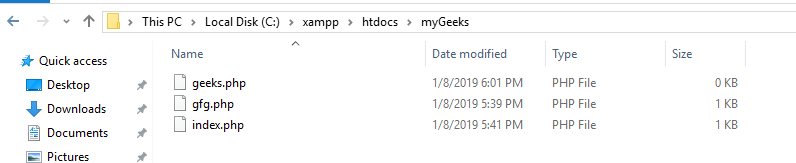
After Running the code:
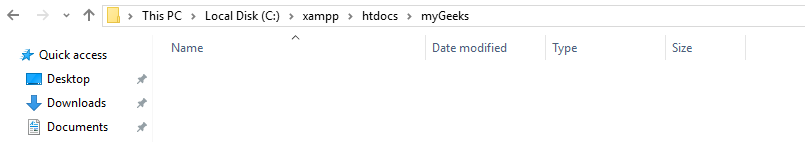
Note: Hidden files can be included in the file removal operation by addition of the below code:
$hidden_files = glob($folder_path.'/{, .}*', GLOB_BRACE);
|
Approach 2:
Example:
<?php
array_map('unlink', array_filter(
(array) array_merge(glob("myGeeks/*"))));
?>
|
Approach 3:
- Generate list of files using DirectoryIterator.
- Iterate over the list of files.
- Validate the file while checking if the file directory has a dot or not.
- Using the getPathName method reference, delete the file using unlink() method.
Example:
<?php
$folder_path = 'myGeeks/';
$dir = new DirectoryIterator(dirname($folder_path));
foreach ($dir as $fileinfo) {
if (!$fileinfo->isDot()) {
unlink($fileinfo->getPathname());
}
}
?>
|
Approach 4:
Example:
<?php
$dir = "myGeeks/";
$dir = new RecursiveDirectoryIterator(
$dir, FilesystemIterator::SKIP_DOTS);
$dir = new RecursiveIteratorIterator(
$dir,RecursiveIteratorIterator::CHILD_FIRST);
foreach ( $dir as $file ) {
$file->isDir() ? rmdir($file) : unlink($file);
}
?>
|
Share your thoughts in the comments
Please Login to comment...