Serverless computing helps us to build and run applications and services without thinking about servers. With serverless computing, all the server management is done by AWS and your application still runs on the server.
Benefits Of Serverless Web Apps
Serverless computing offers a number of advantages over traditional cloud-based or server-centric infrastructure. Serverless architectures offer
Greater scalability:
Applications built with a serverless infrastructure will scale automatically as the user base grows or usage increases. If a function needs to be run in multiple instances, the vendor’s servers will start up, run, and end them as they are needed, often using containers. As a result, a serverless application will be able to handle an unusually high number of requests just as well as it can process a single request from a single user. A traditionally structured application with a fixed amount of server space can be overwhelmed by a sudden increase in usage.
More flexibility:
You can rapidly deploy apps in hours because there’s no infrastructure construction to weigh you down. With faster deployments also comes ease in scalability. By using such an agile architecture, you can be very flexible in your releases. Because it’s a quicker process, you can accelerate innovation. This flexibility is especially valuable in situations where pivoting is urgent
Quicker time to release:
Using a serverless infrastructure, there is no need to upload code to servers or do any backend configuration in order to release a working version of an application. Developers can very quickly upload bits of code and release a new product. They can upload code all at once or one function at a time since the application is not a single monolithic stack but rather a collection of functions provisioned by the vendor. This also makes it possible to quickly update, patch, fix, or add new features to an application. It is not necessary to make changes to the whole application; instead, developers can update the application one function at a time.
Challenges of Serverless Web Apps
Testing and debugging become more challenging:
Debugging is more complicated because developers do not have visibility into backend processes, and because the application is broken up into separate, smaller functions.
Serverless architectures are not built for long-running processes:
Serverless providers charge for the amount of time code is running, it may cost more to run an application with long-running processes in a serverless infrastructure compared to a traditional one.
Performance may be affected:
Because it’s not constantly running, serverless code may need to ‘boot up’ when it is used. This startup time may degrade performance. However, if a piece of code is used regularly, the serverless provider will keep it ready to be activated.
Vendor lock-in is a risk:
Allowing a vendor to provide all backend services for an application inevitably increases reliance on that vendor. Setting up a serverless architecture with one vendor can make it difficult to switch vendors if necessary, especially since each vendor offers slightly different features and workflows.
Testing And Debugging Your Serverless Web App
With the AWS SAM command line interface (CLI), you can locally test and “step-through” debug your serverless applications before uploading your application to the AWS Cloud. You can verify whether your application is behaving as expected, debug what’s wrong, and fix any issues, before going through the steps of packaging and deploying your application.
When you locally invoke a Lambda function in debug mode within the AWS SAM CLI, you can then attach a debugger to it. With the debugger, you can step through your code line by line, see the values of various variables, and fix issues the same way you would for any other application.
Scaling Your Serverless Web App
- Use Max Instances to manage connection limits
- Use Cloud Tasks to limit the rate of work done
- Use stateful storage to defer results from long-running operations
- Use Redis to rate limit usage
- Use Cloud Pub/Sub to process work in batches
- Use Cloud Run for heavily I/O-bound work
What Is AWS Lambda Service ?
AWS Lambda is the AWS serverless compute platform that enables you to run code without provisioning or managing servers and with zero administration. It run and scale your code with high availability.You can configure code to trigger automatically from other AWS services or can call it directly from any web or mobile app. It is sometimes called as “function-as-a service”.
As Compared to AWS EC2 service, there are no servers to manage, patching and worrying about high availability. Also AWS Lambda automatically scales your application by running code in response to trigger, so we don’t need to worry about scaling.Serverless computing still requires servers, but its management and capacity planning decision are hidden from the developer or the one who operates it.AWS Lambda uses contenerization to run your code, when function is triggered , it creates Container
Languages AWS Lambda supports
Steps To Configure AWS Lambda
Step 1: Go to AWS Console and search for AWS Lambda service. To know how to create AWS free tier account refer to Amazon Web Services (AWS) – Free Tier Account Set up.

Step 2: Select lambda and click on create Function button.

Lambda Creation
Step 3:Add any function name and click on create function ,this will create Lambda function and you can click on event -> Add event and test the Lambda function created.Runtime as can be selected as any language preferred.

Deploy Sample Application using AWS Lambda
Step 1: Sign in to the AWS Lambda console.On the navigation panel, choose Applications and then choose Create Applications .
On the Create Applications page: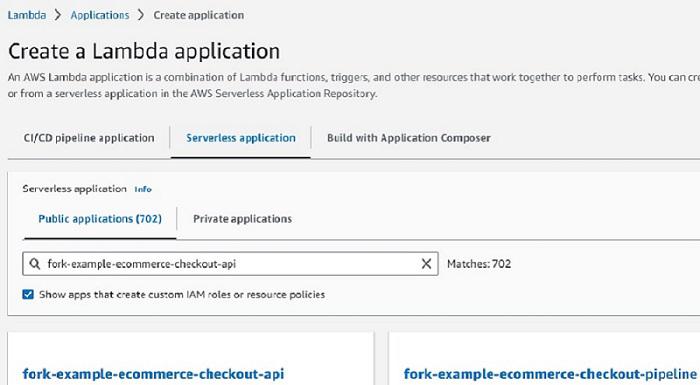
Step 2: Choose Browse serverless app tab, Public applications, check checkbox with apps that create custom IAM roles or resource policies.Search for any application ex: fork-example-ecommerce-checkout-api and then choose the application.On the fork-example-ecommerce-checkout-api page:In the Application settings section, enter an Application name ex- Sample-app(Optional) Enter one of the following LogLevel settings as DEBUG, ERROR,INFO, WARNINGChoose I acknowledge that this app creates custom IAM roles, resource policies and deploys nested applications. and then, at the bottom of the page, choose Deploy.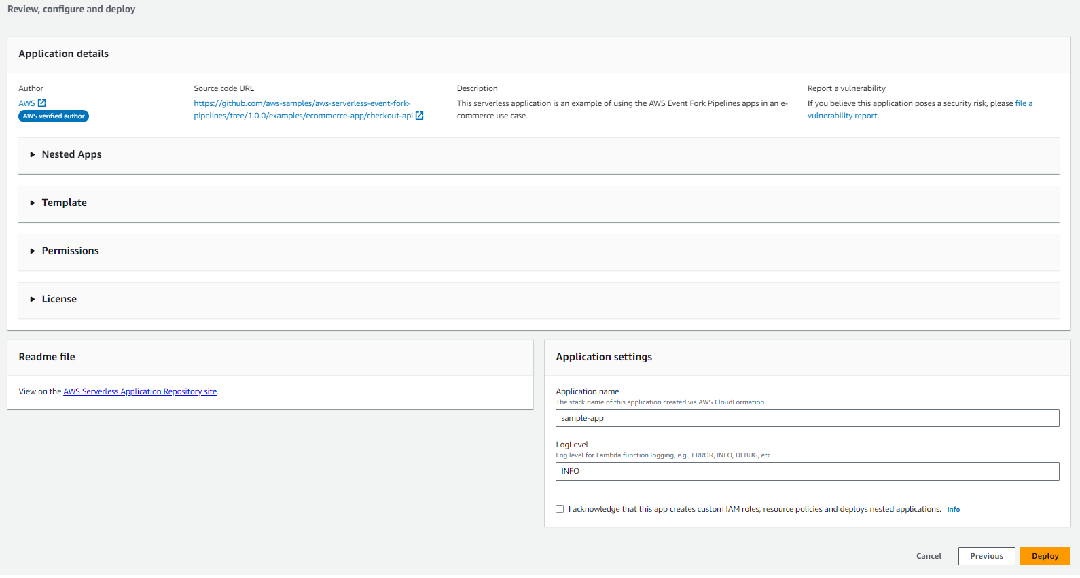
On the Deployment status for “serverlessrepo-sample-app“ page, Lambda displays the Your application is being deployed status.

Conclusion
Serverless technologies feature automatic scaling, built-in high availability, and a pay-for-use billing model to increase agility and optimize costs. These technologies also eliminate infrastructure management tasks like capacity provisioning and patching, so you can focus on writing code that serves your customers. So Serverless are better option.
FAQs On Serverless WebApp With AWS Lambda
1. What Makes A Service or Application Serverless?
No server management, pay-for-value services, continuous scaling, and built-in fault tolerance.
2. What Is Function As A Service (FaaS)?
FaaS is the compute layer of a serverless architecture and most serverless applications consist of more than Lambda, so FaaS is part of a serverless workload.
Share your thoughts in the comments
Please Login to comment...