Bootstrap Progress Bar and Jumbotron
Last Updated :
12 Jan, 2022
BootStrap articles :
- Introduction and Installation
- Grid System
- Buttons, Glyphicons, Tables
- Vertical Forms, Horizontal Forms, Inline Forms
- DropDowns and Responsive Tabs
Progress Bar
We all have seen a progress bar while executing some process in our computer. A progress bar shows how much of the process is completed and how much is left. You can add a progress bar in your web page using predefined bootstrap classes. Bootstrap has some predefined classes which can be easily used with HTML to style your webpages brilliantly and make your webpage responsive. Bootstrap provides many types of progress bars.
We can add a progress bar to our webpage using progress class in a div class.
Use this code in your HTML code to add a default progress bar.
To create a progress bar:
- Use class progress inside a div class.
- Inside the already made div class, add another div tag with a class .progress-bar.
- Mention the progress of the bar under a style attribute using width as percentage. For eg- style=”width:50%
Code for default progress bar with label.
<div class="progress">
<div class="progress-bar" role="progressbar" aria-valuenow="50"
aria-valuemin="0" aria-valuemax="100" style="width:50%">
<span>50% Complete</span>
</div>
</div>
|
Output:

To remove the label from the progress bar, remove the span tag from the code.
Code for progress bar without label
<div class="progress">
<div class="progress-bar" role="progressbar" aria-valuenow="50"
aria-valuemin="0" aria-valuemax="100" style="width:50%">
</div>
</div>
|
Output

Coloured Progress Bar
To add coloured progress bars, we use different classes for different colours.
Green – .progress-bar-success
Blue – .progress-bar-info
Yellow- .progress-bar-warning
Red – .progress-bar-danger
Use these class inside the div element to colour your progress bar
Code for Coloured Progress Bar
<div class="progress">
<div class="progress-bar progress-bar-success" role="progressbar"
aria-valuenow="50" aria-valuemin="0" aria-valuemax="100" style="width:50%">
</div>
</div>
|
Output
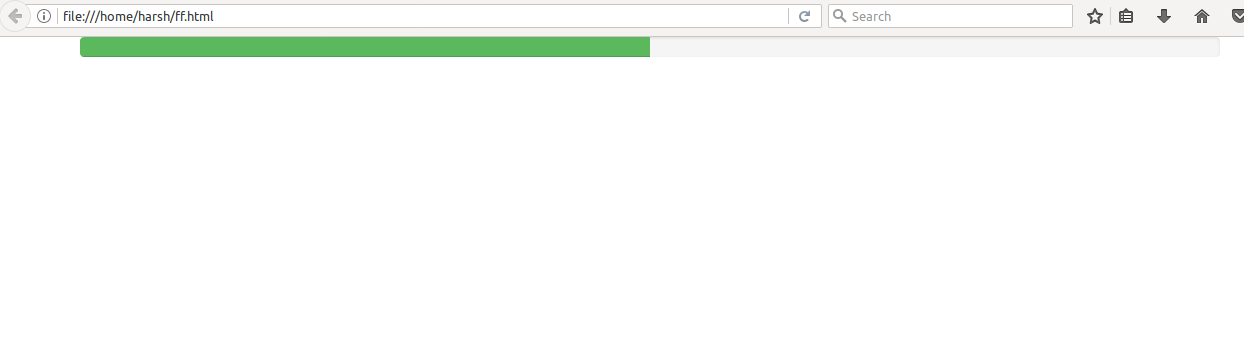
Jumbotron
Jumbotron is a big grey box used to indicate some text which require extra attention. Any text that seems to be important can be written inside a jumbotron to make it appear big and noticeable.
To add a Jumbotron –
- Inside a div element, use a jumbotron class.
- After this div tag, you can add any text or information you want.
- CLose the div element with class jumbotron.
Code for a jumbotron
<div class="container">
<div class="jumbotron">
<h1>Jumbotron</h1>
<p>This is a Jumbotron.</p>
</div>
</div>
|
Output

Share your thoughts in the comments
Please Login to comment...