Best Video Player for Kali Linux
Last Updated :
07 Dec, 2023
Today’s world is a world of multimedia, everything today is dynamic and visual. Also there has been a huge growth in content generation, especially in video format, thus making video players one of the most important applications when it comes to desktop computing. Also, Gone are the days when VLC was the only video player, in Kali Linux, now we have multiple options to choose from. So in this article, we will dive deeper and take a look into some of the best video players for Kali Linux.
Best Video Player for Kali Linux
1. VLC
Whenever we think of video players, the first name that comes to mind is VLC. Without any doubt it is one of the best Video players on any operating system, be it Windows or Kali Linux. VLC is a free, cross-platform, and open-source media/video player that’s available for IOS, Android, Windows, macOS, and even Linux. VLC also supports most codecs and formats out of the box.
When it comes to features, VLC is arguably the most feature-packed in this list. And if you are someone who has to deal with video files daily then it is a must-have application. Apart from all this VLC also has some exclusive features like support for captions and the ability to convert files from one format to another, making it even more useful for its users. However, all these features also mean that the app is slightly larger than its alternatives and might feel overwhelming to some users.
Features :
- Supports most media formats & codecs (MP3, MP4, H264, etc)
- Support for captions
- Support for CDs and DVDs
- Customization and opensource nature
Installation :
sudo apt install vlc

VLC
2. MPV
MPV is a super lightweight video player that is available for Linux and is considered one of the best video players on Kali Linux. It is simple to use and it just works. Similar to vlc, mpv is also a free and open-source software, that is still under active development and is available directly from your distros repository.
MPV also has support for many codecs and can be used via terminal or directly by clicking on a video file. It is especially good if you’re looking for a de-bloated and lightweight video player. Also just like vlc, mpv supports video decoding using GPU.
Features :
- Scripting capabilities
- Lightweight
- Simple user interface
Installation:
sudo apt install mpv

MPV
3. Celluloid
Celluloid is the default video player for the popular Linux distro, Linux Mint Cinnamon. It is a free and open-source video-playing application developed using the GTK toolkit that supports playlists and uses mpv at its back-end. Apart from this Celluloid also supports Wayland, which is a replacement for the x11 display server.
Overall Celluloid is also quite lightweight, and may be not as much as vanilla MPV, but is certainly less resource-heavy than VLC. All this makes it a good choice for most people. Also, it is actively developed and maintained, so it does receive regular updates. It can also be installed on Kali Linux via a simple command.
Features :
- Allows for shuffling videos
- Support for looping videos
- Easy-to-use user interface
- Comparatively lightweight
Installation :
sudo apt install celluloid
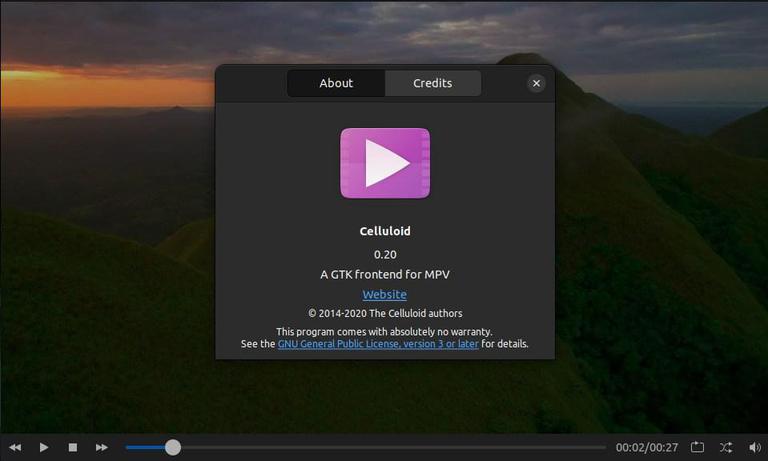
Celluloid
4. GNOME Videos
GNOME Videos, also known as Totem is the official video player for the GNOME desktop environment, and like every other gnome app, it is also very polished and offers a simple and clean UI, while also ensuring features. One of the important features is the subtitle downloader which makes watching content in non-native languages much easier.
Gnome Videos is also open source and free of charge and can be downloaded on Kali Linux using a simple command. It can also create screenshot galleries of videos and support many video formats. All this makes GNOME videos a good choice for those looking for an easy-to-use video player with wide format support.
Features :
- User-friendly interface
- Easy-to-use options
- Support for recording DVDs
Installation :
sudo apt install totem

Gnome Videos
5. Parole Media Player
Parole is the default video player on Kali Linux (Xfce) and is honestly more than enough for most Kali Linux users. It is a simple application with limited features. But it is very lightweight and is functional, without any bells and whistles.
Parole also supports most of the video codecs that we encounter in daily life, however unlike mpv or vlc, it can’t handle all formats. When it comes to UI, it is bare bones and only has basic features, but it does have a playlist feature that might be useful for some.
Features :
- Lightweight video player
- Easy to use
- Support for playlists
Installation :
sudo apt install parole
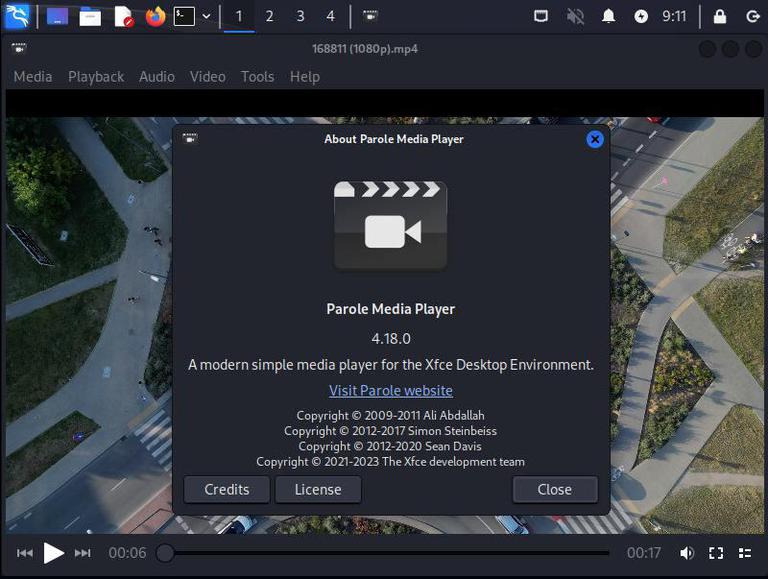
Parole
Conclusion
As we have seen in this article, we have a plethora of options to choose from when it comes to video players on Kali Linux. And as already evident, on Linux, there is a video player for everyone. If you want a minimal experience go with mpv, if you want all the features choose vlc, if you want the best user experience choose celluloid, and if you like to stick with defaults then use Parole or GNOME videos. Apart from these five, we also have many other community-driven and commercial video players in the market, but according to us, these are our top recommendations when it comes to video playback on Kali Linux. But as we always say, it all depends on you, your needs, your requirements, and your preferences. So spend some time with the video players we discussed and choose the best one for you.
Share your thoughts in the comments
Please Login to comment...