An Android emulator assists developers and testers in analyzing their applications without the need for a physical device. An Android emulator is an application that creates a virtual environment on a different platform. An Android emulator can simulate the browser, operating system, software, hardware, and much more on an Android system that doesn’t typically support these features. This is the preferred choice for developers and testers who want to assess how their Android applications would perform in various browsers or on different devices. Many Android devices struggle to run the most popular games or apps smoothly due to resource limitations. Emulators are valuable in such cases because they enable users to run various software on their computers.
About Kali Linux
Kali Linux is an open-source, Debian-based Linux distribution designed for advanced Penetration Testing and Security Auditing. It achieves this by offering common tools, configurations, and automation that enable users to concentrate on their specific tasks. Kali Linux includes industry-specific customizations and hosts several hundred tools tailored for a wide range of Information Security tasks, including Penetration Testing, Security Research, Computer Forensics, Reverse Engineering, Vulnerability Management, and Red Team Testing. Its popularity surged when it was prominently featured in the Mr. Robot series.
Best Android Emulators for Kali Linux
1. Android-x86 Emulator
Android-x86 stands out as one of the top free emulators for Android for PC compatibility. For users of the Kali Linux distribution, this creates new opportunities because Android-x86 is a well-known emulator built on an x86 architecture that supports all Google services. This cutting-edge technology has higher reliability when compared to ARM CPUs with RISC design. By timely releases of software upgrades, the developers ensure that this emulator remains one of the most dependable Android emulators without any bugs.
.jpg)
Key Features:
- Configuring a network connection is simple because Wi-Fi is integrated in.
- It also supports G-sensors and Bluetooth.
- There’s a terminal emulator installed out of the box.
- Several sensor settings are available in the emulator.
- ARM and ARM64-based apps can be executed on it.
- It also offers the newest features for testing, simulation, and debugging.
- It facilitates GRUB-EFI theming.
- There can be support for external storage automounting.
- Instead of needing to be installed with another operating system, it can boot on its own.
2. AVD (Android Virtual Device)
The Android Virtual Device (AVD) is one of the emulators of Android that is the cleanest. The Android Studio IDE, which is helpful for making apps, is pre-installed. You may simulate incoming calls and text messages at various network speeds using AVD in addition to its flexibility. It’s also a fantastic option for engineers looking for a feature-rich code editor. Developers might communicate with the software via its clear graphical user interface, which facilitates live testing.

Key Features:
- Testing and debugging are become easy.
- Google support direct.
- Capture screenshots and record your screen.
- Navigation motion.
- ARCore support and a virtual scene camera.
3. Android Studio
Any Android developer should be familiar with Android Studio through the app’s creation process. It acts as the official Android IDE enabling app development. All of the tools that are required by developers and testers are provided by Android Studio. Its selection of emulators, which lets you use your Linux computer for a variety of activities, including internet browsing and playing the newest games, is one of its greatest features. With this capability, you may emulate Android in an entirely novel manner. The availability of high-quality documentation and online tutorials linked with Android Studio makes it exceptionally easy to learn, even for rookie developers.
-660.jpg)
Key Features:
- Test coverage features in Android Studio make it easier to design tests that cover more code.
- A versatile build mechanism based on Gradle.
- Android SDK contains built-in support for all Android capabilities, such as SD Card support, simple file transfer, GPS, Wi-Fi, sensors, and so on.
- A feature-rich, quick emulator.
- Assistance for the Firebase test lab.
- The emulator can mimic several features and setups, including Google’s augmented reality platform ARCore, and is equivalent in speed to other emulators available today.
- Tests can be parallelized in Android Studio to expedite completion.
4. Jar Of Beans
A lightweight, portable Android emulator is called Jar of Beans. It is powered by one of the most popular Android operating systems, Android 4.1.1 (Jelly Bean). Wine, a Linux software, emulates this classic emulator with a 1280×768 screen resolution. With just 1GB of RAM, you can run any Android app. Jar of Beans also includes native SD card support, allowing you to effortlessly mount your existing Android device storage in the Linux Android Emulator.
Recommended Specifications: Intel CPU, Free space of 6 GB, 4 GB random access memory.
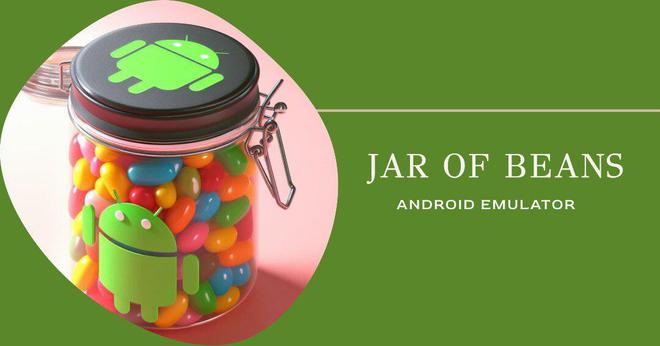
Key Features:
- High Performance: Jar of Beans is well known for its outstanding capabilities. It is designed to provide you with a lag-free, fluid Android experience on your PC—even while using resource-intensive games and apps.
- Compatibility: A large variety of mobile Android versions can be utilized with this emulator, guaranteeing smooth performance for both older and more recent apps.
- Customizability: Jar of Beans lets you adjust parameters to just what you need.
- Support for numerous Versions: Use numerous Android instances at once to test various apps or multitask.
- User-Friendly Interface: Jar of Beans’ user-friendly interface is designed to accommodate users of all skill levels, making it effortless to explore and use.
5. Bliss
Besides its standard Android functionalities, Bliss OS offers a cutting-edge user interface. This open-source operating system provides an extensive library of security features and customization options. Bliss is an Android-based open-source OS designed to natively run your favourite apps on your Linux PC. It offers a range of ROMs and GSI versions, with the x86 variant being the one you’ll use to run Android apps on your Kali Linux machine. It can boot from either MBR or UEFI bootloaders, ensuring smooth operation on nearly every Linux PC. It’s an excellent choice for testing small-scale Android apps. However, the currently supported version is Bliss OS 15. x and Bliss OS 14. x. It is recommended to download Bliss OS 14. x or 15.x builds as they come with support and updates. Bliss OS 14.10 (Android 11) and Bliss OS 15.8 (Android 12L) Stable Builds are now available for download.

Key Features:
- One of the greatest Android operating systems for budget computers is Bliss OS.
- Android apps can function smoothly on the Bliss OS platform.
- Bliss is compatible with PCs running Microsoft® Windows® XP, Vista, or 7 and later versions.
- The first variant of Android for x86 that incorporates Waiehu’s Kernel with system immutability is called Bliss OS.
- It is compatible with Ethernet, WWAN, Bluetooth, and Wi-Fi.
6. Waydroid
Waydroid is currently one of the top Android emulators for Kali Linux. Waydroid is an Android emulator that utilizes Linux namespaces to operate a full Android system within a container. It provides the capability to run Android applications on the Kali Linux platform. Moreover, it is entirely free and open-source, with its repository hosted on GitHub. What sets this Android emulator apart is its seamless integration with the Linux system, allowing the installed Android apps to be accessible within the Linux application folder.

Key Features:
- Allows the Android apps to run side by side with the native host’s applications.
- Supports running Android applications in full-screen mode such as Android games.
- The Project is completely free and open-source.
- The highest degree of performance achievable with AOSP Mesa and Wayland, pushing the envelope.
- Waydroid seamlessly integrates with Linux, adding Android apps to your Linux applications folder.
7. Shashlik
The objective of Shashlik is to offer a straightforward way to run Android applications on a standard Linux desktop. Unlike most Android Emulators for Linux, Shashlik doesn’t necessitate the installation of a Virtual Machine on your Linux system to function. When you specify the APK file to the runtime, it automatically retrieves the app icon and extracts it. This way, when you open the app, you’ll see a familiar icon in your taskbar. Thanks to their modified Android runtime, Shashlik can directly launch any specified Android application. The reason Shashlik appears more promising than Google’s effort is that it allows you to run first-class Android programs outside of Chrome.

Installation guide:
Using the Terminal, you may execute the subsequent command:
wget http: // static.davidedmundson.co.uk / shashlik / shashlik_0.9.3.deb
Once you have the .deb package file, then it’s time to install it to your system.
sudo dpkg -i shashlik_0.9.3.deb
You can run into an issue after installing the software. Although it isn’t observed frequently, it happens occasionally. This occurs as a result of incorrect fulfilment of every dependency. Don’t worry—a simple command will take care of this.
sudo apt-get install -f
Note: Only Android APK files with an x86 version may be opened with Shashlik. Make sure you get that version from APK Mirror. For now, ARM Android packages are just not functional.
Key Features:
- What sets Shashlik apart is its refusal to reinvent the wheel; instead, it leverages the wealth of resources offered by Google’s Android SDK.
- Any Android application can launch instantly when you boot up Shashlik. Shashlik utilizes your Linux system’s OpenGL technology, ensuring a seamless experience when running modern games.
- While Shashlik is compatible with most popular Linux distributions, its creators recommend using the KDE Plasma desktop for optimal performance.
- For Android apps that rely on ARM binary code, it offers support for the Houdini Binary Translator.
- Shashlik departs from the traditional emulation approach and deploys APK files to deliver streamlined program installations.
- The use of OpenGL and VirtualBox is not mandatory.
8. Genymotion
Genymotion is an established emulator and a commercial product available in both cloud and desktop versions. However, it ranks lower on our list due to its non-free status. This versatile Android emulator for Linux enables users to run Android virtual devices on their desktops and in the cloud. The robust desktop version boasts all the features expected of a top-notch emulator. Genymotion caters to customers by offering over 3000 virtual Android device configurations. As a proprietary emulator, it ensures regular support and security. If you’re a professional developer, I would recommend considering it alongside AVD. Additionally, it provides full support for the Android Studio IDE, making it an excellent choice for testing and debugging Android apps.
Note: Note that not every Linux distribution is supported by Genymotion. Only Fedora Workstation 36, Debian 11 (Bullseye), and Ubuntu 22.04LTS (Jammy Jellyfish) are supported.

Key Features:
- Retrieve gyroscope data directly from your Android device on your Linux OS.
- Developers can test their websites in various Android browsers directly from their Linux desktop using this multi-platform emulator.
- Genymotion offers pixel-perfect accuracy, displaying any Android application at its original size on your screen.
- It provides support for Android Studio.
- In Genymotion, app developers can establish interrupts for calls and SMS to test whether their app functions correctly.
- Moreover, it supports every Android app testing framework, including Espresso, Appium, and more.
- The built-in disc IO throttling functionality in the Linux Android emulator allows it to emulate devices with slow internal storage.
Note: You can additionally use the Genymotion online emulator to run the program in a browser if you’d rather not install the desktop version. You may play demanding games and applications on a big desktop screen without downloading anything by using the Genymotion Cloud.

BEST ANDROID EMULATORS IN 2023
Conclusion
In this article we discussed Android emulators which are indispensable for developers and testers to analyze Android applications without physical devices. They simulate Android environments, including hardware and software, and are essential for testing apps across different devices and browsers. This article highlights top Android emulators for Kali Linux, such as Android-x86, AVD, Android Studio, Jar of Beans, Bliss, Waydroid, Shashlik, and Genymotion, each with unique features. These emulators are valuable tools for Linux users, supporting a variety of use cases from general usage to app development and testing.
Share your thoughts in the comments
Please Login to comment...