Office suites are software packages that are used for business or office environments for productivity. This suit consists of various tools like spreadsheets, presentations, word pressing, etc.
Office Suites is undoubtedly one of the most important open-source software for a lot of people, and when it comes to Office Suites on Kali Linux, we have a lot of options to choose from. Though you wouldn’t get Microsoft Office on Linux, you certainly have a lot of other open-source and proprietary office suites available on the platform. In this article, we will take a look at some of the “Best Office Suites for Kali Linux”.
Best Office Suites for Kali Linux
1. LibreOffice
LibreOffice is definitely the most complete Office Suite available on Kali Linux. It’s free to download and use and is also open source, making it a good choice for privacy-conscious users. LibreOffice is developed by a non-profit Document Foundation which is driven by the community and is based on the OpenOffice project. Also, it comes preinstalled with Kali Linux and most other Linux distros, but it can easily be downloaded from their website or the repositories.
LibreOffice comes with a word processor, a presentation app, a spreadsheet app, a diagram and PDF editor, and a database module. LibreOffice is compatible with both open document formats and Microsoft Office formats, making it useful for both Windows and Linux-based workflows.
sudo apt install libreoffice
Features
- Highly Customizable
- Supports Extensions
- Available cross-platform
- Multilingual support
- Support for password-locking

LibreOffice
2. OnlyOffice
OnlyOffice is yet another free and open-source Microsoft Office alternative on Kali Linux. Its free of charge and is also open source. It looks and feels similar to Microsoft Office and has good compatibility with Microsoft Formats.
It comes with a Word processor, a presentation app, a spreadsheet application, and a form builder and also supports viewing PDFs. It opens each file in the different tab in the same window, similar to a web browser. It has most of the features people generally use, be it spell check, word count, and templates support and also supports JavaScript macros.
wget https://download.onlyoffice.com/install/desktop/editors/linux/onlyoffice-desktopeditors_amd64.deb
sudo apt install ./onlyoffice-desktopeditors_amd64.deb
Features
- Supports Macros
- Support for dark mode
- Good compatibility with Microsoft Formats
- Support for plugins
- Built-in spell checker
- Support for scaling

OnlyOffice
3. WPS Office
WPS Office is another free Office Suite available for Kali Linux, and is also a very popular office suite. It has great compatibility for Microsoft formats and can be easily downloaded and installed from their repositories. It comes with a word processor, spreadsheet application, presentation app and a PDF editor.
WPS Office has a MS Office like ribbon layout and is extremely easy to use. It supports features like document reviewing, versioning and other features we come to expect from modern office suites. So if you want a easy to use modern looking Office Suite that does it all WPS might be a right choice.
sudo snap install wps-office
Features
- Support for real-time collaboration
- Supports document versioning
- Support for editing PDFs

WPS Office
4. FreeOffice
FreeOffice is free to download office suite for Linux developed by SoftMaker. However, it’s not opensource. FreeOffice comes with a word processor, a presentation program and a spreadsheet application. SoftMaker’s FreeOffice is definitely a great choice for Kali Linux users that are coming from Windows, since its look and feel is very similar to Microsoft Office. If you want to install FreeOffice, just head on to their website and download the deb file and install it or use the command discussed below.
FreeOffice has a Ribbon layout similar to Microsoft Office and has good compatibility with Microsoft documents. It also supports modern features like spell check, support for multiple languages and has a lot of templates to choose from. So if you’re looking for a drop in replacement for Microsoft Office, that looks and works similar to Microsoft Office, then FreeOffice will certainly be a great choice.
sudo -i
mkdir -p /etc/apt/keyrings
wget -qO- https://shop.softmaker.com/repo/linux-repo-public.key | gpg --dearmor > /etc/apt/keyrings/softmaker.gpg
echo "deb [signed-by=/etc/apt/keyrings/softmaker.gpg] https://shop.softmaker.com/repo/apt stable non-free" > /etc/apt/sources.list.d/softmaker.list
apt update
apt install softmaker-freeoffice-2021
Features
- Supports PDF exports
- Support for dark mode
- Support for password protected documents
- Compatibility with Microsoft document formats
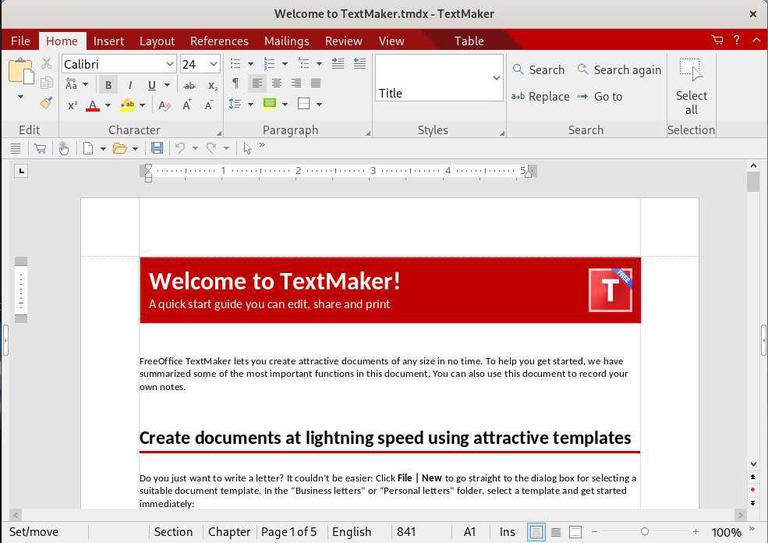
FreeOffice
5. Calligra Suite
Calligra Suite, previously known as KOffice is an opensource office suite by the KDE team, and is full of exciting features. It is available on PCs, tablets and smartphones. However Calligra might not be as easy to use as other office suites. It is full of options like other KDE apps and might seem overwhelming to some. Also Calligra is not as feature rich and doesn’t have very good support for Microsoft formats.
Calligra is otherwise a very competent tool and boasts features like dockable panels and even has a database handler and project management capabilities. It might not be the best for collaboration, but for individuals that mostly share PDFs, Calligra might still be a good choice.
sudo apt install calligra -y
Features
- Supports dockable panels
- Available cross-platform
- Support for graphics design

Calligra Suite
6. GSuite
GSuite or Google Suite is an online Office Suite offered by Google. It includes popular apps such as Google Docs, Slides, Sheets and more. These apps are also available on mobile and can be used on Kali Linux via a web browser, without the need to install anything. Best thing is that all the files are stored on your Google Drive making them accessible even on other device, while also making sharing much easier.
GSuite is very well built and is intuitive to use, and has that familiar Google user experience we all know and love. So if you are already using Google services, and want a familiar experience or you want an Office Suite that offers great collaborative features Google’s GSuite might be the one you need.
Features
- Supports online collaboration
- No installation required
- Supports Microsoft document formats
- Lots of fonts to choose from

GSuite
7. Microsoft 365
Microsoft 365 is an online office suite offered by Microsoft. It is free to use and is available to use on Kali Linux via a web browser without any installation. The overall look and feel is similar to MS Office but, it has far fewer advance features than the Office we know.
But Microsoft 365 does offers most of the basic features most people will need, be it ability to edit documents, spreadsheets or presentations. Since this app is officially made by Microsoft, its compatibility is good and its interface is very familiar for most people.
Features
- Supports online collaboration
- Integrates with OneDrive
- Familiar UI
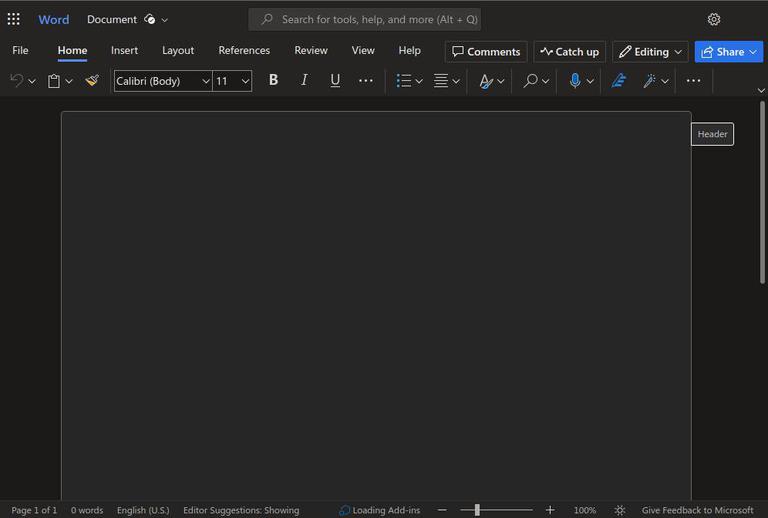
Microsoft 365
Conclusion
Overall, Kali Linux users have a lot of great options to choose from when it comes to Office Suites. Some of these are more feature complete, while others are better for collaboration, and yet others have an easy to use interface. At the end the choice to decide which one is best for you, resides on you. However if we were to give a general suggestion, they will be as follows :
- LibreOffice : Use it if you want most features
- OnlyOffice : Use if you require a familiar UI and good compatibility with Microsoft formats
- GSuite : Use if online collaboration and sharing is your priority
Share your thoughts in the comments
Please Login to comment...