10 Best Tailwind Alternatives in 2024
Last Updated :
28 Apr, 2024
Tailwind CSS is a popular choice for coding and making development faster. It’s a type of framework for CSS, which helps make websites that work well on different devices and can be customized easily.

Tailwind CSS gives you a bunch of ready-to-use classes that you can use right away in your HTML code to make things look good. This makes it fast to make things look nice and easy to keep them that way. But in 2024, there will be new tools and options for making websites better. Let’s check out the exciting world of web development tools together.
Best Tailwind Alternatives and Competitors
Which is the Best Tailwind Alternative in 2024?
- Finding the best Tailwind competitor depends on what you need for your project and what options you have.
- Among the options mentioned, Bootstrap is often seen as the top alternative because it has thorough documentation, strong community support, a vast collection of ready-made components, and flexibility for customization.
- Bootstrap provides a solid set of user interface elements, a grid system that adjusts well to different screen sizes, and many pre-made templates, which makes it suitable for a wide range of web development projects.
- Bootstrap stays updated regularly with new features and improvements, which adds to its appeal as a reliable choice for building modern web applications.
10 Best Tailwind Alternatives in 2024
Here is the list of the 10 best tailwind alternatives and competitors below:
1. Bootstrap
Bootstrap is a free and open-source toolkit for building websites and web apps. It gives you ready-made parts and designs to use. With Bootstrap, you can make responsive layouts, navigation bars, forms, buttons, and much more using HTML, CSS, and JavaScript. It’s a helpful tool for developers. If you’re looking for an alternative, you might consider Tailwind.
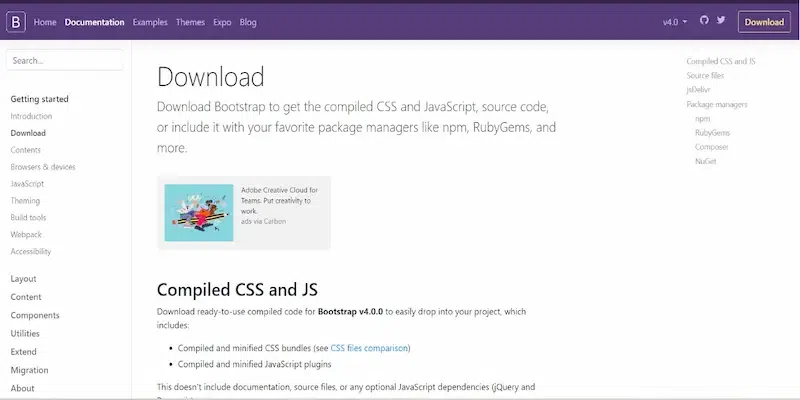
Features:
- Pre-built components
- Responsive design
- Customization
Pros
|
Cons
|
- Faster development
- Consistent design
- Free and open-source
|
- Learning curve
- Potential for boilerplate code
- Over-reliance on framework
|
Pricing:
Link: https://getbootstrap.com/
2. Bulma
Bulma is like a toolbox for making websites look good. It uses something called Flexbox, which helps arrange things neatly on a webpage. With Bulma, you can make your website adapt nicely to different screen sizes, like on phones or computers. It’s easy to use because its instructions are simple and make sense. Also, you can change and add things to Bulma to fit your website’s style better. Some people see it as a competitor to Tailwind, another tool for designing websites.
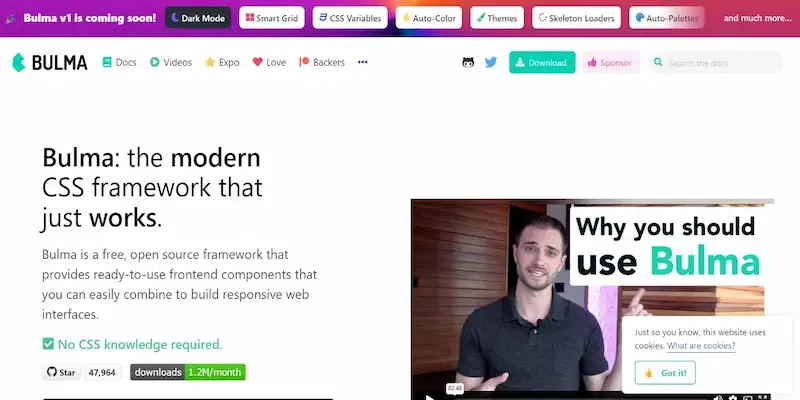
Features:
- Flexbox-based layout
- SASS support for easy customization
- Modular and customizable components
Pros
|
Cons
|
- Easy to learn and use
- Lightweight compared to other frameworks like Bootstrap
- Good support for responsive design
|
- Smaller community compared to more established frameworks
- Less pre-built components compared to Bootstrap
- Limited browser support for older versions
|
Pricing:
- Bulma is open source and free to use for personal and commercial projects.
Link: https://bulma.io/
3. Foundation
Foundation is a free framework you can use to make websites that look good on different screens, like phones and computers. It has lots of tools to help you make your website pretty without too much trouble. Many people help make Foundation better, so there’s a big group of folks to help you out if you get stuck. Foundation is a competitor to Tailwind, another tool for making websites look nice.
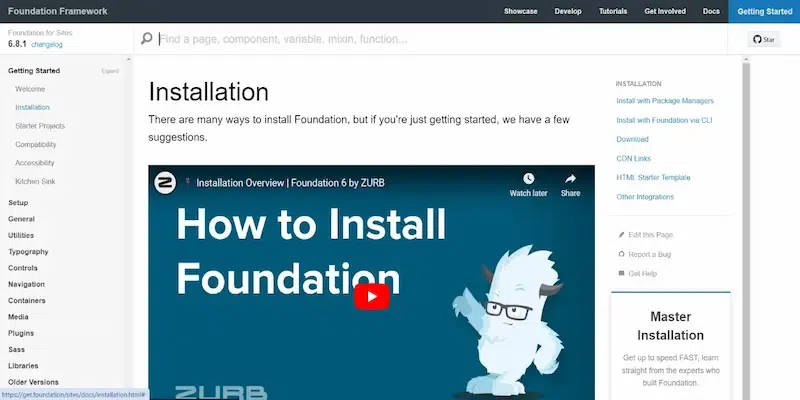
Features:
- Detailed documentation and communication help to understand and solve problems.
- Built-in helper for CSS preprocessors like SASS and Les.
- Designs and themes that can be adapted to the design aesthetic of the event.
Pros
|
Cons
|
- It provides a complete set of tools for building modern web interfaces.
- It provides flexibility and adaptive strategies to meet the specific needs of each project.
- It helps to improve the UI and makes it more accurate and responsive.
|
- Requires familiarity with HTML, CSS, and JavaScript to effectively utilize all its capabilities.
- Updates and changes to the framework may impact existing projects and require migration efforts.
- Performance overhead compared to manually optimized CSS solutions for smaller projects.
|
Pricing:
- Foundation is free to use and is released under the MIT License, making it accessible to developers of all budgets.
Link: https://get.foundation/sites/docs/installation.html
4. Materialize CSS
Materialize CSS works well with all the latest web browsers, making sure websites look and behave the same no matter what device you’re using. It’s a strong competitor to Tailwind, offering similar features for creating consistent designs across various platforms.

Features:
- CSS animations and transitions for enhanced user interaction.
- Support for modern web browsers.
- Responsive design for mobile-first development.
Pros
|
Cons
|
- Easy to learn and use, especially for developers familiar with Material Design.
- Regular updates and maintenance by the development team.
- Comprehensive documentation and active community support.
|
- Less flexibility in design compared to other CSS frameworks.
- Dependency on JavaScript for certain functionalities may lead to performance issues
- Limited customization options compared to other frameworks.
|
Pricing:
Link: https://materializecss.com/getting-started.html
5. Semantic UI
Semantic UI is a tool that helps people build websites and apps. It aims to make the process faster and easier by giving clear guidelines and patterns to follow. It’s all about making designs that are simple and work well on different devices. It’s similar to Tailwind, another tool for building websites, but it has its own unique features. Semantic UI focuses on making it easy to write code, customize designs, and ensure that everyone can use them easily. That’s why many developers like to use it for all sorts of projects.
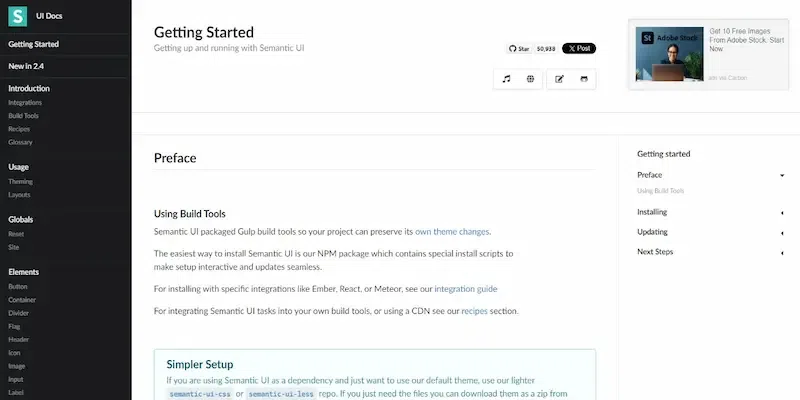
Features:
- Straightforward and expressive syntax.
- Built-in themes and theming tools.
- Extensive customization options.
Pros
|
Cons
|
- Easy to learn and use.
- Consistent and professional- looking designs.
- Active community and ongoing development.
|
- Limited number of pre-built components compared to other frameworks.
- Can be moderately wordy in terms of class names.
- Theming might require some learning curve for beginners.
|
Pricing:
Link: https://semantic-ui.com/introduction/getting-started.html
6. UIkit
UIkit is like a toolbox for making websites and web apps look good and work smoothly. It’s made to be simple and flexible, so you can build interfaces without a lot of hassle. Created by YOOtheme, UIkit has everything you need to create designs that work well on phones and tablets. It’s often seen as a competitor to Tailwind because it offers similar features for building user interfaces.
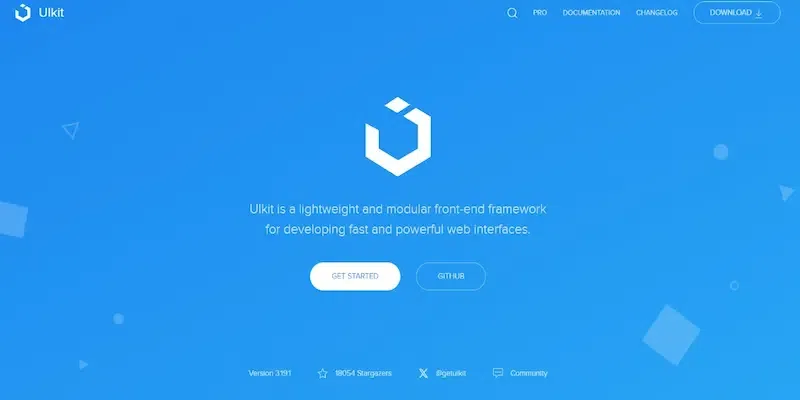
Features:
- Responsive grid system for building flexible layouts.
- Extensive documentation and community support.
- Integration with popular front-end development tools like Webpack and Gulp.
Pros
|
Cons
|
- Lightweight and fast performance.
- Easy to learn and use.
- Active community and regular updates.
|
- Limited built-in themes.
- Smaller ecosystem compared to some larger frameworks like Bootstrap.
- Lesser adoption in Enterprise Environments.
|
Pricing:
- UIkit is an open-source framework available for fee under the MIT License.
Link: https://getuikit.com/
7. Tachyons
Tachyons is like a rival to Tailwind, and it’s made with ideas from functional programming. It’s all about making small classes that each do one thing to build UI parts. Instead of preparing lots of CSS beforehand, its idea is to design right in the web browser. This way, developers can quickly try out and improve designs without a ton of setup work.
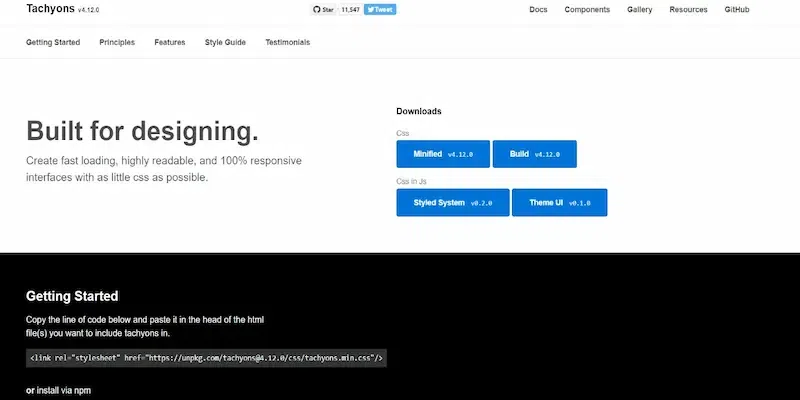
Features:
- Easy customization.
- Responsive design capabilities.
- Atomic CSS classes for quick styling.
Pros
|
Cons
|
- Flexibility to create custom designs.
- Simplified maintenance and updates.
- Encourages a more efficient workflow.
|
- Learning curve for developers unfamiliar with atomic CSS.
- Limited design options compared to traditional CSS frameworks.
- Potential for increased file size if not used carefully.
|
Pricing:
- Tachyons is free to use for both personal and commercial projects.
Link: https://tachyons.io/
8. Spectre CSS
Spectre CSS is a simple CSS framework made to help web development by providing a lightweight and responsive base for building modern websites and web apps. It’s all about being easy, fast, and flexible, making it a great option for developers who care about speed and efficiency. It’s also considered a strong competitor to Tailwind CSS.

Features:
- Compatible with all modern browsers.
- Basic and clean design aesthetic.
- Flexbox-based utilities for flexible and efficient alignment of elements.
Pros
|
Cons
|
- Lightweight and fast, optimizing website performance.
- Flexible grid system allows for flexible layout designs.
- Actively maintained with updates and support from the community.
|
- Limited pre-designed components compared to larger CSS frameworks.
- Less extensive documentation compared to more established frameworks.
- May require additional customization for complex design requirements.
|
Pricing:
- Spectre CSS is an open-source framework available for free under the MIT License.
Link: https://picturepan2.github.io/spectre/
9. Pure CSS
Pure CSS is a simple framework for the front part of websites. It helps developers make modern websites using only Cascading Style Sheets (CSS). With Pure CSS, developers can create modern web designs without needing JavaScript or other outside tools. It focuses on making websites accessible and easy to find on search engines, which is good for web development. Plus, it’s a great alternative to Tailwind.
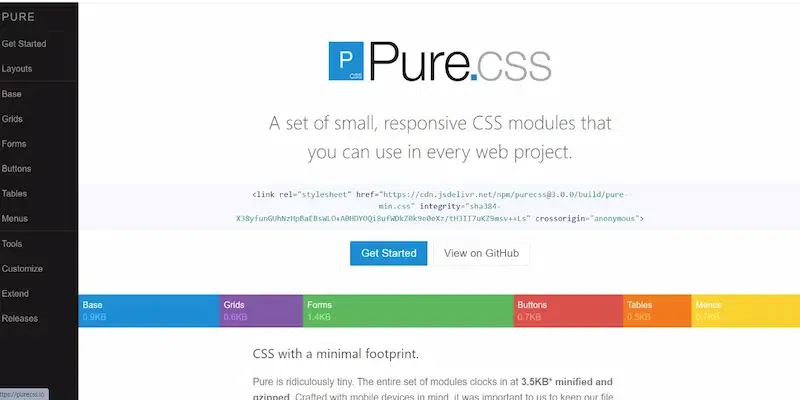
Features:
- Responsive grid system for easy layout creation.
- Customizable components and utilities for styling.
- Flexbox and grid layout support for advanced positioning.
Pros
|
Cons
|
- Simplified development process by focusing solely on CSS.
- Faster page loading times due to reduced reliance on external resources.
- Increased flexibility and control over design elements.
|
- You need to be really good at CSS to change things quickly.
- It’s not as good for making really fancy moving stuff or changing things that move a lot.
- It’s harder for beginners because you have to know a lot about CSS to use it well.
|
Pricing:
Link: https://pure-css.github.io/
10. Shoelace CSS
Shoelace CSS is like a toolbox for making websites look good. It’s lightweight, meaning it won’t slow your site down, and you can change how it looks to fit what you need. Even though it doesn’t have as many ready-made parts as some other toolboxes like Tailwind, it’s still great because lots of people are working on it to make it better. It’s often seen as a competitor to Tailwind.

Features:
- Responsive grid system.
- Customizable color schemes.
- Compatible with major browsers.
Pros
|
Cons
|
- Easy to use and integrate into existing projects.
- Lightweight, reducing page load times.
- Actively maintained and updated by the community.
|
- Limited pre-built components compared to other CSS frameworks.
- Steeper learning curve for beginners due to simple documentation.
- Customization may require deeper knowledge of CSS.
|
Pricing
- Shelace CSS is free and open-source under the MIT License.
Link: https://shoelace.style/
Conclusion
In 2024, there are lots of options like Tailwind when it comes to CSS frameworks. You’ve got the big ones like Bootstrap and Foundation, as well as newer ones like Spectre CSS and Shoelace CSS. These frameworks are all competing with Tailwind, offering different features and ways of working. Depending on what you need for your project and how you like to design, you can choose the one that fits best. Each of these alternatives has its own special features, flexibility, and community support, making sure developers can find the perfect match for their projects as they look beyond Tailwind.
10 Best Tailwind Alternatives in 2024 – FAQs
What are the exceptional options to Tailwind CSS?
Bootstrap, Bulma, Foundation, Materialize CSS, Semantic UI, UIkit, Tachyons, Spectre CSS, Pure CSS, and Shoelace CSS are many of the pinnacle options.
How should I choose the right alternative for my project?
Consider factors such as documentation, community support, component library, customization options, and your project’s specific requirement.
Which alternative is best for beginners?
Bootstrap and Materialize CSS are often recommended for beginners due to their extensive documentation, easy-to-use components, and large community support.
Which alternative is best for advanced users or large scale projects?
Advanced users might prefer alternatives like Bulma, Tailwind CSS, or Tachyons for their flexibility and customization options, which can better accommodate complex design system.
Share your thoughts in the comments
Please Login to comment...