We all remember how tech-savvy we felt while writing and sending the first email. It was the first step to digital etiquette we took either in school or in college. Well, we have encountered many new elements and understood how to use them. One such email element is BCC found in the ‘To’ field. Let us delve deeper to find out what this acronym stands for.
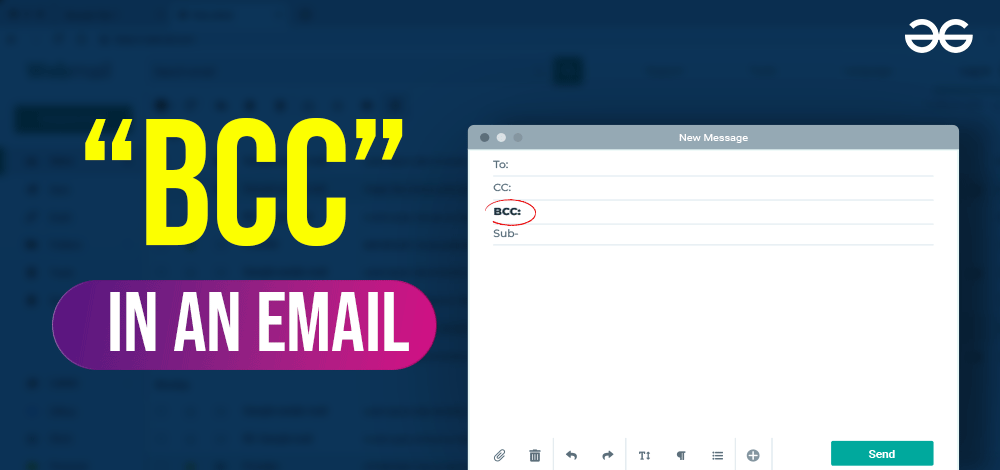
What is BCC in email?
To understand what BCC stands for, we need to define what CC is. CC means ‘carbon copy’. As the name suggests, a carbon copy is the exact copy of something written and/or attached. It means you have sent the exact copy of an email to more than one receiver. The name of the recipients will reflect on the CC section.
In this context, BCC stands for ‘Blind Carbon Copy’. The same acronym can be found in the ‘To’ section of an email. As the name suggests, BCC stands for the action where you have sent a copy of an email to one or more recipients apart from the primary one. In this case, the recipients will not know about others who have received the same copy.
A BCC email is sent to keep the recipients anonymous. Every recipient will not find out who else has received the same email. In fact, they will not be able to reply to all the recipients by choosing the reply-all function.
This concept dates back to the letters written for multiple recipients. Back then, carbon papers were used to make exact handwritten copies of a letter. The abbreviation of CC thus comes from Carbon Copy. As time passed, email service providers introduced the concept of BCC. It is said that this concept was coined by Andrew Carnegie in 1876. It was introduced to the modern world by Raymond Tomlinson, a computer programmer in the USA in 70s.
When you Should use BCC in Email?
Now that the BCC meaning is clear to us, it is easy to realize how efficient this feature can be in terms of effective correspondence, professionalism, and privacy of recipients. Let us find out when you can use this feature to send emails.
1. Privacy
Using BCC ensures that individual email addresses remain confidential when sending an email to a large group of recipients who might not know each other. This feature is particularly important for maintaining the privacy of your contacts and preventing potential misuse of email addresses by others.
2. Sense of Individualization in Mass Communication
Sending out newsletters, announcements, or updates to a mailing list can be more efficient with BCC. By using BCC, you shield the identities of subscribers from each other, fostering a sense of individual connection rather than a mass broadcast.
3. Introduction and Referral
When introducing two parties who are unfamiliar with each other, using BCC can prevent awkward situations. It eliminates the possibility of either party accidentally replying to all recipients, maintaining professionalism in the introduction.
4. Reducing Email Clutter
In group discussions or collaborative projects where recipients don’t necessarily need to interact directly, BCC can minimize clutter in email threads. This prevents an overload of replies and ensures that only essential correspondence reaches each participant.
5. A Safeguarding Measure Against Reply All
When sending emails to a large audience, the risk of someone mistakenly triggering a “reply all” storm is real. Using BCC mitigates this risk, as recipients cannot directly reply to all, keeping the conversation focused and efficient.
6. Respecting Recipients’ Preferences
Some recipients might prefer their email addresses not to be shared widely. Using BCC respects their preferences and maintains a higher level of trust in your communication.
7. Sensitive Correspondence
For sensitive matters or confidential discussions involving multiple parties, BCC ensures that each recipient remains unaware of the other’s involvement, enhancing confidentiality.
8. Avoiding unwanted replies
When forwarding an email to multiple people but only needing specific individuals to respond, BCC can prevent unnecessary replies from others not directly involved.
9. Ensuring creating and maintaining a classified recipient list
Using BCC helps maintain clean recipient lists, as it prevents recipients from seeing the entire list of addresses. This reduces the risk of recipients using the email addresses for unintended purposes.
When not to Use BCC in Email?
Here is the list of instances when BCC Outlook or any email does not fit the requirements.
1. Transparency in Collaboration
When fostering open discussions or collaborations within a group, using BCC can hinder transparency. Instead, using CC in the mail is ideal in this case.
2. Accountability and Ownership
BCC should be avoided when a sense of ownership and accountability is mandatory in any conversation.
3. Brainstorming and Feedback
If you’re seeking collective input, ideas, or feedback from a group, BCC is counterproductive. The CC feature helps participants engage in such interactive discussions.
4. Formal Correspondence
In formal or official communications, using BCC might appear evasive or lack transparency. CC is more suitable for maintaining professionalism and correspondence.
5. Collaboration in Decision-Making
When making decisions involving multiple stakeholders, BCC can hinder the process by concealing who is part of the conversation.
6. Team Building
If the aim is to foster team cohesion, trust, and relationship building, BCC is not the best choice. Using CC helps everyone see each other’s contributions, encouraging camaraderie and mutual understanding.
7. Clarity
When sending emails to a group where clarity is essential, using BCC can lead to confusion about who’s aware of the information. CC ensures that everyone receives the message and its context.
Difference between CC and BCC
Here is a table of comparison of BCC and CC to summarize the specific use of BCC and CC.
Aspect
|
BCC (Blind Carbon Copy)
|
CC (Carbon Copy)
|
|
Visibility of recipients
|
Recipients cannot see who else received the email.
|
All recipients can see each other’s addresses.
|
|
Privacy
|
Provides higher privacy by concealing addresses.
|
Offers less privacy, as addresses are visible.
|
|
Interaction
|
Encourages discreet, personalized communication.
|
Promotes open group discussions.
|
|
Accountability
|
Recipients are unaware of other recipients.
|
Everyone knows who received the email.
|
|
Suitable Scenarios
|
Privacy-focused emails, and mass communications.
|
Team collaboration, and open discussions.
|
Conclusion
The differences between BCC and CC dictate how to use them in specific scenarios. Whether it is privacy or formal communication, the judicious use of these email elements makes a huge impact in terms of email etiquette. Understand the use of these two email etiquette elements and use them wisely.
FAQs – When to use BCC
Q1: Why should I use BCC in emails?
Answer:
Mass recipients are kept in the BCC section to keep their email IDs private and to introduce an element of individualization.
Q2: Should I BCC or CC my emails?
Answer:
It depends on the formality and requirements of email content. If you want to let all the recipients know about each other then CC is the right option. If you want to keep the recipients anonymous then BCC is ideal.
Q3: What is the difference between BCC and CC?
Answer:
A BCC email does not display the recipients’ names. A CC email displays all the recipients’ names.
Q4: Can BCC emails get replies?
Answer:
BCC emails do not get replies as the recipients’ email addresses are hidden.
Share your thoughts in the comments
Please Login to comment...