AWS Redshift vs Google BigQuery: Top Differences
Last Updated :
12 Apr, 2024
In the present world that is driven by numbers, businesses with increasing data must choose the most appropriate cloud data warehouse solution. When it comes to data storage, processing, and analytics, two of the best options are Amazon Redshift and Google BigQuery.
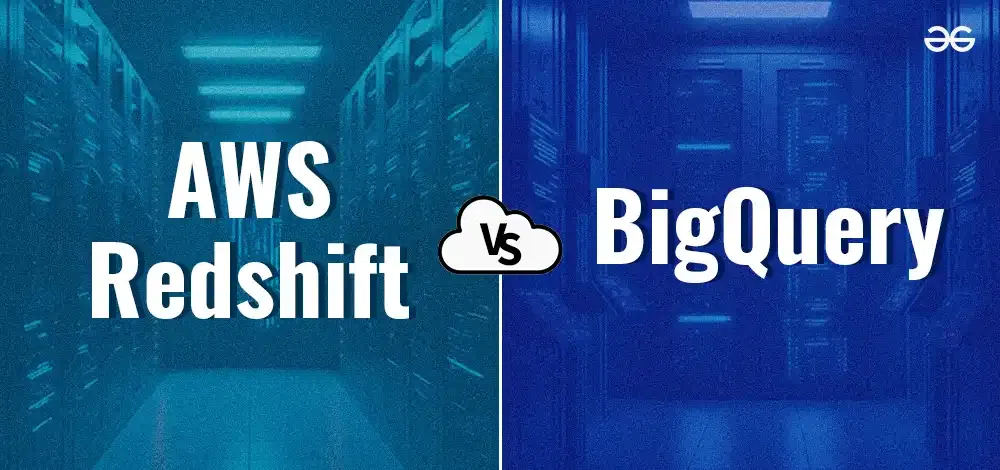
Nevertheless, which one you need to select depends on your project objectives. This article will explore the major differences between AWS Redshift and Google BigQuery so that you can make an informed decision.
What is AWS Redshift?
Amazon Redshift is an entirely managed queryable data reservoir by Amazon Web Services, optimized for performing analytics on large datasets in no time. It stores content in columns and runs very fast queries using massive parallelism. One can change the size of a cluster according to his/her needs due to its scalability features. It works seamlessly with other AWS services that ingest data into it or process it for analytics purposes, has strong security provisions, and supports almost all popular BI tools hence making it best for analytical and reporting tasks.
What is Google BigQuery?
Google’s BigQuery is a completely serverless and highly scalable cloud-based repository offered by Google Cloud Platform (GCP). Organizations can use SQL queries to store and analyze large datasets quickly. Built on a pay-as-you-go pricing model, users do not have to think about infrastructure management when scaling resources up or down as required. BigQuery uses distributed architecture for parallelization so you can run queries on any amount of data faster. To top it all off, this serves as another vector for integrating with other Google Cloud services as well as with widely used analytics software such as Looker or Tableau thereby enabling multiple processing scenarios like warehousing, advanced analytics, machine learning, etc.
Check Out: Difference between Looker and Tableau
AWS Redshift vs Google BigQuery: Top Differences
AWS Redshift and Google BigQuery stand as two prominent players in cloud-based data warehousing solutions, each offering different features and functionalities required for distinct analytical needs. Let us take a look at the major differences between the two.
1. Architecture and Deployment Strategies
AWS Redshift
- Traditional data warehouse architecture is the basis of Redshift. It is a simple design that includes clusters of computing nodes for processing and storage nodes for data.
- It allows you to provision clusters with different sizes and configurations to suit your workloads. Each cluster has a leading node that manages metadata and queries between compute nodes.
- The compute nodes, typically Amazon EC2 instances, handle the actual data processing tasks.
Google BigQuery
- The company ensures a serverless framework for BigQuery, which frees you from infrastructure management. Google has an extensive network of distributed computers across the globe as well as storage resources.
- BigQuery queries are automatically assigned required resources from this pool by the query complexity and size of the dataset defined in it.
- This eliminates the need for cluster provisioning and manual scaling, simplifying deployment and streamlining scalability. BigQuery’s serverless architecture also offers inherent fault tolerance, as tasks can be automatically retried on different nodes if failures occur.
2. Data Storage and Processing Considerations
AWS Redshift
- Redshift leverages columnar storage, where data is organized by columns rather than rows. This storage format is particularly well-suited for analytical workloads that frequently access specific data columns.
- Since you typically only need to retrieve a subset of columns for analysis, columnar storage can significantly reduce I/O operations and improve query performance compared to row-based storage.
- However, data loading and updates can be slower in Redshift compared to BigQuery, as changes need to be reflected across all relevant columns in the data blocks.
Google BigQuery
- BigQuery utilizes a multi-cluster architecture with columnar storage for optimized performance. It employs a distributed file system called Colossus to store data across geographically distributed clusters.
- This distributed storage architecture enables BigQuery to handle massive datasets efficiently. Additionally, BigQuery leverages a novel query engine called Dremel, which is specifically designed for processing large datasets in columnar storage.
- Dremel parallelizes queries across multiple nodes in the cluster, significantly speeding up query execution. BigQuery excels in ingesting and processing massive datasets efficiently, making it ideal for real-time analytics scenarios where rapid insights are crucial.
3. Scalability Dynamics
AWS Redshift
- Redshift offers horizontal scaling by adding or removing compute nodes within a cluster. Scaling a Redshift cluster allows you to adjust the processing power available to handle fluctuating workloads.
- However, this process requires manual intervention and can introduce downtime during scaling operations. Additionally, there are limitations to horizontal scaling.
- Adding too many compute nodes can lead to performance degradation due to increased network overhead. Furthermore, Redshift does not offer vertical scaling, meaning you cannot increase the processing power of individual nodes within a cluster.
Google BigQuery
- BigQuery provides automatic scaling, a hallmark of its serverless architecture. Resources are dynamically allocated based on your query workload.
- So whenever you request something from BigQuery, it starts computing from its global pool, and in the end, when the query is done nodes are released automatically without manual configurations.
- Being able to handle workloads of any size efficiently makes BigQuery a good choice for applications with unpredictable data volumes or query patterns.
Check Out: Horizontal and Vertical Scaling In Databases
4. Data Modeling Approaches
AWS Redshift
- On Redshift, data schema (data structure) must be declared at data load time called schema-on-write. This method provides some merits in terms of consistency of information and query speeds.
- However, that might limit flexibility in evolving data structures. If your data schema changes frequently or if you are not sure about its structure initially, Redshift’s schema-on-write approach could be too limiting.
- Modifying a loaded data schema may become a complicated and time-consuming process involving possible reloading of transformed data.
Google BigQuery
- BigQuery adopts a schema-less approach, allowing you to load data without predefined structures. This approach offers greater flexibility for accommodating diverse data formats and future changes.
- You can define the schema later, during query time, or let BigQuery infer the schema automatically based on the data you load. This makes it easier to work with data that has an unknown or evolving structure.
- While schema-less offers flexibility, it can sometimes impact query performance if BigQuery needs to infer the schema on the fly during each query.
5. Security Measures
AWS Redshift
- Redshift seamlessly fits into AWS Identity and Access Management (IAM), which takes care of user authentication and authorization. You have complete control over data access at the table and column level.
- IAM enables you to set individual permissions for users and groups so that they can access or make changes to your Redshift clusters’ data.
- Also, Redshift has encryption in transit as well as at rest for securing unauthorized access to your data.
Google BigQuery
- BigQuery utilizes Google Cloud IAM for access control. It offers granular permissions for data access and manipulation within BigQuery datasets and tables.
- You can define who can view, edit, or create datasets and tables in your BigQuery project. Additionally, BigQuery supports data encryption at rest and in transit to safeguard your data.
- Google BigQuery support data encryption which ensures that data remains encrypted both when stored in BigQuery and when transmitted between BigQuery and other services or clients protecting from unauthorized access.
6. Cost Structure Analysis
AWS Redshift
- For its cluster size and usage, Redshift adopts a pay-as-you-go model. Storage costs are separate from computing costs.
- The number of nodes you allocate for your Redshift cluster, node type (storage capacity and processing power), plus the quantity of information processed or stored influence its cost.
- This pricing is good value where workloads are predictable with consistent data volumes and query patterns. Conversely, varying data volumes or unpredictable query patterns result in more volatile costs.
Google BigQuery
- BigQuery charges for storage, data ingest, and queries separately. This pay-per-use structure can be cost-effective for workloads with variable data volumes or unpredictable query patterns.
- You only pay for the storage you use for your data, the amount of data you ingest, and the resources consumed by your queries. This allows for more granular cost control compared to Redshift’s cluster-based pricing.
- Google BigQuery offers built-in tools and features to help optimize costs, it also provides recommendations for optimizing query performance and reducing costs based on query patterns and data usage
7. Integration Considerations
AWS Redshift
- To store data, Redshift seamlessly integrates with various AWS services such as S3, and Lambda which can be used to call serverless functions within Redshift and Kinesis that support real-time data streaming.
- This tight integration with other AWS services may be helpful when you have a heavy investment in the AWS ecosystem and would like to use them together with Redshift.
- AWS Redshift supports integration with third-party BI (Business Intelligence) and analytics tools, such as Tableau, Looker, and Power BI.
Google BigQuery
- For instance, Google Cloud storage is an integrated component of Google BigQuery and it supports data management while Cloud Functions are used for serverless flows triggered by BigQuery events. Additionally, there is also Google’s machine learning tool- BigQueryML which can facilitate machine learning tasks performed on BigQuery data.
- This close GCP integration aims at providing the users of other GCP product tools with the capability of building a single unified pipeline for their entire GCP analytics platform.
- Google BigQuery integrates tightly with other Google Cloud Platform (GCP) services like Cloud Storage for data management, Cloud Functions for serverless workflows triggered by BigQuery events, and BigQuery ML for machine learning tasks on BigQuery data.
Choosing the Optimal Data Warehouse
The option you pick amid Redshift and BigQuery will be dictated by what you need. This is a quick guide to help you decide:
In the case of fast analytics, huge stable datasets, and existing AWS investment, Redshift could be a better choice as it is armed with strong fine-grained access control and deep integration with other AWS services.
If automatic scaling, schema-less flexibility, or GCP service integration are important to you, Google BigQuery could be more appropriate for real-time analytics, flexible data modeling, serverless architecture, and cost-effective applications that are subject to unpredictable demand.
Additional Considerations
- Development Expertise: Find if any of your team members have experience with iHEPS services within Amazon Web Services or Google Cloud Platform? The reason why there is already familiarization internally about one cloud platform among the teams except for the selection toward quicker implementations and better learning curves based on these conditions.
- Cloud Infrastructure Already Up: If a company have already invested a large amount of sum in building a data warehouse on either the AWS or Google Cloud Platform (GCP), it might make sense for them to continue using the existing platform for their data warehouse needs.
- Data Governance Requirements: Think about corporate standards for governance related to data protection and compliance requirements. Both Redshift and BigQuery come with strong security measures but ensuring they meet specific regulations and how each platform addresses them is crucial.
Below is a tabular difference between AWS Redshift and Google BigQuery
| Feature |
AWS Redshift |
Google BigQuery |
| Architecture |
Traditional data warehouse architecture. |
Serverless framework with distributed computing. |
| Deployment |
Cluster-based deployment with EC2 instances. |
Serverless deployment with no manual scaling required. |
| Data Storage |
Columnar storage optimized for analytics. |
Columnar storage across distributed clusters. |
| Scalability |
Horizontal scaling by adding/removing nodes. |
Automatic scaling based on query workload. |
| Data Modeling |
Schema-on-write approach for data schema. |
Schema-less approach with flexible schema handling. |
| Security |
Integrated with AWS IAM for access control. |
Utilizes Google Cloud IAM for granular permissions. |
| Cost Structure |
Pay-as-you-go model for cluster size and usage. |
Pay-per-use pricing for storage, data ingest, queries. |
| Integration |
Tight integration with AWS services like S3, Kinesis. |
Integration with GCP services like Cloud Storage. |
| Real-Time Analytics |
Can handle real-time analytics with added services. |
Efficient handling of real-time data with BigQuery ML. |
| Suitability |
Best suited for organizations already invested in AWS. |
Ideal for businesses already utilizing GCP services. |
Also Read
Conclusion
Redshift and BigQuery deserve to be called powerful data warehouses since they have their strengths as well as considerations. After a thorough understanding of their main functions besides other comparisons highlighted in this guide, you can confidently make a choice that suits your project’s specific requirements and supports your strategy for managing big data analytics. Also keep in mind aspects such as expertise in development, the existing environment of cloud computing, governance policies over information, and future targets regarding information sustainability within your organization while making the right choice.
Share your thoughts in the comments
Please Login to comment...