Angular 7 | Components
Last Updated :
25 Sep, 2020
Components in angular are similar to pages in a website. Components are a key feature in angular. They are well optimized as compared to pages because they are lightweight and reusable in nature.
Creating a Component in angular 7:
To create a component in any angular application, the first step is to get in the app directory and then create a new component by ng command on the shell.
The syntax is:
The commands are written as:
cd app
ng generate component comp1
OR
cd app
ng g c comp1
After the execution of the command, a new folder within the app folder will be formed in the name of the component.
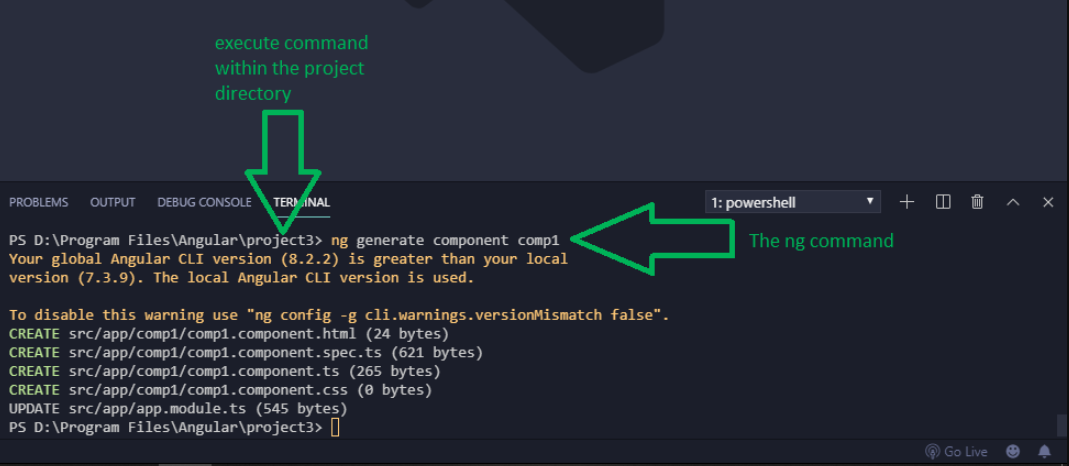
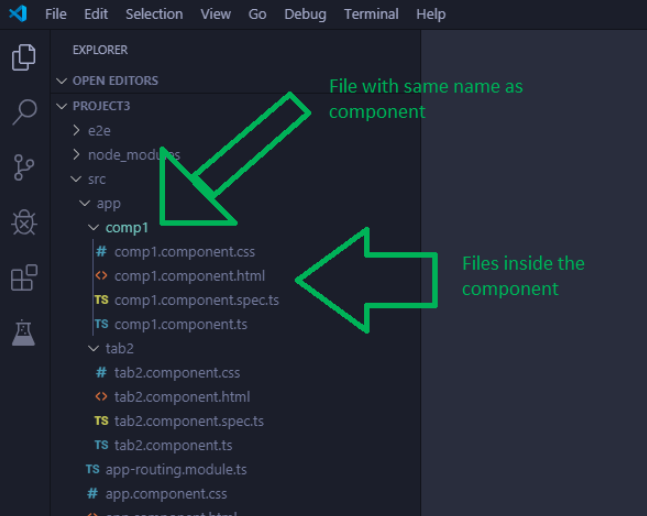
Structure of a new component
Each new component when created consists of 4 files listed as follows (considering comp1 as the name of component):
- comp1/comp1.component.html: This file consists of the HTML code for how the component will look.
- comp1/comp1.component.spec.ts: file is in typescript which is used for testing purpose. The presence of this file is not necessary.
- comp1/comp1.component.ts: This file consists the component class in typescript format with the name Comp1Component which implements the OnInit interface and has a ngOnInit() method by default. The code written within this method executed when the page life-cycle state is Init.
- comp1/comp1.component.css: This file has the CSS linked to the HTML file shown above.
Share your thoughts in the comments
Please Login to comment...