What is Appium Desktop client?
Last Updated :
05 Feb, 2024
The users expect to get new features and the new releases of the applications that they are using very faster which means that they will have to use the automation testing faster in order to meet up with the demand or lighter headlines thus the appium desktop Is our widely used tool for performing automated testing on mobile app it is used to help us in executing automated tests on apps that are native in nature as well as for the apps which are in hybrid nature so let’s understand what is the appium of client deeply through this article.
What is Appium?
The Appium is an open source project which has the ecosystem of various related softwares to testing which are designed to provide automation of the ui of many app platforms which includes iOS, Android, Tizen As Venice’s popular browsers such as the chrome Safari Firefox etc. As the demand for applications in the software industry grew exponentially the need for automation testing also grew very fast in the current market industry.
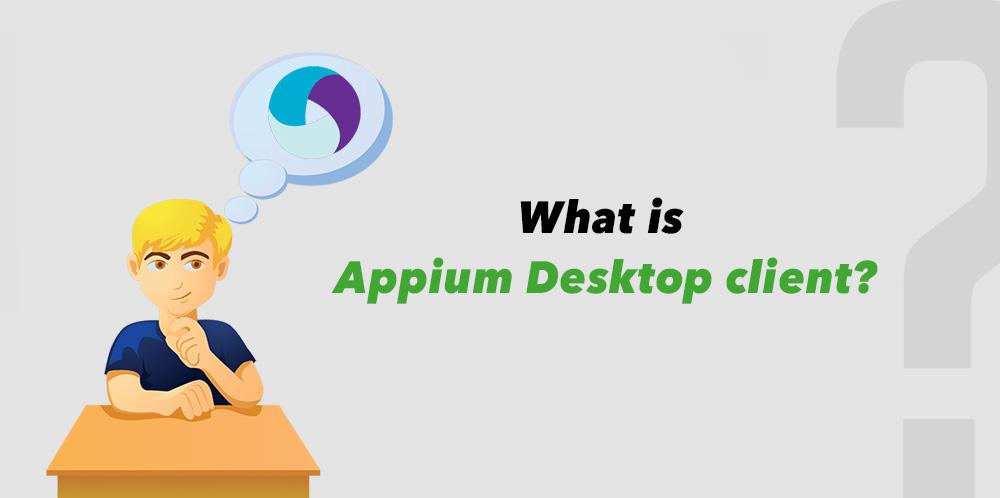
What is Appium Desktop?
If you’re not familiar with the appium desktop it is an open source tool which also has graphical user interface or GUI enabled which can be used for the automated testing of various mobile applications it is very popular and also supported by many of the famous operating systems such as the Mac, Linux as well as windows the two-min component of the appium desktop are given below:
- Appium Desktop Inspector.
- Appium Server.
Let’s understand each of these components I understand how and why these components are used in the appium desktop:
1. Appium Desktop Inspector:
Appium Inspector is used in order to identify any of the UI element that is present under the application so that we can perform various tests on the application.
2. Appium Server:
The api server is used in order to serve and run the automation test scripts that we want we will also learn how to write an appium test script later in this article.
Why use Appium Desktop?
Now a common question might be coming into your mind which is why should we even use the appium desktop, the appium desktop is known to be a go-to tool for anyone who is looking to automate their testing of various applications including native hybrid as well as mobile web applications using the if you use it because it provides the following features:
- Appium desktop is an open source tool which can help you in saving some money.
- We can use the Inspector of appium desktop to inspect various elements and identify their id etc to make the testing more simple.
- It also allows protesters to set the configuration before the testing phase begins for a more efficient process of testing.
- It also allows the testers to perform as many actions as they want directly on the application and while they do so it also records them to generate the code which can further be used for debugging.
- We can also connect our mobile device and perform automated test on it using the appium desktop.
Appium Desktop Inspector and Appium Server
- Both the appium desktop inspector and appium server are different from one another but they are based on the framework of appium. and the framework is an open source framework which can be used for the automation of various mobile applications on iOS as well as Android.
- The purpose of the appium desktop inspector is to provide a GUI that provides a visual representation for the structure of mobile application UI which can help both the tester as well developers in order to inspect the elements and make changes in them.
- While the purpose of the appium server is to simply serve as the core component of the framework and that framework is responsible for the management of commands as well as the execution of it. this acts as a bridge from the test script to the device or the emulator.
How to Install Appium Desktop
In order to install the appium desktop in your operating system, we must first have some basic tools installed as the appium desktop itself is not a standalone tool to be used.
- First install Java by following this article: (Click here)
- Then setup environmental variables by following the article below step by step: (Click here)
- After following the above two articles, let us understand how we can install the appium desktop:
Steps to Install Appium
Step 1: Install NPM:
After you have successfully followed the above two articles to install java and setup the environment variable, then you will have to first install the NPM for your system. for this, go to the official website of NPM (Click here) and download the npm as you can see in the image, simply choose your operating system:
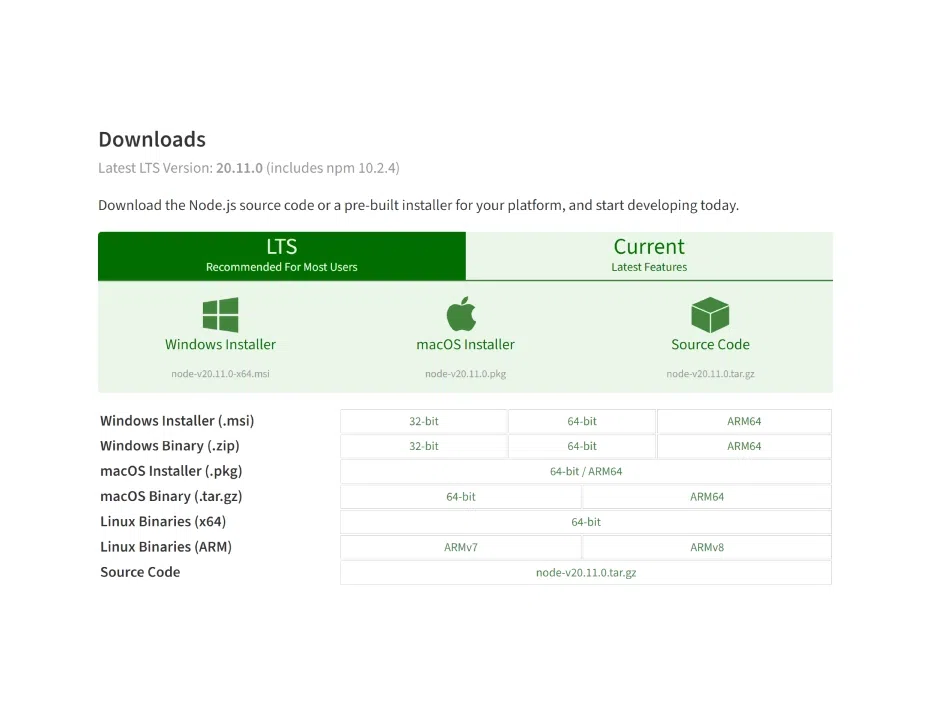
NPM Website
Step 2: Check NPM Version:
Now once you have installed the NPM simply check the version of the NPM by opening the command prompt from windows and typing the following command:

node -v command.
Step 3: Run Command to Install Appium:
Now simply run the command mentioned below and then the appium will be installed automatically on your system but this will require you some internet connection to download the package of appium.
npm install -g appium

npm install -g appium
Steps to Install Appium Client
Let’s look at how we can install the appium client on the system, there are many languages the appium client is installed upon, but for this article let’s try to install it using python, here are the steps you need to follow in order to install the appium client:
Step 1: check for Dependencies are Installed:
The appium client in python requires you to have two software installed, first one is python and the other one is pip, so use the following commands to check if they are installed or not:

python & PIP.
If one of them or both of them are not installed, then you can follow the articles below mentioned to install them easily:
How to install Python on Windows?
How to Install PIP on Windows ?
Step 2: Install the Appium-Python Client:
Now that you have both the PIP and Python installed on your system, you can begin installing the appium client using the python package, for this you need to simply use the PIP command:
pip install Appium-Python-Client
Note: Make sure you have an internet connection as this requires you to download the package for appium client.
This will show you the following output in your terminal:
.webp)
pip command to install appium client.
How to Check Whether the Appium Client is Installed in Your System?
We can see that we have the appium client installed or not using the same command we used to install the package, it shows the following command that says that the requirement is already satisfied, which means that the appium python client is successfully installed in the system.
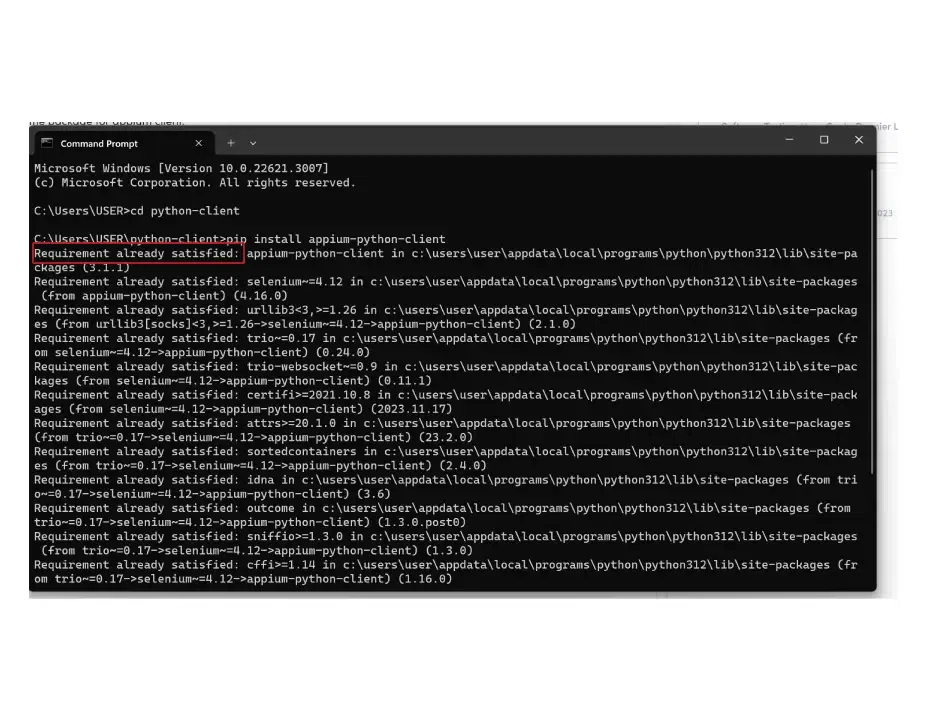
Requirement already satisfied.
Conclusion
The appium desktop can be used to run tests on native, hybrid as well as web based applications which may contain bulk or another issue on the test which are shown on the system are sorted based to be done on real world devices which helps in generating accurate results almost all the time. If you plan on using this testing tool then you can refer to this article as well as some articles mentioned to help you understand the basics of appium desktop:
Share your thoughts in the comments
Please Login to comment...