What Is An Ansible Playbook And How To Write One On Your Own
Last Updated :
21 Mar, 2024
Ansible empowers you to perform all of these tasks by using playbooks which help to write instructions in files. Let’s imagine the playbook to be similar to a recipe book, except from following the steps on a dish, the computers will be getting those one-step-at-a-time instructions. Each playbook is formed from different plays or like than chapters from a book. Every play below it pinpoints the specific functions that are executed by your computers. These functions can be anything from changing users to installing packages, building directories, modifying configuration files, or running scripts. The Ansible itself is pretty interesting as you can create a playbook and then use this playbook on different computers at a time.
What Are Ansible Playbooks?
A playbook in Ansible is seen as a file in which Ansible can follow instructions to do the job on one or several servers. They may be written in a language, YAML, that is relatively readable and writable more than other programming languages.
A call sheet contains several plays. Every play is similar to a chapter or a part of a playbook which it specifies the section of the network that should have a particular dataset. Likewise, the plays can showcase for deploying web servers and database configurations. You assign a to-do list for every performance. Tasks are the smallest elements of the commands that Ansible makes. Some common tasks include:
- Installing software packages
- Making or modifying file and folders.
- Management or supervision would be the beginning, neutralization, or wiping out a service.
- Running scripts or commands
- Moving files from one location to the other copy.
Trying out modules is also possible, these are snippets like little bits of code that cover various operations and functions. For instance, there is one module for managing users and groups while there is another, dedicated to working with Apache web servers and other related topics. Plays, however, can perform more such as adding variables (for storing values that can be used across the playbook), adding handlers ( for doing actions in response to specific events), and adding templates (for creation of files using pre-set templates ).
A Step-By-Step Guide To Write An Ansible Playbook
Step 1: Install Ansible
- Before you can write playbooks, you’ll need to install Ansible on a control machine. This can be your local machine or a dedicated server. Once installed, create a directory to store your playbooks.
Step 2: Set up Inventory
- Define the hosts or servers you want to manage in an inventory file. This can be a simple list of IP addresses or hostnames, or you can organize them into groups based on function, location, etc.
# This is a basic inventory file for Ansible
# It defines the hosts/servers you want to manage
# Hosts can be specified as a hostname, IP address, or name/alias
# You can also specify connection details like ansible_user and ansible_ssh_pass
# For example:
192.168.1.100 ansible_user=admin ansible_ssh_pass=securepass
# Or use hostnames:
webserver01.example.com
webserver02.example.com ansible_user=ubuntu
# Groups allow you to organize hosts for easier management
[webservers]
webserver01.example.com
webserver02.example.com
[dbservers]
db01.example.com
db02.example.com
In this example:
- Whoever is the host is identified as IPs, hostnames or short abbreviations for them.
- This data can be specified per host by setting connection details like ansible_user and ansible_ssh_pass.
- The assignation of hosts to nodes such as [webservers] and [dbservers] is organized into groups.
- There is a parent group e.g. production and consumption which contains the child groups e.g. production and consumption.
- These group variables can be set via ansible_user parameters.
- Cascade appeals court also determined that ensuring confidentiality was quite weightier to the university than in an actual classroom setting.
- The system lets the inventory be pulled (to keep in stock) from many data sources.
The inventory file allows you to specify all the hosts/servers you want to manage with Ansible, along with their grouping and connection details in a simple INI-style format.
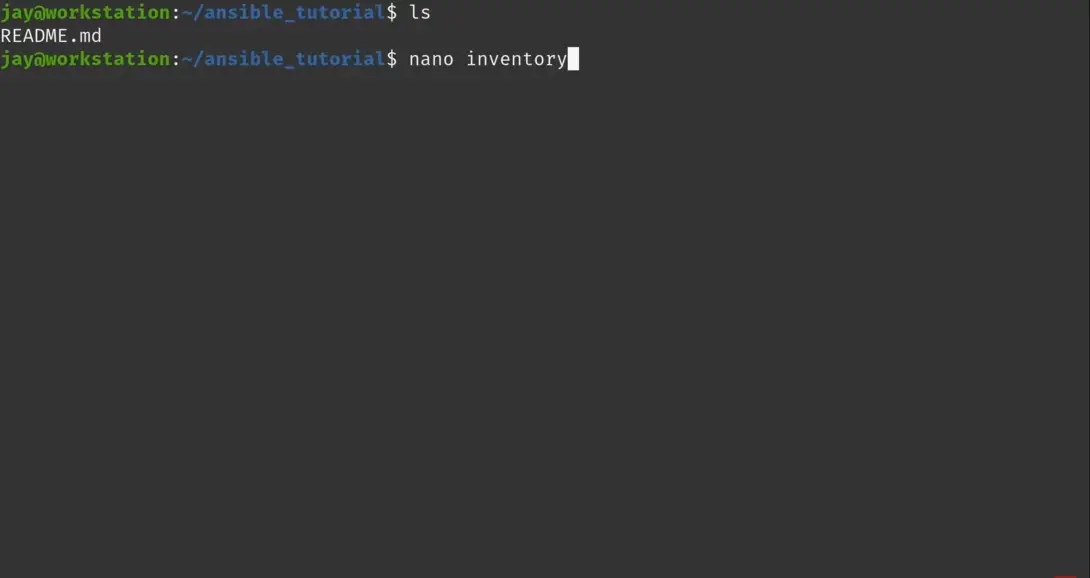
- The following screenshot illustrates the defining the IP Addresses of worker nodes.

Step 3: Write Your First Playbook
- A playbook is a YAML file with a .yml extension. It consists of one or more plays, each containing a list of tasks. Here’s the basic structure:
- name: Install and Start Apache
hosts: clients
become: true
tasks:
- name: Update package cache
apt:
update_cache: yes
- name: Install Apache
apt:
name: apache2
state: present
- name: Start Apache service
service:
name: apache2
state: started
enabled: true
In this example:
- hosts parameter defines the cluster of nodes meant for the command execution.
- The word vars is for version which assembles the variables of the play.
- The manner is indexes to be followed.
- which act as a source from which a subsequent activity can be notified/triggered by a previously defined task.

Step 4: Testing And Running
- Before running your playbook on production servers, test it first! Use the –check flag to see changes Ansible will make. When ready, run with:
$ ansible-playbook -i inventory first-playbook.yml
- These are the initial three steps – you’ll understand modules, conditionals, loops, and other Ansible language tools even deeper later. However, this article is aimed at the beginning user so you are encouraged to start writing some playbooks for automaton of common task.

- The following screenshot confirms that we successfully installed and configured the apache web server on our worker nodes through the playbook.

Features Of Ansible Playbooks
The following are the features of Ansible playbooks:
- Idempotency: Adopting a more complex concept, we know that Ansible-playbook can be run repeatedly on each server or even device and will make sure the desired state is reached without causing any unwanted outcomes. Such as, for example if the task install a package, it will not reinstall the package again when the playbook has been run again if the package is installed correctly.
- Declarative Style: Describing what the ending state should look like instead of detailing each command needed to get there, Ansible playbooks offer a concise way to show your desire. You determine the end result that you want, and Ansible helps in creating a suitable method of attaining it.
- Push-Based: The Ansible differs from the tools that need the system agents to be installed in a remote system because it simply sends out tiny programs called “Ansible modules” that do the job. It thereby gains reliability and transparency.
- Inventory Management: Ansible will allow you to group the servers and devices and then from them, you can assign tasks which can be run on specific subsets of the devices. The main features of this website plan are static or dynamic inventory generation.
- Ansible Variables And Facts: Such variables allow you to keep values that can then be used in different playbooks giving those playbooks higher flexibility and reusability Variables are the characteristics that Ansible automatically collect throughout the management of the systems.
- Ansible Templates: Ansible provides the help of templates, whereby you can build the files during the run-time from the variables or template table. This is quite valuable as it automates the configuration file generation process.
- Roles: Roles are a tool that makes an inventory of Ansible content possible and allows its sharing. They provide you with a means of wrapping up functions, variables, templates, and data into the components that can be reused.
- Vault: Encrypting of sensitive data such as passwords and keys within the code of your playbooks using Ansible Vault can also keep your infrastructure as code encrypted.
- Debugging And Error Handling: Ansible provides multiple means of debugging playbooks and handling errors, thus it becomes easy to deal with troubleshooting and maintenance issues to keep your automation code neat and working effortlessly.
Advantages Of Using Ansible Playbooks
Using Ansible playbooks offers several key advantages:
- Automation: Playbooks enable to automatically utilize repetitive, handmade procedures across the IT platform. This leads to time savings and at the same time lessens the chance of mistakes.
- Consistency: The code which encloses your instructions for configuration into playbooks assures a standardized, reusable and consistent deployment across your whole infrastructure, from removing the possibility of configuration drift.
- Agentless Architecture: Different than the rest of the automation tools, Ansible does not use agents that must be installed on the remote devices. It is more secure while at the same time it allows managers to handle their commerce operations.
- Declarative Style: In the case of playbooks, the logical style is applicable and you simply state the desired end state, instead of writing separate commands for each individual step. It simplifies the playbooks, so that they are logical to read, write, and customize.
- Ansible empowers you to perform all of these tasks by using playbooks which help to write instructions in files. Let’s imagine the playbook to be similar to a recipe book, except from following the steps on a dish, the computers will be getting those one-step-at-a-time instructions. Each playbook is formed from different plays or like than chapters from a book. Every play below it pinpoints the specific functions that are executed by your computers. These functions can be anything from changing users to installing packages, building directories, modifying configuration files, or running scripts. The Ansible itself is pretty interesting as you can create a playbook and then use this playbook on different computers at a time.
Advantages Of Using Ansible Playbooks
Using Ansible playbooks offers several key advantages:
- Automation: Playbooks enable to automatically utilize repetitive, handmade procedures across the IT platform. This leads to time savings and at the same time lessens the chance of mistakes.
- Consistency: The code which encloses your instructions for configuration into playbooks assures a standardized, reusable and consistent deployment across your whole infrastructure, from removing the possibility of configuration drift.
- Agentless Architecture: Different than the rest of the automation tools, Ansible does not use agents that must be installed on the remote devices. It is more secure while at the same time it allows managers to handle their commerce operations.
- Declarative Style: In the case of playbooks, the logical style is applicable and you simply state the desired end state, instead of writing separate commands for each individual step. It simplifies the playbooks, so that they are logical to read, write, and customize.
- Role-Based Structure: Ansible roles are used as a means of expressing a method of modularizing and sharing Ansible content, while fostering the development of maintainable playbooks.
- Simple and Human-Readable: The playbooks are written in YAML which is simple and easily human-readable data format, thus making it easier for the team members to collaborate and understand the automation code as well.
- Parallel Execution: Ansible is able to run tasks in parallel across several systems, and hence the efforts for deployment are faster for large-scale operations.
Disadvantages of using Ansible Playbooks
Ansible playbooks offer many advantages, there are also some potential disadvantages to be aware of:
- Complexity for Large-Scale Deployments: As Ansible codebase grows and manages larger and more complex entities, the playbooks could start to be more difficult to maintain by and large. It is critical to have a well-structured and modularized design.
- Limited Real-Time Execution Control: Ansible performs tasks in orderly way, and it is hard to alter the order during the process. This, however, implies some disadvantages for others uses that demand more involvement.
- No Built-In Reporting or Dashboarding: Ansible doesn’t have in-built reports and dashboard as provided in the box. You might need to include the third-party tools on your reporting dashboard or create one from scratch for monitoring and reporting.
- No Native Windows Support: Ansible, on the other hand, is able to handle Windows systems but it involves the use of some third-party plugin or commands passing over powershell remoting. This could lead to increase the level of complexity.
- Steep Learning Curve: The Ansible has its own domain-specific language (YAML-based) and notions that could be a bit difficult to grasp by people who are either new to automation in IT or to configuration management.
- Potential Performance Issues: In the case of large-scale deployments by thousands of nodes, Ansible’s performance may be reduced because of its architecture design and the requirement of establishing individual ssh ports to each node.
Conclusion
Ansible playbooks combine the functionality of two to three powerful tools (Ansible, playbooks and an IT infrastructure automation system) for the purpose of automating tasks in IT infrastructure and configuration management. Through the automation (codification infrastructure as code) playbooks you will be able to have the consistent and repeatable deployments across different systems, ranging from the servers and cloud instances down to the network nodes and containers. These are the indexes that make playbooks a very useful tools to DevOps engineer, system administrators as well to everyone in charge of complex environments. Indeed, As one knows, there are also some possible pitfalls of Ansible playbooks too.
Ansible Playbooks – FAQ’s
What Language Are Ansible Playbooks Written In?
Ansible playbooks are written in YAML (YAML Ain’t Markup Language), which is a human-readable data serialization format. YAML’s straightforward syntax makes playbooks easy to read and write.
How Do I Define Variables In Ansible Playbooks?
Variables in Ansible playbooks can be defined at various levels, such as globally, in a dedicated variables file, within a specific play, or even at the host or group level in the inventory file. They are typically defined using standard YAML syntax.
What Are Roles In Ansible, And Why Are They Useful?
Roles in Ansible are a way to organize and reuse Ansible content, such as tasks, variables, templates, and files. Roles promote modular development, making it easier to share and maintain Ansible code across different playbooks and projects.
How Can I Handle Errors And Failures In Ansible Playbooks?
Ansible provides several mechanisms for error handling, such as using failure conditions, blocks, and handlers. You can also define custom error handling strategies using conditional statements and loops. Additionally, Ansible’s ‘–check’ mode allows you to preview changes before executing tasks.
How Can I Test My Ansible Playbooks Before Running Them In Production?
There are several strategies for testing Ansible playbooks, including using the ‘–check’ mode to preview changes, running playbooks against a staging or testing environment, and leveraging tools like Molecule or Ansible Lint for automated testing and validation of your playbooks and roles.
Share your thoughts in the comments
Please Login to comment...