Bridges in Tor Browser
Last Updated :
18 Oct, 2023
Tor browser is an incredible utility that routes all traffic via secure channels thus guaranteeing total privacy when accessing the Internet. Nevertheless, several authoritarian regimes go to great lengths to deny their citizens access to the Tor network as a whole. These are the areas where Tor bridges take effect. Tor bridges are specialized, hidden servers meant to act as secret entry points of the Tor network. This occurs by initially connecting via a bridge whereby your traffic is veiled to appear as ordinary innocuous browsing.
How do bridges work in Tor Browser?
Tor bridges are meant to integrate your Tor connection with normal web traffic. A number of methods are employed in this regard including replication of web traffic dynamics, disguising data, and distributing entry points cleverly. You can, thus, hide the fact that the traffic is originating from Tor by making the bridges appear as if they are ordinary websites. Through the use of bridges, you will be able to stay anonymous, especially in areas where the internet is censored. However, this comes in handy for activists, journalists, etc., who have a need to share vital information while remaining anonymous.

Types of Bridges
- Obfs4 (Built-in): Obfs4 bridges ensure that Tor traffic is indistinguishable and random data. This obfuscation trick ensures that no one notices the way you use Tor. Nevertheless, one should bear in mind that Obfs4 might not work in the regions with the advanced and strict censoring tactics.
- Snowflake: Snowflake bridges are novel in terms of anonymity. Snowflake proxies direct your connection path towards you appearing like making a video call or any other related services. The guise is smart enough, because it looks like normal video or voice traffic, thus bypassing detection and censorship.
- Meek-Azure: In this instance, Meek bridges are powered by the Microsoft Azure cloud infrastructure making your connection appear like it’s on the Microsoft website and not merely using Tor. In extremely censored areas, this technique is effective. Nevertheless, Meek-Azure bridges are generally sluggish because of the resource consuming Cloud services they depend upon.
Features of Bridges
- Avoid Tor blocking and Censorship
- Extra level of safety and confidentiality.
- To avoid Tor fingerprinting and traffic profiling.
- Access Tor from restricted network
How to Use Bridges
Step 1: Download and Install the Tor Browser which is available for free.

Step 2: Open the Tor Browser. Go to the Tor Browser menu at the top left corner.
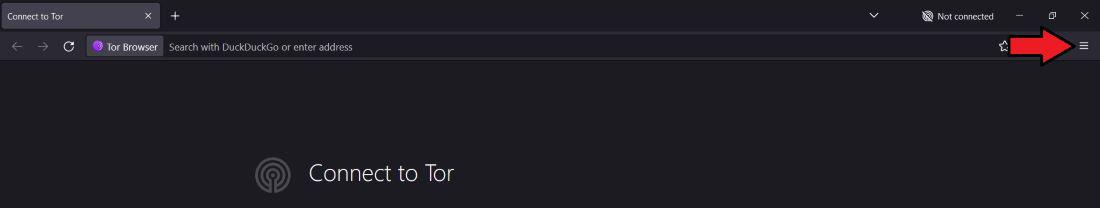
Step 3: Click on settings option in the menu.

Step 4: Go to the Bridge Section of Connection settings.

Step 5: Select the kind of bridge you require such as Obfs4, snowflake or Meek depending on your needs.

Step 6: To get a bridge for your connectivity, click Request a Bridge.

Step 7: Once you solve the captcha your Tor Browser will be configured to utilize the chosen bridge

Share your thoughts in the comments
Please Login to comment...