Common Features of all Web Browsers
Last Updated :
23 Jan, 2024
A web browser is a software application designed for accessing and navigating websites over the internet. When a user requests a web page from a particular website, the browser retrieves its HTML, CSS, and JS files from a web server and then displays the page on the user’s screen.
Some Common Features of Web Browsers:
1. User Interface: The web browser renders the web pages coming from the server for better understanding by the user. The web browser provides an awesome user interface, so the user can understand and communicate properly with the browser. Web browsers also provide some awesome features like bookmarks and forward and reload tabs.
2. Address Bar: This is the part of the web browser where the user can search and navigate websites using a URL (uniform resource locator). The address bar of a website also displays the current web address.
.png)
3. Rendering Engine: Browsers have a rendering engine for displaying the web pages coming from the web servers. Different browsers have different rendering engines; for example, Chrome uses the Blink rendering engine.
4. Bookmark/Favorite: Web browsers have a special feature called “bookmark”. If you are frequently visiting a particular website, then there is no need to search that particular website again and again in the address bar; you can simply bookmark it and access it whenever you want by just a simple “click”. It is one of the best features of a web browser.
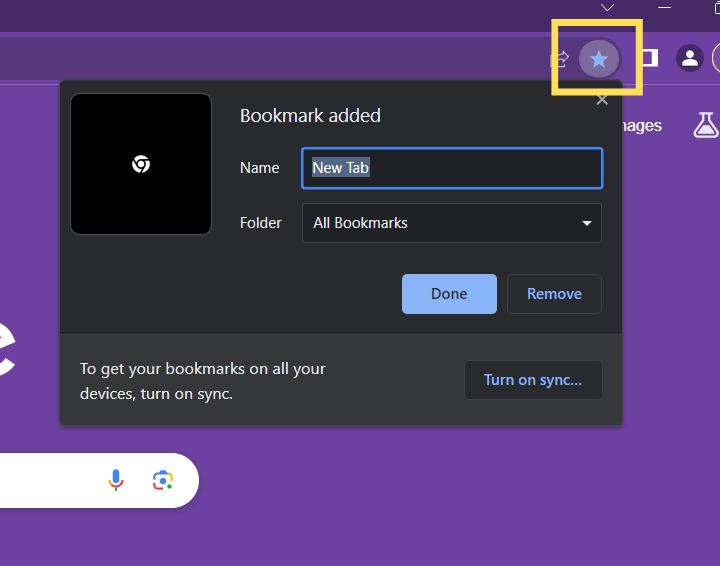
5. History: It is a feature of web browser which track the user activity on the browser. It keep track of the website you visited and the previously visited web pages.
Note: To Open History : click on the “three dots” on the top right corner -> History
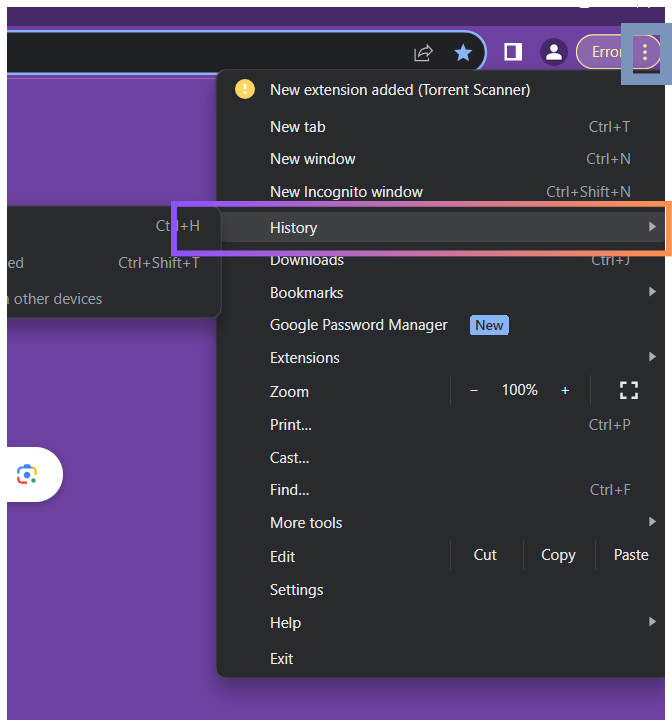
6. Download Manager: As the name suggest it is the also a feature of web browser which keep track and manage user downloads.
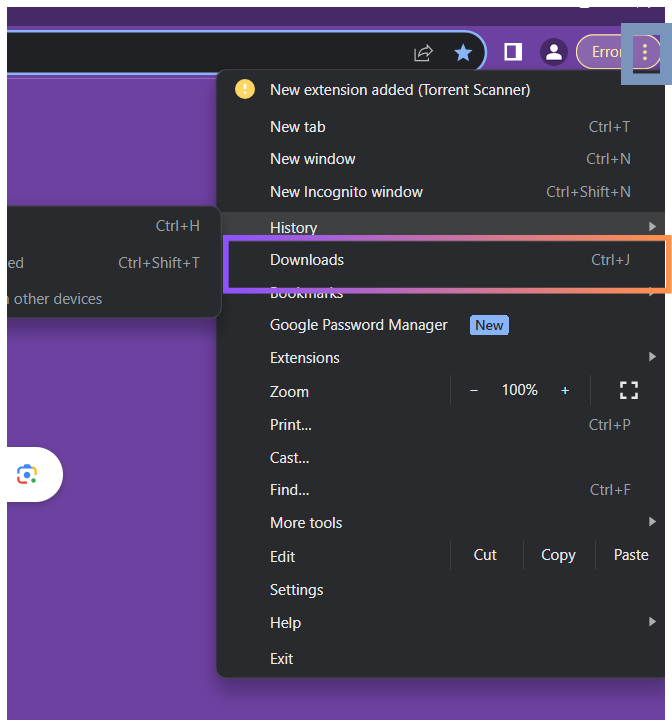
First click on the highlighted “three dots” on the top right corner after that you can click on the “downloads”.
7. Customization: All web browser have a feature for user that they can customize the web browser feature and functionality like customization of appearance, setting, download and history.
8. Privacy and Security Features: Privacy and security feature of the web browser is a crucial feature of the web browser for protecting user data and it ensure safe and secure online experiences. In this there is some feature like (incognito mode in chrome for safe browsing), Ad and pop-up blockers, password manager and secure download manager and many more . All this come under privacy and security.
-(1).png)
First click on the three dots on the top right corner the click on “settings” after that you can get “Privacy and security” option.
9. Developer Tools: This feature give extra benefit to the developer so that the developer and debug and can do analysis of the web page. In the developer tool there are various tabs like Element, console, sources and Networks etc.
-(1).png)
First “right click” on the browser then Click on “inspect” then the developer tool will be opened.
10. Cross-Platform Compatibility: This is a special feature of a web browser that is available and can run on various platforms like Windows, macOS, Linux, and iOS.
Some Benefits of Using Web Browsers:
- Render the web pages: We all know the web browser helps us render the content coming from the web server. and the content coming from the web server is in the form of web pages containing HTML, CSS, and JavaScript, and browsers render these web pages very easily. So if there is no web browser, it is very difficult for us to render the content easily.
- User-Friendly Interface: Browsers have a user-friendly UI for the user so that they can interact and communicate properly with the web browser.
- Developers Tools: Browsers offer tools for the developer so that they can perform analysis, debug, and customize the web pages.
- Bookmarks and Favorites: With the help of bookmarks, users can save frequently searched and favorite websites and web pages for fast access.
- Download Manager: It keeps track of and manages user downloads.
- Customization: The user can customize the web browser appearances, downloads, security and privacy, and the download manager as per their needs.
- Search bar: The browser provides us with an address bar for searching and navigating with the help of a URL.
Some popular web browsers are:
- Google Chrome: Google Chrome is the most famous global web browser developed by Google. It is one of the most used web browsers in the world for its simplicity and speed.
- Mozilla Firefox: Mozilla Firefox is developed by the Mozilla Corporation. The important feature of Mozilla Firefox is that it is an open-source web browser. and it is famous for its privacy, security, and customizations.
- Microsoft Edge: It is a web browser developed by Microsoft. Previously, it was known as “Internet Explorer,” and it is the default web browser on Windows 10. It is famous for its integration with other Microsoft products and services.
- Safari: Safari is a web browser developed by Apple. It is the default browser in macOS and iOS as well. It is famous for its speed and integration with other Apple products.
- Tor Browser: Tor Browser is an open-source and free web browser that enables the users to browse through the internet anonymously. It is difficult to track the online activity of users because it routes traffic through a network of servers.
- Opera: Developed by Opera, it is famous for its built-in VPN, ad blocking, and customization.
- Brave: Nowadays, one of the most widely used browsers is Brave because of its ad blocking and privacy protection qualities. It is famous for its built-in ad-blocking feature and privacy by default.
Comparison table of most used browsers:
|
Google
|
Mozilla Foundation
|
Microsoft
|
Apple
|
Opera Software
|
Brave Software
|
|
Fast
|
Fast
|
Fast
|
Fast
|
Fast
|
Fast
|
|
Moderate
|
High
|
Moderate
|
Low
|
High
|
Moderate
|
|
No
|
No
|
Yes
|
No
|
Yes
|
Yes
|
|
Good
|
Good
|
Good
|
Good
|
Good
|
Good
|
|
Basic
|
Strong
|
Strong
|
Moderate
|
Moderate
|
Strong
|
Share your thoughts in the comments
Please Login to comment...