Any project, framework, software, or essentially, block of code publicly accessible and freely available for anyone to access, inspect, modify, and share is called to be OPEN SOURCE, i.e., if the source code of the project is present for the perusal of the general public then it is considered an OPEN SOURCE project. The concept of Open source has been a boon to the world of Web Development as both these entities are very closely connected so much so that Web Development Applications are openly classified as either Open Source(Freely Available Software) or Closed Source(Proprietary Software).
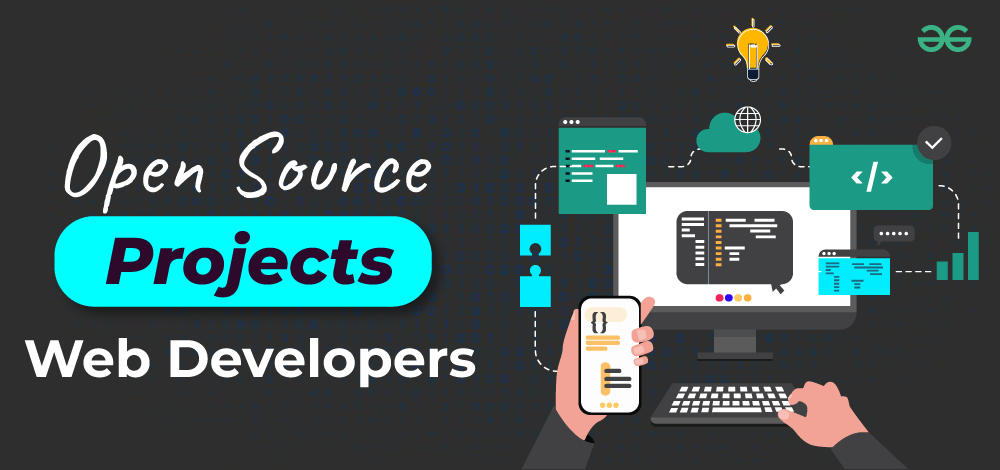
Most technologies that form the foundation of the web as we know it are Open Source starting from the most popular programming languages: HTML, C++, Python, etc. to the Android technology that powers our smartphones. The Open Source is a vast and expansive space with over 29 million projects coded in the JavaScript language alone. A collaborative platform like Github and the countless submissions made on it every day is just an example of the deep footprint of Open Source in the life of developers.
Top Open Source Projects For Web Developers
We shall now move on to list and elaborate on the select few best open-source projects that can be pivotal in the development of any Web Development task regardless of scale and ensure efficacy, ease of use, and innovation.
1. Novu
Novu is an Open-source notification infrastructure built specifically for engineering teams to revolutionize communication in their web applications. Developers can use it to add in-app notifications and bring all the communication in their web applications to a single place by simplifying sending notifications through multiple channels, including In-App, Push, Email, SMS, and Chat. It works by providing a single API to manage all communications amongst users in a single platform.
With Novu, you can create custom workflows and define conditions for each channel, ensuring that your notifications are delivered in the most effective way possible. The Novu notification center can be integrated with the Angular, React, or Vue applications. Novu’s key features include its Unified API and its community-driven approach.
The simplest way to deploy the Novu integration into your application is by using Docker and you can do it here.

Pros:
- Scalability that allows growth of infrastructure along with the app.
- Constantly updated and filled with new features.
- Active community of developers to reach out and learn from.
Cons:
- Relatively new and still undergoing development, lacks maturity.
- Set-up can be complex and require technical expertise.
- Limited availability and support of third-party integrations.
2. Appwrite
Appwrite is an open-source backend-as-a-service platform that provides developers with a wide range of services required to build any Web, Mobile, and Flutter application. It holds the integration of all the APIs(Application Programming Interfaces) and SDKs(Software Development Kits) required by developers for authentication, databases, functions, and storage purposes in one place.
It also provides other unique services such as cloud functions, real-time collaboration, security, webhook support, and most importantly, integration with the front-end. Developers use Appwrite to make their applications more cost-effective and to ensure rapid development with reduced complexity.
You can learn how to host Appwrite here.
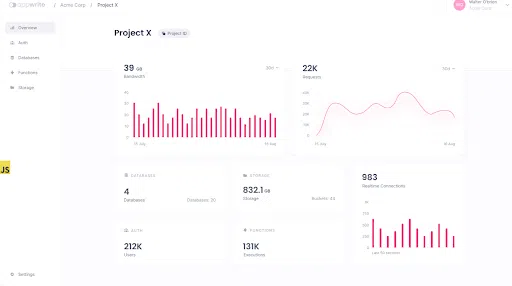
Pros:
- All-in-one solution for authentication, databases, storage, and more.
- Real-time synchronization for data changes.
- Suitable for both small-scale projects and more significant applications.
Cons:
- Limited customizability compared to self-hosted solutions.
- It might not cover advanced use cases that require specific configurations.
- The relatively newer project, so the community and resources might be smaller.
3. Supabase
Supabase was built to act as the Open source alternative to the proprietary software: Firebase. It was founded by Paul Copplestone and John McCartney Supabase was deployed in October 2020. Supabase is built on the foundation of PostgreSQL, one of the leading open-source relational databases available today. It primarily focuses on offering a freely available alternative to traditional backend development approaches, such as building custom APIs and managing server infrastructure, automating those tasks instead.
Supabase allows developers to focus more on creating the front end of their applications and take advantage of pre-built backend features such as a Postgres database, Authentication, instant APIs, Edge Functions, real-time subscriptions, Storage, and Vector embeddings. Supabase primarily uses JavaScript for its client-side libraries and tooling. It works seamlessly with 20+ frameworks pivotal for web development including Android Kotlin, Vue, React, Python, etc.
You can install Supabase here.
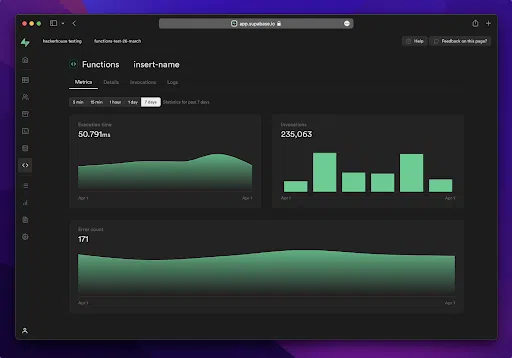
Pros:
- Real-time database updates for dynamic and responsive applications.
- Authentication and authorization out of the box.
- Easily accessible APIs and simple integration.
- Scalable architecture for growing applications.
Cons:
- Is still evolving and might have occasional bugs or limitations.
- The learning curve for those new to Supabase-specific features can be steep.
- Might not cover all use cases, especially those requiring advanced customization.
4. PyTorch
Developed by Meta AI, PyTorch is a Machine Learning framework used for complex AI applications such as Computer Vision, Natural Language Processing, etc. It was initially released in September 2016 and is written in Python, C++, and CUDA.
The main features include:
- Dynamic graphs: Graphing technique that supports changing the structure of your model during training which can be particularly useful in situations where the model needs to adapt to new situations.
- Automatic differentiation: Automatically calculates the gradients of your model’s parameters saving time and effort during training.
- Ease of deployment: A large number of tools are included to convert your PyTorch models to production-ready formats.
Though relatively new when compared to other ML frameworks, a significant amount of Deep Learning projects have already been built on PyTorch such as Tesla’s Autopilot or Uber’s Pyro.
You can install Pytorch here.

Pros:
- Flexible and allows training DL models in multiple ways.
- Easy to learn and use with concise documentation.
- Fast and can train DL models on CPUs as well as GPUs.
Cons:
- Could contain bugs/limitations due to its relatively new nature.
- Sparse documentation in some areas.
- Lacks commercial backing and so support is mostly dependent on the community.
5. Vue.js
It is a JavaScript framework developed by Evan You in 2014 to simplify the process of creating dynamic User Interfaces(UIs) by breaking them down into smaller, flexible, and reusable components. It is built on HTML, CSS, and JavaScript, i.e. it leverages the technologies of the core trio of web development and builds on them to develop dynamic UIs. Vue.js primarily uses JavaScript to define the structure and behavior of components.It is a progressive framework that allows you to use all JavaScript features and tools without coding them from scratch, thus increasing efficiency and reducing code complexity.
It shares a striking resemblance with the JavaScript framework React. Vue has the smallest learning curve compared to its contemporaries Angular and React which is why companies like Adobe, Gitlab, and Nintendo have switched to using Vue.js.
You can try Vue.js here.

Pros:
- Gradual integration into projects, allowing easy adoption.
- Simple syntax and easy-to-understand concepts.
- Reactive data are binding for efficient UI updates.
- Active community and well-maintained documentation.
Cons:
- Smaller ecosystem compared to Angular or React.
- It may not be suitable for extremely complex applications.
- Some advanced features might not be as extensive as in other frameworks.
6. TensorFlow
Developed by Google Brain and first released in 2015, TensorFlow is an end-to-end, open-source framework developed to provide machine learning and artificial intelligence services. This framework is unique in its engaging and simple interface that makes model creation simple for all, from beginners to experts. As the name suggests, TensorFlow was primarily built to perform mathematical computations on tensors (multi-dimensional arrays/complex matrices) as neural networks and other complex machine learning concepts require deep mathematic computations.
It also has other mathematical features like Graph computation, automatic differentiation, etc. Though it is primarily run in Python – the most common language for ML, it can also be run in other languages such as Javascript, C++, and Java.
You can install Tensorflow here.

Pros:
- Extensively supports neural networks and deep learning.
- Scalable for both research and production.
- Wide adoption and active community, lead to constant improvements.
Cons:
- Developer must have a solid understanding of machine learning concepts.
- Setup and configuration can be challenging for beginners.
- Performance optimization might be necessary for resource-intensive models.
7. Angular
Created and maintained by Google, Angular is a development program built on TypeScript for building User Interfaces(UI). It is a web framework developed to build powerful and scalable applications. It is the ultra-developed sequel of the discontinued JavaScript framework, AngularJS. At its core, it is a Component based UI Library but today it has evolved into much more, i.e. it acts as a tool for building progressive web apps (PWAs), provides server-side rendering, and provides libraries for testing, animation and so much more. It is flexible in the way that it can be employed by single-developer projects to enterprise-level applications.
Also, the Angular community comprises of about 1.7 million contributors, i.e. you get to access the effort and services of said 1.7 million at any time, to build your web development project. It can be used in several ways such as on StackBlitz online or on Visual Studio Code, or even on the Angular website, requiring Node.js version 8.x or 10.x and the npm (Node Package Manager). Once you are equipped with these prerequisites you can employ it in any development environment.
You can install Angular here.

Using VSCode to create an application via angular
Pros:
- Powerful two-way data binding for all real-time updates.
- Comprehensive dependency injection system for managing components.
- Strong support for creating Single Page Applications (SPAs)
Cons:
- Complex in nature and has a steep learning curve.
- Sometimes verbose syntax can make code appear more complex than it is.
- Frequent updates might require adjustments in existing projects.
8. Laravel
Created by Taylor Atwell and first released in June 2011 Laravel is a free and open-source PHP web framework. It is considered the ‘PHP framework for web artisans’ and is equipped with an expressive, elegant syntax and emphasizes the building of ‘clean code’. Primarily, Laravel creates web applications using PHP, based on the Model-View-Control architectural pattern. It is unique in its feature-rich nature and multiple customizable tools present to build fresh and engaging web apps.
Some of them are:
- Eloquent: ORM (Object Relational Mapper) – for ensuring a pleasant and swift experience when working with databases
- Blade: Templating Engine – for creating dynamic views and easily building complex UIs using template inheritance, conditional statements, loops, etc.
- Artisanal: Command Line tool – contains pre-built commands to conduct tasks like code generation, database migration, etc., quickly and reduce the redundancy around them.
Other features of Laravel include a middleware system, event-driven programming, user authentication and authorization features, a routing system, and so on.
You can install Laravel 10.x here.

Pros:
- Well-structured architecture and MVC pattern.
- Extensive documentation and tutorials.
- A rich ecosystem with libraries and packages.
- Built-in features for authentication, routing, and caching.
Cons:
- It is limited to PHP applications, and not suitable for other programming languages.
- Can be slower compared to lighter frameworks due to its comprehensive features.
- Smaller community compared to broader JavaScript frameworks.
9. Visual Studio Code
Visual Studio Code or VSCode is a source code editor and IDE (Integrated Development Environment) built by Microsoft using the Electron Framework for Windows, Linux, and Mac operating systems. It was initially released in April 2015, and is built on the following programming languages: JavaScript, C, C#, CSS, and TypeScript. Due to its lightweight presence, constant availability, and powerful features, it is heavily popular among developers. So popular that it is considered the fastest IDE for productivity among coders today. VS Code supports various programming languages and provides an extensive ecosystem of extensions that enhance its functionality.
It offers features like code highlighting, IntelliSense (smart code completion), debugging, version control integration, and a built-in terminal. Its versatility, customizability, and active community make it a favored choice for coding and development tasks.
You can download VSCode here.

Pros:
- Lightweight and fast, suitable for various project sizes.
- Extensive library of extensions for various languages and frameworks.
- Integrated Git support and debugging tools.
- Frequent updates and active development by Microsoft.
Cons:
- Might be too feature-rich and intimidating for simple text editing tasks.
- Initial setup might require configuration for optimal performance.
- Some extensions might not be completely stable or well-maintained.
10. Kubernetes
First developed and released by Google in September 2014, Kubernetes (K8s) is a tool for managing and automating containerized workloads in the cloud. It has been pivotal in simplifying the complex task of deploying, scaling, and managing containerized applications in dynamic environments. It works for all cloud vendors (public, hybrid, and on-premises).
Note: A container is the standard unit/package of software that packages up code and all its dependencies, i.e., the necessary elements required to run it in any platform so the application runs quickly and reliably from one computing environment to another. Kubernetes is heavily used in web application development, i.e., in projects that are designed to employ cloud services and containers. It is scripted in ‘Go’ programming language. It was donated to the CNCF (Cloud Native Computing Foundation) by Google and is now maintained by them.
Set up Kubernetes here.
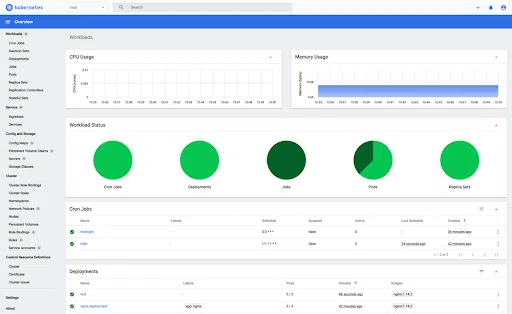
Pros:
- Efficient container management, scaling, and load balancing.
- High availability and resilience through automatic failover.
- Simplifies DevOps practices for web application deployment.
- Supports multiple cloud providers and on-premises
Cons:
- Setup and configuration can be too complex for beginners.
- Requires dedicated resources for managing the Kubernetes cluster.
- Steeper learning curve due to its intricate concepts.
Conclusion
If you’re a young developer, join the open-source community by taking a small step today. The above mentioned projects were the best Open Source Projects for Web developers. Contributing to open source can be a fun-filled way of taking your development journey a step further and most importantly, it can lead you to a world of new findings, exciting experiences, and an extensive network of developers just like yourself, to collaborate with and learn from.
FAQs: Open Source Projects For Web Developers
1. What are open source projects?
Open source projects are collaborative efforts where developers from around the world work together to create and share software, web applications, libraries, and tools. These projects are open to anyone, allowing them to use, modify, and contribute to the code freely
2. What if I’m not a programmer? Can I still contribute to open source projects?
Absolutely! Open source projects often need help with documentation, design, user experience, and testing. You can contribute your skills in these areas, even if you’re not a programmer.
3. Why should web developers be interested in open source projects?
Web developers can benefit from open source projects in several ways. They provide cost-effective solutions, learning opportunities, a supportive community, and the chance to customize and enhance existing tools and libraries. Open source also promotes transparency and trust in software.
Share your thoughts in the comments
Please Login to comment...