The Role of Motion Design in UX
Last Updated :
03 Apr, 2024
In this day and age of digital applications where more than 60% of the entire world population is using the internet, designers have very limited tools that would make their UX design stand out. One such tool is motion design. Motion design is a valuable tool to include in any UX design to deliver the best experiences for your customers. Motion design is a set of processes that involves design, animation, editing, compositing, and visual effects in order to create visuals along with transitions and animations around them. In this article, we will discuss what motion design is. and what role it plays in the user experience of a website or application.
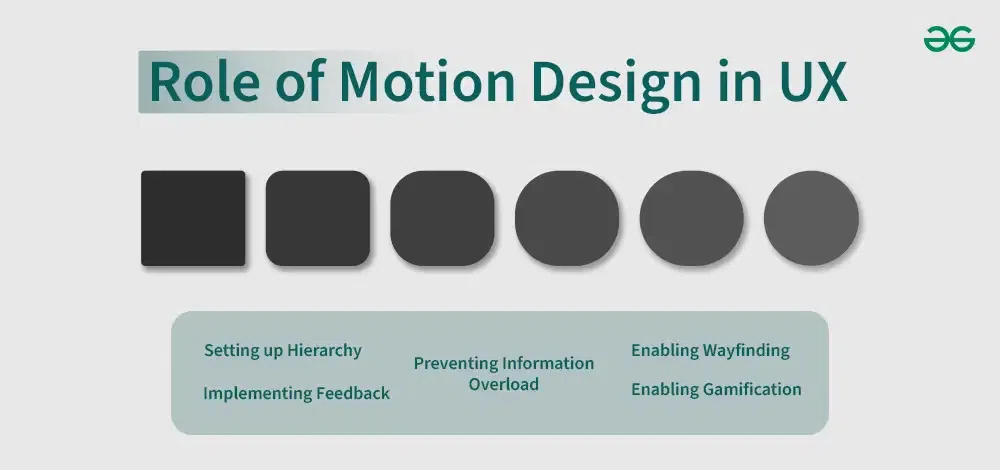
Role of Motion Design in UX
What is Motion Design?
Motion design is a set of processes that involves design, animation, editing, compositing, and visual effects in order to create visuals along with transitions and animations around them. In simpler terms, Motion Design is a Design that is animated and changing over time – preferably on a screen. It not only involves the creative aspect but also the technical aspect where the designer works on both, Creation as well as animation. Motion designers have to come up with ideas, write concepts, put together mood boards and presentations, create layouts, and then animate.
Motion Design is everywhere – from social media content, websites, broadcasting, and film to any kind of screen outdoors and inside. It is an incredibly powerful tool that can enhance any experience, communication, and the overall feel of a physical or digital product. Let us what role does motion design
Role of Motion design in UX
There are five major roles of Motion design in the User Experience, these roles are as following:
1. Preventing information overload:
For application that deal with a lot of information and put up a lot of information to the user, it really becomes difficult for the user to interact with the application whey they open a certain tab and they are immediately faced with just whole pages filled information. This can be little bit overwhelming to the user and can be solved by motion design.
Motion can be used to systematically present the user with all the information. We can divide these information into smaller segments and apply transitions to them such that these bits and pieces of information come on in a sequenced and an orchestrated fashion which are easy to the eyes of the user.
2. Implementing Feedback:
Feedback is essential for any user to understand that the button he/she clicked performed some action. Motions are the most effective way to communicate with the user that the task they wish to perform has been completed. Motions also come in handy when we have to ask the users to wait while some processes are running.
3. Enabling Wayfinding:
Wayfinding is designing motions that help the user to understand what next step they should take. This becomes even more essential if your website or application is complex for a normal person to understand. Motion design can be used to make the user understand what’s happening on the screen by some small visuals are transitions. For example, you can create a small visual with an animation that points towards a particular button to draw the user’s attention towards it.
4. Enabling Gamification:
Gamification means taking specific “game-like” elements or elements that you would most likely see in a game and putting them into your website or application that is not the game in order to drive user engagement. Motions bring an element of gamification in the design and makes the information more interesting just like we have stats displayed in games.
5. Setting up Hierarchy:
Motion design can also be alternatively used to shift the user’s focus on a particular element in the design that is more important than others. The most common way to do it is either adding transitions on the text or to keeping scaling the text up and down using scaling animations.
Best Practices
- Motion Design is a bit different from animations since it involves a broader range of techniques beyond traditional animation in order to convey our message to the user using visuals.
- One issue that most of the users face from poor motion designs is that they reduce the speed of interaction between the user and the application. Make sure that your motion design is at a decent speed that does not make your user wait for too long.
- Good Motion graphics or animations feel natural, subtle, and unobtrusive. They almost feel like the product is physical and responding to what the user is doing. make sure that your motion design appears to be as close to reality as possible.
- Motions are more visually appealing when they are subtle.
- Don’t overdo motion design in your application or website. Make sure that they have a real purpose for being there.
- Motion designs should be very quick, this may vary for different motion designs depending on what you are using it for but generally, a Motion should be between 100 milliseconds and 500 milliseconds. Most of the time you don’t want them above 300 milliseconds.
Conclusion
Motion design is a set of processes that involves design, animation, editing, compositing and visual effects in order to create visuals along with transition and animations around them. Like we discussed, Communication, Feedback loops, Wayfinding and Gamification are the most powerful ways that motion and motion design can impact your user’s experiences. These points make motion design a very crucial step in coming up with a professional UX design. Make sure to follow the points we discussed in this article to create an effective microcopy for your next project.
Share your thoughts in the comments
Please Login to comment...