Subset DataFrame Between Two Dates in R
Last Updated :
11 Oct, 2021
In this article, we are going to get the data between two dates in dataframe in R Programming Language.
We can create a column to store date using as.Date() function
Syntax:
as.Date(‘yyyy-mm-dd’)
Example: Creating dataframe
R
data = data.frame(date=c(as.Date('2020-6-6'),
as.Date('2021-12-1'),
as.Date('2021-11-27'),
as.Date('2020-6-1'),
as.Date('2019-6-6'),
as.Date('2017-12-1')),
temperature=c(43, 41, 34, 33, 40, 29))
print(data)
|
Output:
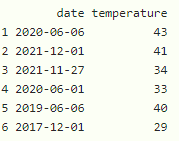
We are going to subset the data between date ranges using logical operators. Thus, we need less than(<), greater than(>), and the and(&) operator.
Syntax:
dataframe[dataframe$date_column> “start_date” & dataframe$date_column < “end_date”, ]
where,
- dataframe is the input dataframe
- date_column is the date column in the dataframe
- date is the date specified to get the data from start_date to end_date
Example: R program to get the data from the given date ranges
R
data=data.frame(date=c(as.Date('2020-6-6'),
as.Date('2021-12-1'),
as.Date('2021-11-27'),
as.Date('2020-6-1'),
as.Date('2019-6-6'),
as.Date('2021-10-12')),
temperature=c(43,41,34,33,40,29))
print(data[data$date > "2021-01-01" & data$date < "2022-10-01", ])
|
Output:
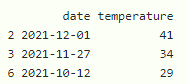
Example: R program to get the data from the given date ranges
R
data=data.frame(date=c(as.Date('2020-6-6'),
as.Date('2021-12-1'),
as.Date('2021-11-27'),
as.Date('2020-6-1'),
as.Date('2019-6-6'),
as.Date('2017-10-12')),
temperature=c(43,41,34,33,40,29))
print(data[data$date > "2017-11-11" & data$date < "2019-10-01", ])
|
Output:
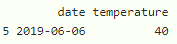
Share your thoughts in the comments
Please Login to comment...