Top 10 Software Architecture Tools in 2024
Last Updated :
13 Mar, 2024
To create reliable software, you need a good starting point, like using software architecture tools. Whether you’re a solo coder or part of a big company, the right tool can make designing easier and keep your project on schedule. When making software, architects and developers always look for new tools to make their work easier, help them work together better, and create strong digital solutions.
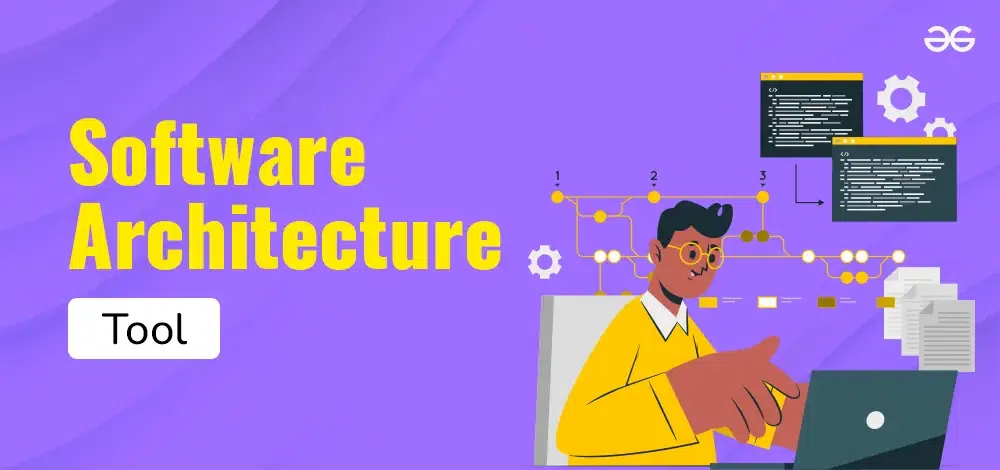
In 2024, many new software architecture tools will have appeared. Each one has its unique features and capabilities. With so many options to choose from, it becomes tough to select the one best suited to your needs. Don’t worry, we’ve gathered the top tools in 2024, both free and paid, to help you build your way to success.
What are software architecture tools?
Software architecture tools are helpful programs that help software architects and developers plan and design computer software. They help organize and manage different parts of a software application so that everything works well together. These tools can do different things, like making models, drawing diagrams, designing, figuring things out, making prototypes, and working together on the plan for a software system.
Top 10 Software Architecture Tools in 2024
Now that we have understood what software architecture tools are, we should head straight to looking at the top 10 software architecture tools in 2024. The below list consists of both paid and free software architecture tools.
1. PlantUML
PlantUML is an open-source, free tool through which creating diagrams for software designs becomes very easy. It uses simple text commands, so developers and architects can easily show, explain, and write about software systems.
Key Features
- Text-Based Syntax: PlantUML uses simple text to create UML diagrams.
- Versatility: PlantUML supports various UML diagram types: class, use case, activity, and sequence diagrams.
- Integration: PlantUML works good with popular text editors and development environments like Visual Studio Code and Eclipse.
- Extensibility: Users can customize UML elements to fit specific project needs.
- Wide Language Support: PlantUML can generate diagrams in different formats: PNG, SVG, and LaTeX.
2. Archi
Archi is a top software tool that helps architects create strong and scalable solutions. It is a free and open-source tool that provides individuals with the ability to create models using the ArchiMate language. Archi provides software architects with lots of features that makes it easier to design complex sytems.
Key Features
- Easy User Interface: Archi helps architects easily draw diagrams of system architecture using a simple and easy-to-use interface.
- Archimate Language Support: Archi is built with native support for the Archimate modeling language.
- Comprehensive Element Library: Archi offers an extensive library of pre-defined elements for architects. This library includes building blocks for creating various models, from high-level overviews to detailed component diagrams.
- Traceability and Version Control: Architects can maintain traceability between different architectural artifacts using Archi. It also supports version control, allowing teams to track changes and collaborate seamlessly on evolving architectural landscapes.
- Collaborative Features: Archi supports collaboration among team members through shared repositories and export/import functionalities.
3. Enterprise Architect
Enterprise Architect is a tool made by Sparx Systems. It’s a software architect tool that helps architects and development teams build and handle complex systems. It is paid software and therefore generally used by big enterprises.
Key Features
- UML Support: Enterprise Architect helps create detailed diagrams like class, use case, and sequence diagrams using the Unified Modeling Language (UML).
- Model Repositories: The tool has a central repository for storing and managing models.
- Model-Driven Development: It supports Model-Driven Development (MDD). With this, architects can create code straight from their designs. This makes development easier and cuts down on mistakes.
- Traceability and Impact Analysis: Robust traceability features help track relationships between different elements in the architecture.
- IDE Integration: Seamlessly integrates with popular IDEs like Eclipse and Visual Studio.
4. IcePanel
IcePanel is a new and advanced tool for software architects. It helps them make better software by giving them lots of useful features for designing, working together, and keeping track of everything. It’s best suited for agile software development teams.
Key Features
- Intuitive interface: Easy-to-use interface on icePanel where architects can navigate effortlessly, increasing productivity.
- Real-Time Collaboration: The Icepanel tool supports real-time collaboration that allows distributed teams to work together.
- Extensive Library of Components: icePanel has a vast library of pre-built components that architects can use for quick design, accelerating the design process.
- Version Control Integration: icePanel seamlessly integrates with version control systems where architects can track changes easily.
- Customizable Templates: icePanel provides customizable templates suited for various architectural patterns, making the creation of common design structures very easy.
5. Avolution ABACUS
Avolution ABACUS is a powerful tool for organizations to create and manage their overall structure and plans. It helps them see and make decisions about the big picture of their IT setup in a clear way. This tool is designed to make it easier for businesses to handle the complexities of their IT systems.
Key Features
- Easy Integration: ABACUS makes it easy for architects to use different ways of planning, like TOGAF, ArchiMate, BPMN, and UML, all together.
- Live Updates: The software shows changes happening in the architecture in real-time. This helps everyone involved in making decisions to stay informed.
- Team Collaboration: ABACUS brings architects, analysts, and others onto one platform. This teamwork happens instantly, making communication better and keeping everyone on the same page.
- Test scenarios: Architects can use the tool to check different plans before making a decision. This helps them see how choices might affect things before actually doing them.
- Personalized Views: ABACUS lets you create your own views and reports, so everyone sees the information in a way that makes sense to them. This makes communication clearer and more effective.
6. IBM Rational System Architect
IBM Rational System Architect is a helpful software architect tool that makes it easier to understand, analyze, visualize, and communicate about complex systems and business processes. It is generally used to design big software for companies, and it’s part of IBM’s software collection. This tool is especially good for architects and teams working on really big software projects.
Key Features
- Enterprise-Wide Modeling: Create clear pictures of how the organization is structured. Show data setups, application landscapes, and more.
- Unified Modeling Language (UML) Support: The tool seamlessly integrates UML, offering a widely accepted language for software development.
- Traceability and Impact Analysis: Track changes, dependencies, and impacts throughout development. It helps in managing changes and assessing risks effectively.
- Collaboration and Communication: Team members can work together on models and can easily share visualizations with stakeholders for better communication.
- Comprehensive Reporting: Generate detailed reports on various aspects of system architecture that are useful for decision-making, compliance, and documentation.
7. Visual Paradigm Enterprise
Visual Paradigm Enterprise is a powerful tool for designing and building software systems. It’s great for creating models and plans for complex systems. This tool is designed to make it easier for teams to work together and simplify the process of developing software.
Key Features
- UML Support: Create precise and standardized visual models that are used to communicate design concepts.
- Model-Driven Architecture (MDA): Create platform-independent models and transform models into executable code.
- Code Engineering: Visual Paradise can generate code from models and reverse engineer existing code into visual models.
- Team Collaboration: It has built-in collaboration features that enable teamwork for architects and developers.
- Agile Development Support: Align with agile methodologies, providing features like user story mapping, sprint planning, and backlog management.
8. Software AG ARIS
Software AG’s ARIS, which stands for Architecture of Integrated Information Systems, is a software architect tool for software designers. It helps make the process of creating software easier and better. ARIS has many useful features that allow designers and development teams to plan, see, and handle complicated software designs more effectively.
Key Features
- Model and Design: ARIS helps architects create detailed models of software systems. It shows a picture of how the parts of the software are arranged and how they connect to each other.
- Analysis and Optimization: ARIS has tools to study and improve software designs. It helps architects find problems, make things work better, and make the whole system more efficient.
- Collaboration and Communication: ARIS supports teamwork by letting people work together in real-time. Architects and developers can easily talk to each other and share documents, making their work more effective.
- Integration with Development Processes: ARIS works well with different ways of making software. It fits with agile, DevOps, and traditional methods, making it easy for architects to use it in any development process.
- Documentation and Reporting: ARIS lets architects create detailed documents and reports about the software design. This helps everyone involved understand how the software works.
9. Ilograph
Ilograph is a cool tool for planning and explaining how software works. It helps software designers and developers by giving them a bunch of useful features. With Ilograph, you can easily make detailed pictures of how the software is structured. The tool is made to be easy to use and has powerful tools for creating these diagrams.
Key Features
- Easy-to-Use Interface: Ilograph has a simple user interface that makes it easier to design things on it for the experienced architects as well as for the beginners.
- Team Collaboration: Using Ilograph multiple team members can work together in real-time on architecture diagrams that results in better communication and making decisions together.
- Lots of Symbols to Choose From: Ilograph comes with a wide variety of symbols and elements, making it easy to create different types of architecture diagrams, like component diagrams or deployment diagrams.
- Works Well with Version Control: Ilograph smoothly integrates with version control systems. This means architects can keep track of changes, handle revisions, and collaborate effectively, ensuring the software architecture stays intact.
- Create Your Own Templates: With Ilograph, you can make your own templates. This helps maintain consistency across projects and saves time by using predefined structures designed for specific architectural patterns.
10. Diagrams.net
Diagrams.net, once called draw.io, is a free tool for making diagrams. It’s super useful for software architects. With an easy-to-use platform, it lets architects and developers create all sorts of diagrams, like plans for software or charts for networks. It is very easy to understand, you can work together with others, and it fits well with different platforms. Whether you’re planning complex systems or sharing ideas with your team, Diagrams.net makes it simple to show complex technical stuff in pictures.
Key Features
- Easy to Use: Diagrams.net is easy to use as it provides a simple interface that helps architects create and edit diagrams without any problems.
- Work Together in Real-Time: Allows for collaboration between team members in real-time on a same diagram.
- Many Types of Diagrams: This tool supports various diagram like UML diagrams, flowcharts, network diagrams, and more. It caters to the different needs of software architects.
- Connects with Other Tools: Diagrams.net easily connects with popular cloud storage platforms like Google Drive, OneDrive, and GitHub. This makes it easy to access and share diagrams across different platforms.
- Lots of Saving Options: You can save your diagrams in different formats, like PNG, JPEG, PDF, or even editable formats like XML, giving you flexibility in how you use and share your work.
Must Read
Conclusion
Software architects need to create a plan for how the software would work and how different components are going to work together, to make these tasks easier we have listed above top 10 software architecture tools available in 2024.There are popular tools available like PlantUML, Archi, and Visual Paradigm Enterprise that will help people work together and make designing software easier. Choosing the right tool is really important for the success of your project and helps everyone work together and come up with new and cool ideas for making computer programs. Use these software architecture tools in 2024 to make your software design easier, work better with others, and help create new and creative digital solutions.
Share your thoughts in the comments
Please Login to comment...