Retrieve All Passwords With LaZagne Project
Last Updated :
10 Oct, 2023
The LaZagne application is quite helpful for restoring lost or forgotten passwords. It focuses on recovering stored passwords from several software and operating systems, LaZagne offers a helpful choice for people who might have forgotten their passwords or require access to their password-protected accounts. Because it is an open-source program, it is available to everyone and works with Windows, Linux, and macOS. The modular design of LaZagne allows for customization and updates, retaining its ability to locate passwords from the most latest platforms and applications.
More about LaZagne and how it works?
The LaZagne project is an open-source credentials recovery tool used for extracting passwords from various software and operating systems. It uses various techniques, including brute force, dictionary attacks, and keychain extraction, to retrieve passwords. It can be run on Windows, Linux, and macOS, making it a versatile cross-platform credential recovery tool.
The LaZagne project supports various applications, including browsers, messaging apps, databases, games, email software, Wi-Fi, and many more. It uses several techniques to achieve it. LaZagne extracts the passwords stored locally on the system, decrypts them, and gives the output in a human-readable format.
The LaZagne is written in Python, making it easily customizable and extensible, which allows developers to add new modules to the project with ease. This flexibility makes sure that LaZagne remains up-to-date and capable of recovering passwords from the latest applications and platforms.
Extracting credentials using LaZagne
Here are the steps by which you can retrieve credentials using LaZagne:
Pre-requisites: Make sure Python3 and pip are installed on your system globally.
Step 1 – Open the LaZagne Project’s official repository, and copy the git link.

Step 2 – Clone the repository using this command in the command prompt or terminal :
git clone https://github.com/AlessandroZ/LaZagne.git
Step 3 – Move to the LaZagne directory by:
cd LaZagne/
Step 4 – Now install all the required dependencies:
pip install -r requirements.txt
Step 5 – Now it’s time for the script execution. LaZagne provides a lot of modules to work with, we will use the browsers module in this tutorial. You can check the list of all supported softwares here. First we will check if everything is installed correctly or not. Type the following in the terminal:
cd Windows
python laZagne.py
After doing the following you should see a similar screen, which means we are good to go.
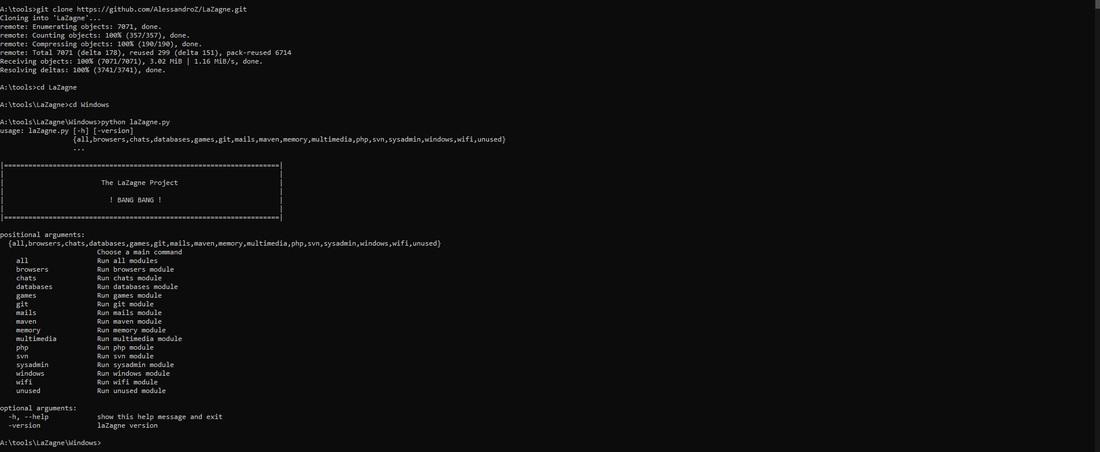
Now let’s use the browsers module. Execute the following command in the terminal:
python laZagne.py browsers
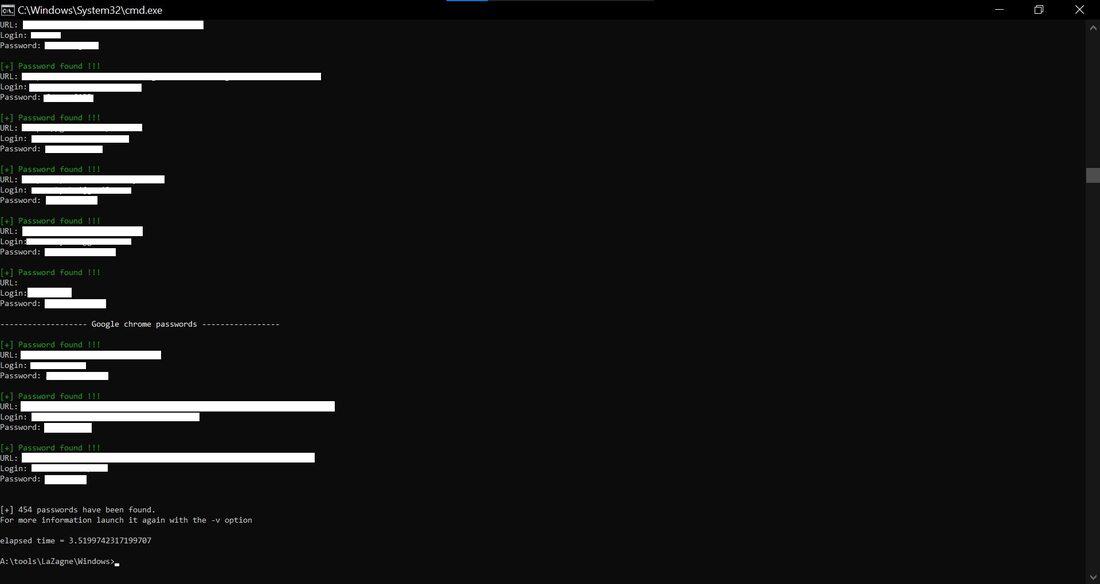
Here we can see, the script ran successfully and extracted all the usernames, passwords and the login URL stored in my different browsers and displayed them.
The LaZagne script will check for all the stored credentials in all the browsers on your system and will extract them, you can also keep the retrieved credentials in various formats, like text and JSON by using “-oN” and “-oJ” flag. You can also specify an argument for the destination file if you want the information to be stored in a certain file.
python laZagne.py all -oN
laZagne.exe all -oA -output C:\Users\test\Desktop
Note: The Windows Defender may delete the script or file upon downloading. Make sure to deactivate Windows Defender or any other Anti-Virus softwares before downloading or running the script.
You can find more information about the LaZagne’s Project here –
Conclusion
In this article we discussed about LaZagne which is a valuable open-source tool for password recovery, offering a versatile solution for retrieving forgotten or lost passwords across multiple software and operating systems, including Windows, Linux, and macOS. Its modular design and constant updates ensure its effectiveness in recovering passwords from the latest platforms and applications. With a user-friendly approach and support for various credential storage systems, LaZagne empowers users to regain access to their password-protected accounts efficiently.
Share your thoughts in the comments
Please Login to comment...