Recipe Finder using ReactJS
Last Updated :
07 Mar, 2024
In this project article, we will be creating a recipe finder application using the React library. We have given the application the name “GeeksforGeeks Recipe Finder“. This application is completely developed in ReactJS and mainly focuses on the functional components and also manages the various states of the application.
This application allows users to search for a wide range of recipes for different dishes. There are default recipes displayed to the user when the user visits the application for the first time. All the logic of recipe research, getting the results, and displaying them in the card format is implemented using JSX.
Preview Image:

Prerequisites and Technologies:
Approach:
For creating the Recipe Finder application using ReactJS, we have developed a search bar in which the user can input the dish name for which he or she needs the recipe. Once the user enters the dish name, the recipes are fetched from an Edamam API. This contains a large set of food databases, along with the dishes and their recipes. So according to the user’s search, the matching dishes and their recipes are shown to the user in the form of card elements. We are using Tailwind CSS for styling the UI components of the application.
Project Structure:
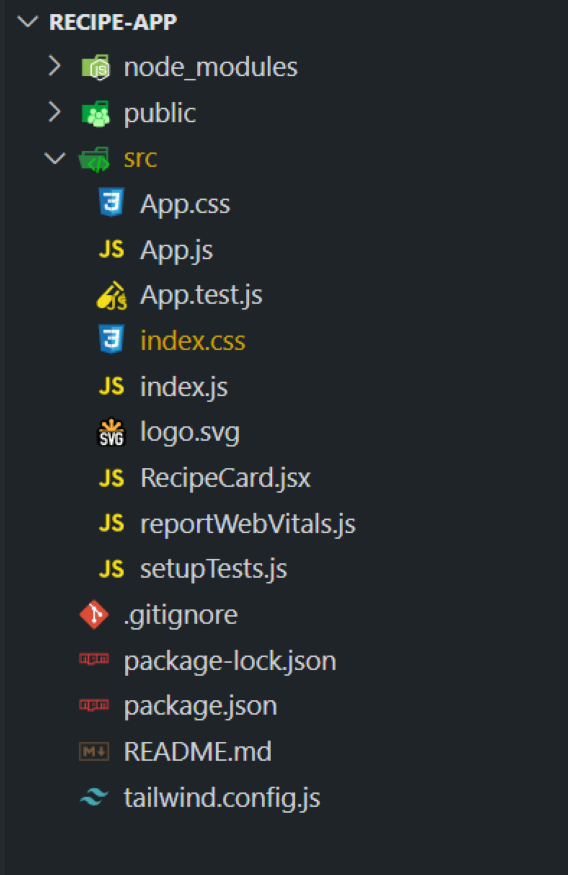
Steps to create the application:
Step 1: Set up the React project using the below command in VSCode IDE.
npx create-react-app recipe-app
Step 2: Navigate to the newly created project folder by executing the below command.
cd recipe-app
Step 3: As we are using Tailwind CSS for styling, we need to install it using the npm manager. So execute the below command in the terminal, to install the tailwind CSS.
npm install -D tailwindcss
npx tailwindcss init
The updated dependencies in package.json will look like this:
"dependencies": {
"@testing-library/jest-dom": "^5.17.0",
"@testing-library/react": "^13.4.0",
"@testing-library/user-event": "^13.5.0",
"react": "^18.2.0",
"react-dom": "^18.2.0",
"react-scripts": "5.0.1",
"web-vitals": "^2.1.4"
},
"devDependencies": {
"tailwindcss": "^3.3.3"
}
Step 4: After executing the above command, a ‘tailwind.config.js‘ will be generated, so paste the below content in this file for the correct configuration.
/** @type {import('tailwindcss').Config} */
module.exports = {
content: [
"./src/**/*.{js,jsx,ts,tsx}",
],
theme: {
extend: {},
},
plugins: [],
}
Step 5: Now, in the src directory create a file as RecipeCard.jsx, which will consist of the code for presenting the recipes to the user.
Example: Insert the below code in the App.js and RecipeCard.jsx file mentioned in the above directory structure.
Javascript
import React, { useEffect, useState } from 'react';
import RecipeCard from './RecipeCard';
const App = () => {
const APP_ID = 'YOUR_API_ID';
const APP_KEY = 'YOUR_API_KEY';
const [food_recipes, setfood_recipes] = useState([]);
const [search_recipe, setSearch_recipe] = useState('');
const [search_query, setSearch_Query] = useState('chicken');
useEffect(() => {
getRecipesFunction();
}, [search_query]);
const getRecipesFunction = async () => {
const response = await fetch(
`https:
);
const data = await response.json();
setfood_recipes(data.hits);
};
const updateSearchFunction = (e) => {
setSearch_recipe(e.target.value);
};
const getSearchFunction = (e) => {
e.preventDefault();
setSearch_Query(search_recipe);
setSearch_recipe('');
};
return (
<div className="bg-blue-50 min-h-screen font-sans">
<header className="bg-blue-500 py-4 text-white">
<div className="container mx-auto text-center">
<h1 className="text-3xl sm:text-4xl
md:text-5xl lg:text-6xl
font-extrabold tracking-tight">
<span className="block">GeeksforGeeks
Recipe Finder</span>
</h1>
</div>
</header>
<div className="container mx-auto mt-8 p-4
sm:px-6 lg:px-8">
<form
onSubmit={getSearchFunction}
className="bg-white p-4 sm:p-6
lg:p-8 rounded-lg shadow-md
flex flex-col sm:flex-row items-center
justify-center space-y-4 sm:space-y-0
sm:space-x-4"
>
<div className="relative justify-center flex-grow
w-full sm:w-1/2">
<input
type="text"
name="search"
value={search_recipe}
onChange={updateSearchFunction}
placeholder="Search for recipes..."
className="w-full py-3 px-4 bg-gray-100
border border-blue-300 focus:ring-blue-500
focus:border-blue-500 rounded-full
text-gray-700 outline-none transition-colors
duration-200 ease-in-out focus:ring-2
focus:ring-blue-900 focus:bg-transparent
focus:shadow-md"
/>
</div>
<button
type="submit"
className="bg-blue-500 hover:bg-blue-600 focus:ring-2
focus:ring-blue-900 text-white font-semibold py-3 px-6
rounded-full transform hover:scale-105 transition-transform
focus:outline-none focus:ring-offset-2
focus:ring-offset-blue-700"
>
Search Recipe
</button>
</form>
</div>
<div className="container mx-auto mt-8 p-4 sm:px-6 lg:px-8">
<div className="grid grid-cols-1 sm:grid-cols-2 md:grid-cols-3
lg:grid-cols-4 gap-4">
{food_recipes.map((recipe) => (
<RecipeCard key={recipe.recipe.label} recipe={recipe.recipe} />
))}
</div>
</div>
</div>
);
};
export default App;
|
Javascript
import React from 'react';
const RecipeCard = ({ recipe }) => {
return (
<div className="bg-white shadow-lg rounded-lg
overflow-hidden hover:shadow-xl
transition-transform hover:scale-105">
<div className="relative">
<img
className="w-full h-48 object-cover
object-center rounded-t-lg"
src={recipe.image}
alt={recipe.label}
/>
<div className="absolute top-2 left-2 bg-indigo-500
text-white py-1 px-2 rounded">
{recipe.dishType[0]}
</div>
</div>
<div className="p-4">
<h1 className="text-2xl font-semibold text-gray-800
mb-2 capitalize">
{recipe.label}
</h1>
<div className="text-gray-600 mb-4">
<span className="block mb-1">
<b>Ingredients:</b>
</span>
{recipe.ingredientLines.map((ingredient, index) => (
<span key={index} className="block pl-4">
{ingredient}
</span>
))}
</div>
<div className="flex items-center justify-between">
<a
href={"/"}
target="_blank"
rel="noopener noreferrer"
className="text-indigo-500 font-semibold
hover:underline"
>
View Recipe
</a>
<div className="flex items-center text-gray-600">
<span className="flex items-center mr-4">
<svg
className="h-4 w-4 mr-1"
fill="none"
viewBox="0 0 24 24"
stroke="currentColor"
>
<path
strokeLinecap="round"
strokeLinejoin="round"
strokeWidth="2"
d="M12 5v14m0 0V5m0
0v14m0-14h14m-14 0H5"
/>
</svg>
1.2K
</span>
<span className="flex items-center">
<svg
className="h-4 w-4 mr-1"
fill="none"
viewBox="0 0 24 24"
stroke="currentColor"
>
<path
strokeLinecap="round"
strokeLinejoin="round"
strokeWidth="2"
d="M6 18L18 6M6 6l12 12"
/>
</svg>
6
</span>
</div>
</div>
</div>
</div>
);
};
export default RecipeCard;
|
CSS
@tailwind base;
@tailwind components;
@tailwind utilities;
|
Steps to run the application:
Step 1: Run the application by executing the following command in the terminal.
npm start
or
npm run start
Step 2: Open a web browser like Chrome or Firefox and type the following URL in the address bar.
http://localhost:3000/
Step 3: Change API Key and API Code in your App.js
const APP_ID = 'YOUR_API_ID';
const APP_KEY = 'YOUR_API_KEY';
Output:
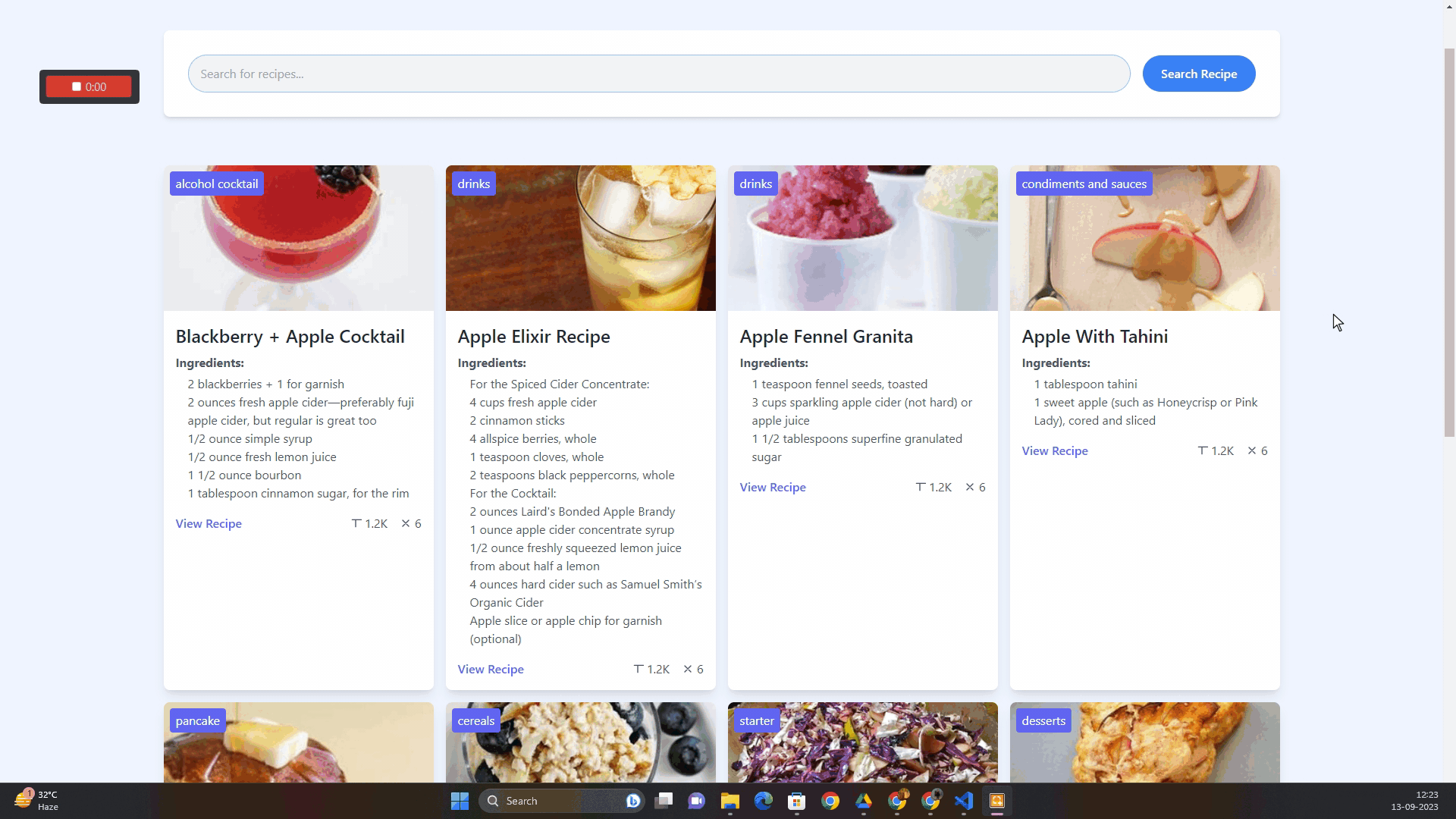
Share your thoughts in the comments
Please Login to comment...