ReactJS useLocalStorage Custom Hook
Last Updated :
04 Jul, 2023
useLocalStorage hook makes it easy. It creates a stateful value for localStorage and gives us a function to update that value like useState.
In our projects, we frequently use localStorage and state but it’s a bit tricky to work localStorage’s value with the state.
Syntax:
const [ count, setCount ] = useLocalStorage(key, defaulValue)
Setting up Application: Follow the below steps to set up the application:
Step 1: Create a React application using the following command:
npx create-react-app foldername
Step 2: After creating your project folder i.e. foldername, move to it using the following command:
cd foldername
Step 3: create a hooks folder in src/hooks.
mkdir src/hooks
Project Structure: The project should look like below:
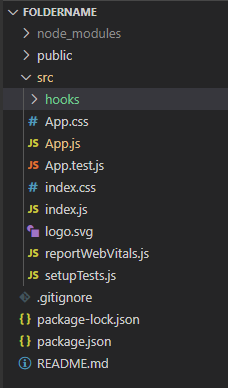
Project Structure
Example 1: Below example will illustrate the use of useLocalStorage:
useLocalStorage.js:
Create
The useLocalStorage.js in the hooks folder.
Javascript
import { useState } from "react";
const useLocalStorage = (key, defaultValue) => {
const [localStorageValue, setLocalStorageValue] = useState(() => {
try {
const value = localStorage.getItem(key)
if (value) {
return JSON.parse(value)
} else {
localStorage.setItem(key, JSON.stringify(defaultValue));
return defaultValue
}
} catch (error) {
localStorage.setItem(key, JSON.stringify(defaultValue));
return defaultValue
}
})
const setLocalStorageStateValue = (valueOrFn) => {
let newValue;
if (typeof valueOrFn === 'function') {
const fn = valueOrFn;
newValue = fn(localStorageValue)
}
else {
newValue = valueOrFn;
}
localStorage.setItem(key, JSON.stringify(newValue));
setLocalStorageValue(newValue)
}
return [localStorageValue, setLocalStorageStateValue]
}
export default useLocalStorage;
|
Now your custom hook is ready to use in your component like below.
App.js:
Write the below code in the app.js file.
Javascript
import useLocalStorage from "./hooks/useLocalStorage";
const App = () => {
const [count, setCount] = useLocalStorage("count", 0);
return (
<div style={{ display: "grid", placeItems: "center" }}>
<h1 style={{ color: "green" }}>GeekForGeeks</h1>
<h2>useLocalStorage</h2>
<h4>Count - {count}</h4>
<button onClick={() => setCount((prevCount) => prevCount + 1)}>
Increment
</button>
</div>
);
};
export default App;
|
Steps to run the application: Write the below code in the terminal to run the application:
npm start
Output:
Example 2: Let’s build another example with useLocalStorage custom hook
App.js:
Write the below code in the app.js file.
Javascript
import useLocalStorage from "./hooks/useLocalStorage";
const App = () => {
const [show, setShow] = useLocalStorage("show", true);
return (
<div style={{ display: "grid", placeItems: "center" }}>
<h1 style={{ color: "green" }}>GeekForGeeks</h1>
<h2>useLocalStorage</h2>
<h4>{show ? "GFG" : null}</h4>
<button onClick={() => setShow((prev) => !prev)}>
Toggle</button>
</div>
);
};
export default App;
|
Output:
Share your thoughts in the comments
Please Login to comment...