Python program to find IP Address
Last Updated :
22 Mar, 2024
An IP(Internet Protocol) address is an identifier assigned to each computer and other device(e.g., router, mobile, etc.) connected to a TCP/IP network that is used to locate and identify the node in communication with other nodes on the network. IP addresses are usually written and displayed in human-readable notation such as 192.168.1.35 in IPv4(32-bit IP address).
Get IP address of your computer in Python
Here we are trying to fetch the IP address of our computer in Python using various methods like,
Using the socket library to find IP Address
Step 1: Import socket library
Python3
IP = socket.gethostbyname(hostname)
Step 2: Then print the value of the IP into the print() function your IP address.
Python3
print("Your Computer IP Address is:" + IPAddr)
Below is the complete Implementation
Here we have to import the socket first then we get the hostname by using the gethostname() function and then we fetch the IP address using the hostname that we fetched and the we simply print it.
Python
# Python Program to Get IP Address
import socket
hostname = socket.gethostname()
IPAddr = socket.gethostbyname(hostname)
print("Your Computer Name is:" + hostname)
print("Your Computer IP Address is:" + IPAddr)
Output:
Your Computer Name is:pppContainer
Your Computer IP Address is:10.98.162.168
Using the os module to find IP Address
Here we are using the os module to find the system configuration which contains the IPv4 address as well.
Python3
import os
print(os.system('ipconfig'))
Output:
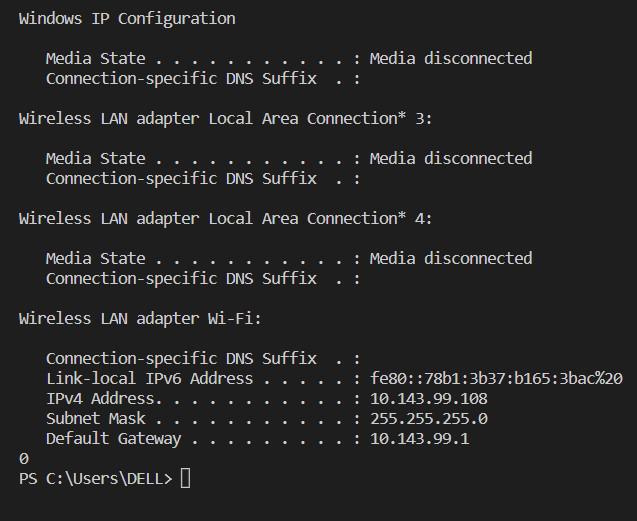
Using the request module to find IP Address
Here we are using the request module of Python to fetch the IP address of the system.
Python3
from urllib.request import urlopen
import re as r
def getIP():
d = str(urlopen('http://checkip.dyndns.com/')
.read())
return r.compile(r'Address: (\d+\.\d+\.\d+\.\d+)').
search(d).group(1)
print(getIP())
Output:
103.251.142.122
Share your thoughts in the comments
Please Login to comment...