Power BI – View Dashboard
Last Updated :
05 Feb, 2023
Power BI is an application which is developed by Microsoft to visualize normal data in report formats. BI stands for Business Intelligence in Power BI Terms which means it mostly uses to make and analyze reports of business data. It has many functions which can easily create our reports for example it has the power to directly create Excel to Visualize reports.
What is Dashboard in Power BI :
As the name suggests Dashboard means it has data that is the user wants to see and access. Power BI has a dashboard which is basically a single page and it shows data through graphical visualization. This Dashboard service is limited to Power BI Service and it can not be access through the Power BI Desktop app.
Let’s Understand How to view Dashboard in Power BI :
Step 1: Open your Power BI Service in your Browser it will show the following Interface. Next Select Workspace.

Figure-01: Select Workspace
Step 2: When You will click on workspace it will show the following interface. Here we have one workspace. Next, select your workspace.
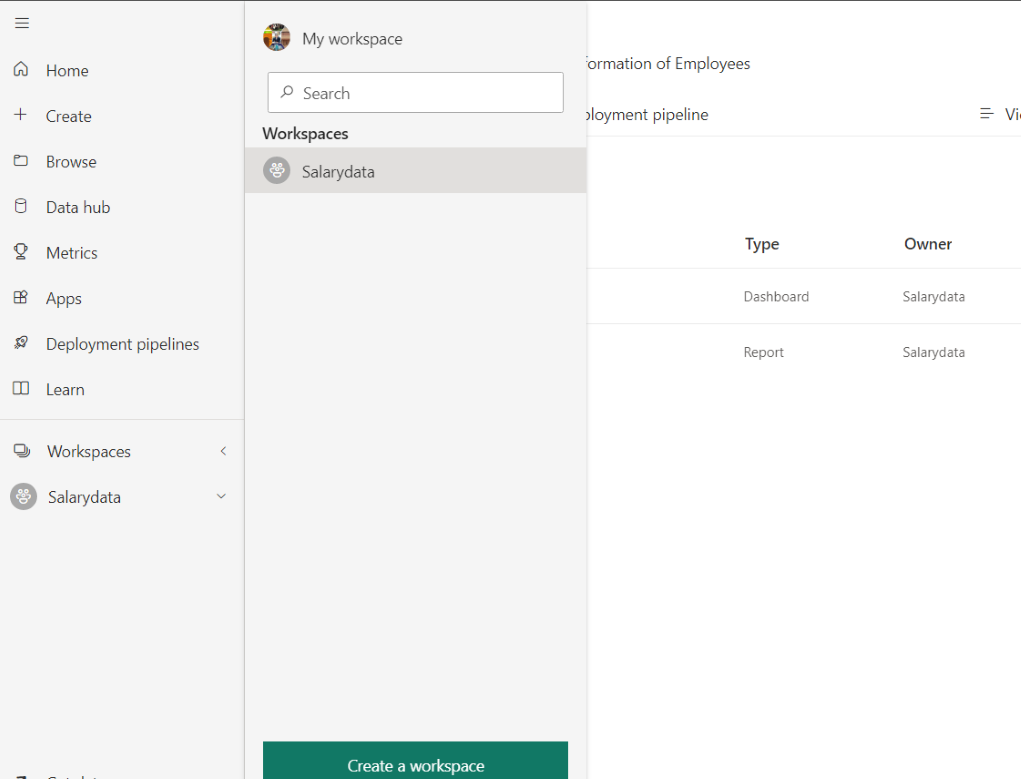
Figure-02 : Workspace name
Step 3: Next you will see the following interface. You can see the List and name of the dashboard. here we have a dashboard named as SalaryAnalysis so will click on this dashboard. you have to Click on Dashboard whatever you have.

Figure-03: Dashboard select
Step 4: When you will click on the dashboard you will see one-page graphical visualization report which is dashboard. you can do further action with this data.

Figure-04 : Dashboard Data
In this way, we can view Dashboard on Power BI.
Advantages of Dashboard in Power BI
- It can be used to see all important data on one page.
- It visualizes data in many ways.
- It makes all reports on one important page.
- It interacts with users to see data in a short period of time.
Share your thoughts in the comments
Please Login to comment...