How to Make Playlist on Spotify Using AI?
Last Updated :
23 Apr, 2024
Spotify has come up with a new way for music lovers to rediscover and find new tunes befitting their tastes and moods: using AI technology to create personalized playlists. Spotify has rolled out a beta tool to make playlists from AI-generated song choices by reading the text. This capability is being rolled out first to Spotify Premium users in the UK and Australia, who can find it on mobile devices.
During testing, AI Playlists succeeded in impressing with their ability to match songs with specific prompts – such as creating a playlist called “Blade’s Essence” from a request for the feel of a vampire hunter “à la Blade”. Spotify is now urging a mix of genres, moods, artists, or decades in prompts to guarantee a better way of receiving quality playlists. Among the restrictions, it would not allow prompts that were not musically related and would not allow offensive content. It is part of a series of ongoing tests from Spotify and shows the firm’s interest in implementing more AI-driven features into its platform.
In this article, we’ll explain step-by-step how to make a playlist on Spotify using AI.
How To Create Playlists with Spotify AI?
Creating a playlist with Spotify’s new AI feature is straightforward and accessible to Premium users in the United Kingdom and Australia. Here’s how you can make your AI-generated playlists based on text prompts:
Step 1: Open Your Library
Start the Spotify mobile app and go to Your Library.
Step 2: Initiate Playlist Creation
Tap the “+” button located in the top-right corner of the app.
Step 3: Select AI Playlist
Choose “AI playlist” from the menu that appears.
Step 4: Interact with the AI Chatbot
An AI chatbot interface will open. You have the option to select one of the suggested prompts or type in your own and press enter.
Step 5: Preview and Edit Tracks
Spotify will then offer some tracks based on your prompt. You can preview these tracks and delete any that you don’t want.
Step 6: Refine Your Playlist
If you’re not satisfied with the initial suggestions, you can refine the playlist by giving the chatbot additional notes like “more upbeat.”
Step 7: Save Your Playlist
Once you’re happy with the selection of songs, tap “Create” to save your new playlist in Your Library.
Using ChatGPT with Playlist AI Plugin
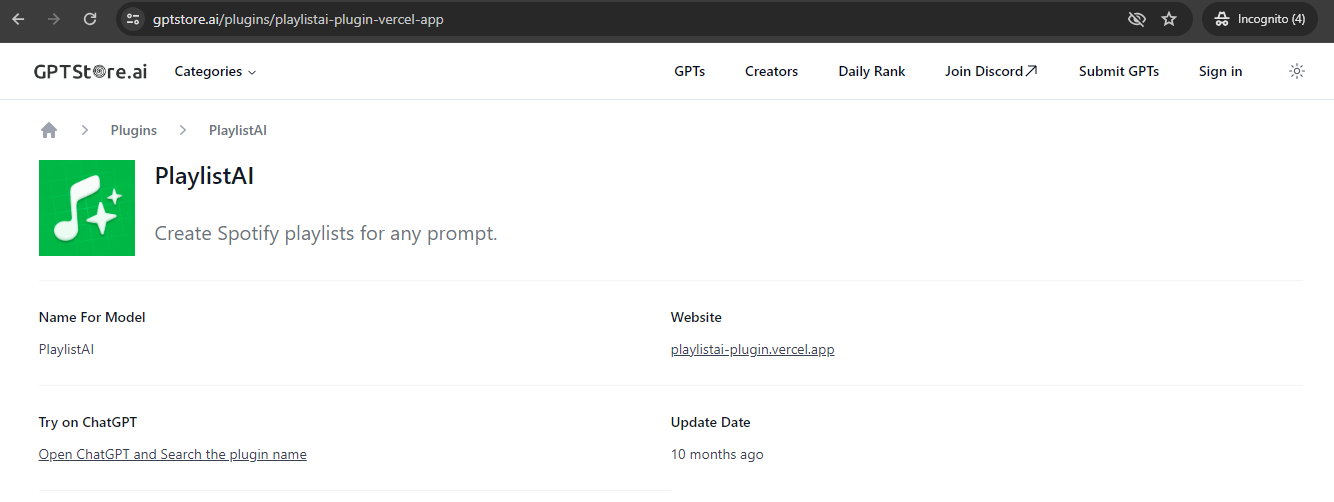
Another one of the easiest ways to create AI-driven playlists on Spotify is by using the Playlist AI plugin on ChatGPT. The 2022 app, Playlist AI sorts songs into separate playlists based on user prompts and the history of listening it provides. It even has a standalone iOS app, but its use case shines when it’s used as a plugin inside ChatGPT. This feature is only available with a ChatGPT Plus subscription. Start by installing the plugin, log in with your Spotify account in it, and then start giving ChatGPT prompts to keep building your playlists.
Related Articles
Wrapping Up
Spotify’s AI-powered creation of playlists brings an extra dimension to the discovery of music and personalization by which users can easily find new genres and artists based on their specified choices. This will likely be a fun and great way to make playlists and find new music, but it could also be related to recent rumours surrounding the price hike of Spotify services later this year. Right now, premium subscriptions cost students $5.99 a month and individuals $10.99.
FAQs – How to Make a Playlist in Spotify Using AI
How can I use AI to create playlists on Spotify?
Spotify is testing an AI powered feature to be able to come up with a playlist, based on the prompts generated. Users can input their ideas into an AI chatbot-style box or choose from suggested prompts. The feature is gradually rolling out in different countries.
What is the Playlist AI app and how does it integrate with Spotify?
Playlist AI is an application using artificial intelligence for generating a Spotify playlist according to the input it receives and listening history. The application is currently available in its iOS version, with availability not to Windows or Android.
Can ChatGPT be used to make a Spotify playlist?
Oh yes, it’s very much doable that users can create Spotify playlists by using the Playlist AI plugin. A user will require a ChatGPT Plus subscription for that. Then they will be able to install the Playlist AI plugin on ChatGPT and, guided by prompts, create playlists.
What are some AI features Spotify offers for personalized music experiences?
Spotify uses AI in several ways to enhance user experience, including:
- AI DJ: An AI-powered disc jockey that curates tracks based on individual listening habits.
- Discover Weekly: Custom AI playlists crafted every Monday for each user.
- Spotify Wrapped: An annual summary of users’ listening patterns, created using AI.
- AI-powered recommendations: Predictive models suggest content based on user behavior.
- Playlists: It’s a special combination of playlists with special, quirky titles, generated algorithmically from descriptors around the genre, mood, and theme.
Share your thoughts in the comments
Please Login to comment...