How To Repeat Songs Or Playlists On Spotify (Without Premium Account)
Last Updated :
29 Jan, 2024
Spotify, a well-known music streaming platform, boasts an extensive library of songs that cater to a diverse range of musical tastes. One of its highly praised features was the ability for all users to effortlessly put a song on repeat, allowing them to savor their favorite tracks without manual intervention.

However, this convenience has since become a premium-exclusive feature. In this blog, we’ll explore the world of Spotify, explore the ‘repeat’ button, and reveal different methods to repeat songs on Spotify without a premium subscription.
How to Repeat Songs on Spotify on Android?
If you are not a Spotify premium account holder and want to repeat a song, playlist, or album on your Android device, then follow the below steps:
Step 1: Open the Spotify app on your Android phone.
Step 2: Play the desired song, album or playlist whatever you wish to hear.
Step 3: Press the “Now Playing” bar to expand album art and repetition controls.
Step 4: To loop the album or playlist, tap the icon that looks like a circle created by two arrows—the “Repeat” icon. It will turn green.
Step 5: To loop the song you’re listening to, press the “Repeat” icon twice. The icon will stay green, and a “1” will appear on the circle.
Step 6: To end the loop, tap the “Repeat” icon again.
Steps to Repeat Songs on Spotify in iPhone?
The procedure is same as that of Android. To repeat a song, playlist, or album on your iPhone device one should follow these steps:
Step 1: Open the Spotify app on your Android phone.
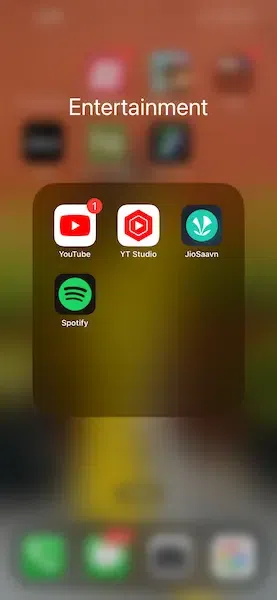
Open Spotify App
Step 2: Play the desired song, album or playlist whatever you wish to hear.
Step 3: Press the “Now Playing” bar to expand album art and repetition controls.

Press the “Now Playing” Bar
Step 4: To loop the album or playlist, tap the icon that looks like a circle created by two arrows—the “Repeat” icon. It will turn green.
.webp)
Click on Repeat Icon to Turn Green
Step 5: To loop the song you’re listening to, press the “Repeat” icon twice. The icon will stay green, and a “1” will appear on the circle.

Click on Repeat Icon Twice for Loop Play
Step 6: To end the loop, tap the “Repeat” icon again.
Steps to Repeat Songs on Spotify App in a PC?
The procedure is same as that of Android and iPhone. To repeat a song, playlist, or album on your PC one should follow these steps:
Step 1: Open your Windows spotify app.
Step 2: Play the desired song, album or playlist whatever you wish to hear.
Step 3: Press the “Now Playing” bar to expand album art and repetition controls.
Step 4: To loop the album or playlist, tap the icon that looks like a circle created by two arrows—the “Repeat” icon. It will turn green.
Step 5: To loop the song you’re listening to, press the “Repeat” icon twice. The icon will stay green, and a “1” will appear on the circle.
Step 6: To end the loop, tap the “Repeat” icon again.
Steps to Repeat Songs in Spotify App on a Web Browser?
Step 1: Go to spotify.com.
Step 2: Play the desired song, album or playlist whatever you wish to hear.
.webp)
Play the Desired Song
Step 3: To loop the album or playlist, tap the icon that looks like a circle created by two arrows—the “Repeat” icon. It will turn green.
Step 4: To loop the song you’re listening to, press the “Repeat” icon twice. The icon will stay green, and a “1” will appear on the circle.

Press the Repeat Icon Twice
Step 5: To end the loop, tap the “Repeat” icon again.
What is Spotify?
Spotify, founded in Stockholm in 2006 by Daniel Ek and Martin Lorentzon, is a popular free and paid music-streaming service that offers access to podcasts, videos, and highly tailored playlists. With several plan tiers, the free version allows users to listen to unlimited music, podcasts, and videos without incurring ads or limited functionality. Spotify is also device-versatile, allowing users to use it on various devices. Spotify is known for its discovery features, such as Discover Weekly Playlists, Daily Mixes, and the Release Radar.
Features:
- The platform has a massive library of content featuring over 100 million songs across various genres and 5 million podcasts.
- Users can create their own playlists and share them with others, while the app also creates playlists tailored to users’ tastes.
- The AI-driven feature called DJ creates a radio station around users’ musical tastes, voiced by Xavier “X” Jernigan, Spotify’s head of cultural partnerships.
- Spotify also allows users to filter searches based on genre and mood to find individual songs, public playlists, Spotify playlists, entire albums, and podcasts.
- Collaboration playlists allow users to create a mashup of their and friends’ music tastes, making the platform more social than other music streaming apps.
Spotify’s content tends to be local, with regional songs and holiday-themed content based on registered location. However, anyone from anywhere can access most of the library, and recommendations will match users’ listening patterns over time. Spotify has also updated its UI, incorporating an Instagram- or TikTok-like scrolling interface and adding video clips and audio previews for songs.
The Repeat button on Spotify is located to the right of the playback buttons on the bottom bar of the Spotify player. It resembles two white arrows in a loop and turns green when selected to loop a song or playlist. The icon is next to the fast-forward button at the bottom of the Spotify window. To turn off repeat, click the repeat button again. This location is consistent across all platform versions of the Spotify player.
Conclusion
Spotify is a popular music streaming app due to its vast collection of thousands of songs, playlists, and podcasts available anytime and from any device. It also allows users to listen to their favorite songs repeatedly without physically intervening, with the “Repeat” feature enabling a loop of a playlist or song.
FAQs – Repeat Songs or Playlists on Spotify
1. Can I repeat an entire album or playlist on Spotify?
Yes, you can repeat an entire album or playlist on Spotify. To do so, play the album or playlist, and then tap the “Repeat” icon. It will turn green, indicating that the album or playlist is on repeat. To end the loop, tap the “Repeat” icon again.
2. Is the process to repeat songs the same on different devices and platforms?
Yes, the process to repeat songs on Spotify is consistent across various devices and platforms, including Android, iPhone, PC, and web browsers. The “Repeat” button is always located in the same place, and the steps to activate and deactivate it are the same.
3. Why would I want to use the Repeat feature on Spotify?
The Repeat feature on Spotify is useful for those who enjoy listening to a particular song or playlist repeatedly without manual intervention. It allows you to create a loop, ensuring your favorite music continues to play without interruption. This is particularly helpful when you have a song that resonates with you and want to hear it multiple times in a row.
4. Where can I find the Repeat button in Spotify?
The Repeat button in Spotify is located to the right of the playback controls on the bottom bar of the Spotify player. It appears as two white arrows in a loop and turns green when selected to loop a song or playlist. You can find it next to the fast-forward button at the bottom of the Spotify window. This placement is consistent across all platform versions of the Spotify player.
Share your thoughts in the comments
Please Login to comment...