kubernetes Replicaset VS Deployment
Last Updated :
29 Jan, 2024
In Kubernetes, both Deployment and ReplicaSet are used to manage the lifecycle of pods. In order to Manage the life cycle of applications in a Kubernetes cluster, it relies on both ReplicaSets and Deployments, which are two important components. The emergence of Kubernetes has set it as a dominant platform, delivering dependable solutions for automating the deployment, scaling, and managing of containerized applications. In this article, we’ll examine the Kubernetes ReplicaSets and Deployments, see into their complexity, and compare how they perform.
Kubernetes ReplicaSet
Kubernetes ReplicaSet makes sure that a specified count of Pod replicas is always running without interruption. Kubernetes ReplicaSet is accountable for handling the lifecycle of pods and offers a means to scale and uphold the application. Kubernetes ReplicaSet plays a very important role in developing and executing pods based on a specification. It makes sure the generation of new replicas of a pod when needed and efficiently removes old ones when no longer required.
Kubernetes ReplicaSet can also be said a lower-level abstraction that gives us a basic scaling mechanism. ReplicaSets makes sure that a fixed number of pod replicas are operating.
The ReplicaSet make sure that the expected number of replicas is always maintained by creating or deleting Pods as required. With the help of the “metadata.ownerReferences”, Pods can establish a clear request link with their individual ReplicaSet. ReplicaSet can get Pods that meet its selector benchmarks and either do not have an OwnerReference.

ReplicaSet
ReplicaSet Example (YAML)
Now let’s see an example of ReplicaSet in YAML file:

ReplicaSet is named “replicasetName“, this is configured to maintain 3 replicas of a pod, pods are identified by the label “role: backend”, In every single pod, there will be single container called as backend-container, and its main aim is to run “nodejs-backend:1.0” and each pod will expose port 3000.
we can deploy the ReplicaSet to our Kubernetes cluster by the help of following command:
$ kubectl apply -f replicasetName.yaml
Kubernetes Deployment
The Kubernetes Deployment is an higher-level concept that oversees(manages) ReplicaSets and offers a way to efficiently update applications. Kubernetes Deployment main aim is to maintain a reliable set of replica Pods that are always active. This is commonly employed to make sure that a fixed number of identical Pods are always there. In Deployment, we can define the state we wish to achieve, and the Deployment Controller will slowly adjust the current state to match the expected condition.
Deployment managing the deployment process for a new application version.It also provides the capability to effortlessly switch back to a previous version by creating a replica set and updating with the new configuration. if any pod dies, Deployment makes a new one to keep the desired state balanced.
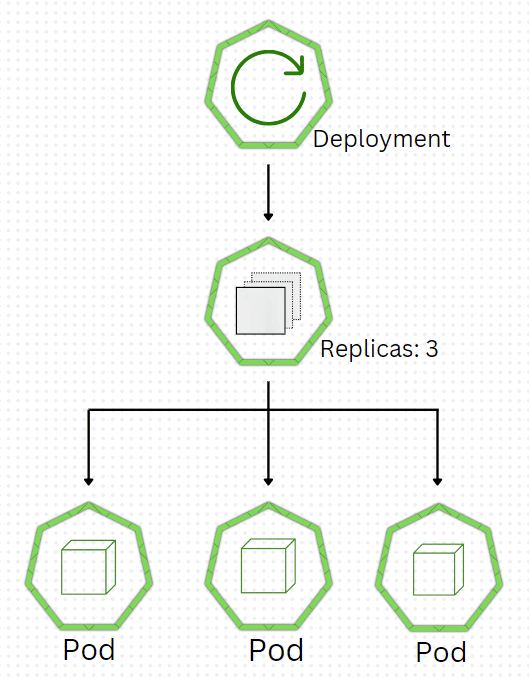
Deployment
Now let’s see an example of Deployment in YAML file:
-(1).jpg) Deployment is named “deploymentName” and it is set to maintain 3 replicas of a pod, “app: frontend” is pods identifiers, container within individually pod will expose port 8080, fit for a web frontend service, and as far as update is concern strategy is set to “RollingUpdate”, which make sure zero downtime during updates by slowly replacing old with new pods.
Deployment is named “deploymentName” and it is set to maintain 3 replicas of a pod, “app: frontend” is pods identifiers, container within individually pod will expose port 8080, fit for a web frontend service, and as far as update is concern strategy is set to “RollingUpdate”, which make sure zero downtime during updates by slowly replacing old with new pods.
After saving “deploymentName.yaml”, we can deploy the Deployment to our Kubernetes cluster by the help of following command:
$ kubectl apply -f deploymentName.yaml
Differences between Kubernetes ReplicaSets and Deployments
|
Make sure that fixed number of Pods are always running
|
Manages the lifecycle.
|
|
Low
|
High
|
|
Controls on Pods is required
|
General used in application deployment and management.
|
|
Simple
|
More complex
|
|
manual updates to Pod
|
Automatically manages Pod
|
|
Not designed for management of state
|
best for stateless application
|
|
do not manage rollbacks or update
|
It manages the rollbacks and updates
|
Similarites between Kubernetes ReplicaSets and Deployments:
- ReplicaSets and Deployments both are responsible for managing of Pods.
- ReplicaSets and Deployments both are configured using YAML or JSON in Kubernetes, i.e. similarities in Declarative Configuration.
- Both are Integration with the Kubernetes Ecosystem and Use in Microservices Architecture.
- Both are part of the same API group in Kubernetes (called “apps/v1”) i.e. similarities in API Group.
Conclusion
Deployment or ReplicaSet, we need to think about the level of control and features of our application needs. Deployment delivers more developed functionalities and improved abstractions like rolling updates, rollbacks, and application versioning. and as far as ReplicaSet is concerned, it serves as a fundamental abstraction with necessary scaling instruments. in order to manage the life cycle of applications in a Kubernetes cluster, it is very important to understand the significance of both ReplicaSets and Deployments
Kubernetes Replicaset and Deployment – FAQs
How To Update The Pods In Deployment?
Deployments update the Pods in a controlled manner using processes like RollingUpdate. This method ensures that there is no downtime as Pods are updated incrementally, and make sure that a smooth shift from the old version to the new one of the Pods. just take an example strategy used in RollingUpdate like Creating New ReplicaSet, Managing Availability and Health Checks etc.
Is It Possible To Manage Multiple ReplicaSets In Deployment ?
Yes, we can do that, management of multiple ReplicaSets in Deployment is possible. in order to understand this let us consider a scenario where we performing a rolling update, a new ReplicaSet is generated and gradually improved in scale, while the old one is dropped.
Is it Possible For ReplicaSet Manage Rolling Updates?
No, it is not possible for ReplicaSet manage rolling updates because it does not support rolling updates. in order to achieve smooth updates, it’s genrally advised to use Deployments methods. Deployments not only handle ReplicaSets but also deliver the needed functionality for rolling updates as well.
Which One Should I Prefer for my application ReplicaSet or a Deployment?
In case when we need to manage the lifecycle of our Pods we prefer Deployment, while on the other hand ReplicaSets are generally used when we require control over the Pods. Deployment use to manages a template of pods and uses replica sets, whereas ReplicaSet are only use to manages the expected number of replicas. so that is how we use to prefer between ReplicaSet and Deployment for our application.
What Is the Function of Labels and Selectors in ReplicaSets and Deployments and How They Work?
Labels and selectors both have very important role in how ReplicaSets and Deployments manage there Pods. ReplicaSets and Deployments both make uses of labels and selectors In order to manage which Pods drop under their control. it is necessary for pods that needs to have labels that fit the selector noted in the ReplicaSet or Deployment. Label is key-value pairs connected to Kubernetes objects(e.g. pods), whereas Selectors are used to identify the set of Pods.
Share your thoughts in the comments
Please Login to comment...