jQuery setTimeout
Last Updated :
28 Dec, 2023
In jQuery, the setTimeout function is not a built-in jQuery function, it’s a standard JavaScript function. You can use it in jQuery to introduce delays in your code.
Make sure to include the jQuery library in your HTML file before using jQuery code:
<script src=
"https://cdnjs.cloudflare.com/ajax/libs/jquery/3.7.1/jquery.min.js"
integrity=
"sha512-v2CJ7UaYy4JwqLDIrZUI/4hqeoQieOmAZNXBeQyjo21dadnwR+8ZaIJVT8EE2iyI61OV8e6M8PP2/4hpQINQ/g=="
crossorigin= "anonymous"
referrerpolicy= "no-referrer">
</script>
Syntax:
$(document).ready(function() {
// Your initial code here
setTimeout(function() {
// Code to be executed after the delay
}, delayInMilliseconds);
});
Approach:
- Include jQuery library in your HTML file using a script tag.
- Wrap your jQuery code inside
$(document).ready(function() { ... }); for execution after the DOM has loaded.
- Use
setTimeout within the $(document).ready() block to introduce a delay before executing a specific action.
- Customize the delay time in milliseconds and the code inside the
setTimeout function based on your requirements.
Example 1: In this example, setTimeout in jQuery is used to delay the fadeIn effect on an HTML element. The element becomes visible after a 2-second delay.
HTML
<!DOCTYPE html>
<html lang="en">
<head>
<meta charset="UTF-8">
<meta name="viewport"
content="width=device-width,
initial-scale=1.0">
<title>jQuery setTimeout Example 1</title>
<script src=
integrity=
"sha512-v2CJ7UaYy4JwqLDIrZUI/4hqeoQieOmAZNXBeQyjo21dadnwR+8ZaIJVT8EE2iyI61OV8e6M8PP2/4hpQINQ/g=="
crossorigin= "anonymous"
referrerpolicy= "no-referrer">
</script>
<script>
$(document).ready(function() {
// Set a timeout to execute a function after a 2-second delay
setTimeout(function() {
// Code to be executed after the delay
// This could include jQuery operations, such as manipulating the DOM
$('#elementId').fadeIn();
}, 2000);
});
</script>
</head>
<body>
<div id="elementId" style="display:none;">
This element will fadeIn after 2 seconds.
</div>
</body>
</html>
|
Output:
Example 2: In this example, setTimeout in jQuery is used to delay fadeOut method on a specific HTML element. The element disappears after a 4-second delay.
HTML
<!DOCTYPE html>
<html lang="en">
<head>
<meta charset="UTF-8">
<meta name="viewport"
content="width=device-width,
initial-scale=1.0">
<title>jQuery setTimeout Example 4</title>
<script src=
integrity=
"sha512-v2CJ7UaYy4JwqLDIrZUI/4hqeoQieOmAZNXBeQyjo21dadnwR+8ZaIJVT8EE2iyI61OV8e6M8PP2/4hpQINQ/g=="
crossorigin= "anonymous"
referrerpolicy= "no-referrer">
</script>
<script>
$(document).ready(function () {
// Set a timeout to execute a function after a 4-second delay
setTimeout(function () {
// Code to be executed after the delay
// This could include any jQuery operations
$('#elementToDisappear').fadeOut();
}, 4000);
});
</script>
</head>
<body>
<div id="elementToDisappear">
This element will disappear after 4 seconds.
</div>
</body>
</html>
|
Output:
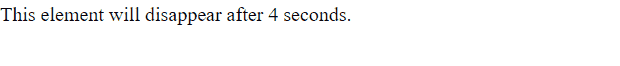
Share your thoughts in the comments
Please Login to comment...