Index Properties in MongoDB
Last Updated :
26 Mar, 2024
MongoDB indexes are like the roadmap to our data, guiding our database to quickly find and retrieve information without having to scan every document. They come in various types, each serving a specific purpose to improve performance and efficiency.
In this article, We will learn about the MongoDB Index, and its various Index Properties with the help of examples to discover how they can optimize your database operations.
What is the MongoDB Index?
- In MongoDB, indexes are data structures that store a small portion of the collection’s data in an easy-to-traverse form.
- They make the database perform rapid searches by using indexed fields rather than downloading whole documents.
- Indices resolve issues on complex queries more efficiently. MongoDB has different types of indexing mechanisms like single field indexes, compound indexes, multikey indexes, geospatial indexes, and more.
- Indexes perform specific tasks for creating databases that meet the performance needs of developers’ applications to their specific departments.
Types of MongoDB Indexes:
- Single Field Index
- Compound Index
- Multikey Index
- Geospatial Index
- Text Index
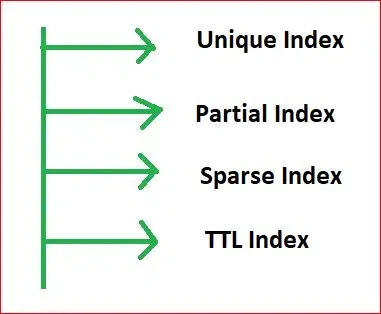
Index Properties
1. Unique Indexes
Unique indexes ensure that the fields have unique values within the collection for all the documents. Such feature guarantees the unique value per each one of the collection’s documents. Entering or altering a document with duplicate value will result in an error. Unique indexes can be used for data integrity constraints like ensuring that the information is unique and for preventing duplicated entries.
To make an index unique, we can use the db.collection.createIndex() method and set the unique option to true.
db.collection.createIndex({ "fieldName": 1 }, { unique: true })
Example:
Let’s create a MongoDB collection named employees and ensure that the name field is unique for each document by creating a unique index:
Create a unique index on the “name” field
db.employees.createIndex({ "name": 1 }, { unique: true })
Now, let’s insert a document into the employees collection:
db.employees.insertOne({ "name": "John Doe", "position": "Manager", "department": "Sales" })
Output:
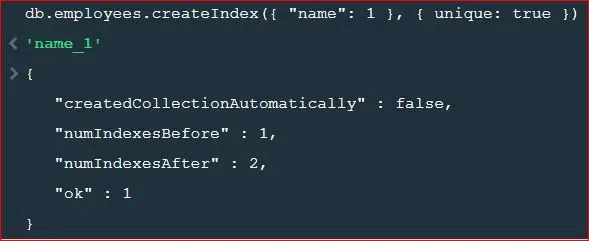
Unique Index
2. Partial Indexes
- Partial indexes focus on indexing only a subset of documents in a collection, specifically those that meet a predefined filter expression.
- By indexing a smaller set of documents, partial indexes reduce the overall index size compared to indexing the entire collection. This can lead to more efficient use of storage and memory.
- Partial indexes are useful when you want to index data based on certain conditions or criteria, allowing for more targeted and efficient indexing strategies.
To create a partial index, use the db.collection.createIndex() method with the partialFilterExpression option.
db.collection.createIndex({ "fieldName": 1 }, { partialFilterExpression: { "status": "active" } })
Example:
Suppose we want to create a partial index on the department field for documents where the position field is set to “Manager“. Let’s create this partial index:
Create a partial index on the “department” field for documents with “position” set to “Manager“.
db.employees.createIndex(
{ "department": 1 },
{ partialFilterExpression: { "position": "Manager" } }
Output:

Partial Index
Explanation: The output department_1 indicates that the partial index on the department field has been successfully created with the index key department_1.
3. Sparse Indexes
- Sparsity indexing indexes only documents that have the indexed field, excluding those that do not have it.
- It is beneficial when indexing fields that are missing or sparse in most documents.
- Sparse indexes help optimize index size and query performance by indexing only the documents containing the indexed element.
To create a sparse index, use the db.collection.createIndex() method with the sparse option set to true.
db.collection.createIndex({ "fieldName": 1 }, { sparse: true })
Example:
Suppose we want to create a sparse index on the position field to include only documents that have the position field populated. Let’s create this sparse index:
Create a sparse index on the “position” field.
db.employees.createIndex({ "position": 1 }, { sparse: true })
Output:

Sparse Index
Explanation: The output position_1 indicates that the index on the position field has been successfully created.
4. TTL Indexes
- TTL indexes are special indexes in MongoDB used for automatic removal of documents from a collection after a specified time.
- They are ideal for implementing data expiration policies, like clearing temporary or cached data.
- Common use cases include managing time-sensitive data such as session information or log entries.
To set up a TTL index, apply the createIndex() method to a field that holds either a date or an array of date values. Specify the expireAfterSeconds option with your chosen TTL value in seconds.
db.collection.createIndex({ "createdAt": 1 }, { expireAfterSeconds: 3600 })
Example:
Let’s create a TTL index on the createdAt field to automatically delete documents after 24 hours:
db.employees.createIndex({ "createdAt": 1 }, { expireAfterSeconds: 86400 })
Output:

TTL Index
Explanation: The output createdAt_1 indicates that the index on the createdAt field has been successfully created.
Best Practices for Index Utilization
To leverage index properties effectively and optimize database performance in MongoDB, developers should adhere to best practices:
- Analyze Query Patterns: Understand the application querying patterns and focus on the frequently executed queries that will better benefit from indexing.
- Create Indexes Strategically: Create indexes that match query patterns. It should be you’re prioritizing fields involved in filter condition, sorting and aggregation.
- Monitor Index Usage: Watch usage of indexes and to check if they are well performing, know bottlenecks and areas of optimization.
- Avoid Over-Indexing: On the one hand, indexing enhances speed of queries, while on the other, too many indexes increase storage overhead and make write operations slower. It is recommended to index selectively basing on actual usage profiles to prevent information overload.
- Regular Maintenance: Indexes need to be reviewed and amended from time to time depending on application requirements evolution and information governance strategy.
Conclusion
MongoDB provides advanced index properties such as unique, partial, sparse, TTL indexes which help to optimize databases performance and, among other things, manage data efficiently. Developers can obtain these index features and apply them to enforce data integrity constraints, optimize query performance, reduce index size, and implement the data expiration policy. Hence, the entire MongoDB database can benefit from the efficiency and salability to end users. Knowing the characteristics of the indices and its consequences is a major requirement towards achieving reasonable and robust database solutions.
Share your thoughts in the comments
Please Login to comment...