Different Ways to Use YouTube Premium
Last Updated :
08 Apr, 2024
YouTube is a social media platform that is being used by millions of users to watch online videos around the globe. With the default basic plan, one can watch unlimited videos with several advertisement interruptions on YouTube. Sometimes, those advertisements become so irritative that one needs to get rid of them. For that, there are YouTube Premium Plans that provide seamless access to videos without advertisement interruption. But in that case, YouTube charges some amount from the users.
This article will cover some useful methods or tricks that will help to get YouTube Premium.
How To Get YouTube Premium?
Method 1: Using a Free Trial
Note: YouTube provides a free 1-month trial for the Premium Subscription plan. A user can use it for only one time. After completion of the free trial, the subscription plan might be purchased.
Step 1: Open the YouTube Application on the mobile & click on the Profile. Then, click on the Get YouTube Premium option.

Step 2: On the new window, click on the option Get YouTube Premium.

Step 3: On the next page, find out the column Subscription Plan. Under that, click on the option 1 Month Free.

Method 2: Using Shopping Applications
Note: There are several shopping applications present that provide local application currencies after purchasing items from them. Those currencies can be used to get free YouTube Premium.
Step 1: Open any of the shopping applications where local currencies are present after buying elements. Then, move to the Accounts page & find out the local currencies. Click on it to get some more options.

Step 2: Under that option, you might find an offer where using local currencies, you can get a Youtube Premium Subscription. Click on that to avail the offer.
Note: The application mentioned in the screenshots is only used for the sample purpose. As per the need & choices of the users, the necessary application can be picked.

Method 3: Using Play Store Coupons
Note: There are several coupons present on the internet that can be used while paying the amount for YouTube Premium. In that case, the subscription amount might become free. The same coupon can be derived from the Play Store.
Step 1: Open the Play Store on the mobile & then click on the Profile option. From a lot of options click on the Payments & Subscription option.
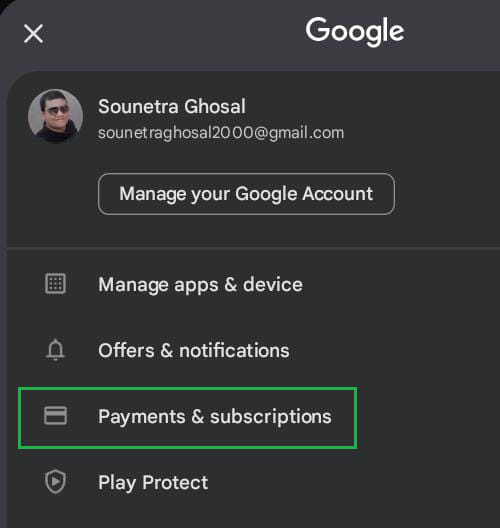
Step 2: Inside that, the option Redeem Code will be present. Click on that to generate a new code. This code will be used while doing the payment for the YouTube Premium subscription.

Note: This article is used only for Educational Purposes.
Share your thoughts in the comments
Please Login to comment...