Notion is a versatile platform within the set of productivity tools that do not allow for easy classification. The sleek interface may give the impression of simplicity, but there lies in its bowels an efficient planning and organizing tool. Novice or experienced, using Notion well demands careful study.

This article gives you an idea about Notion’s basic functionality to advanced features like integration with Notion Calendar and time tracking. With the ability to replace several productivity apps, it is one way of streamlining workflow and improving efficiency. Let’s discover how powerful Notion can be & find out what are some of the best tips & tricks to boost your productivity in 2024.
How to Use Notion for Productivity in 2024: Best Tips & Tricks
What is Notion?
Notion is more than just your typical note-taking app; it’s a dynamic project management solution that rejects ordinary categorization. Basically, Notion exists as a creative space where you can do everything without necessarily being confined by structure.

Just picture having a single platform that manages from plans of projects to personal diaries. This is now possible with Notion. Besides facilitating note-taking, task management, and database organization, you can also use Notion for productivity and improving collaborative workspaces.
How does Notion work?
The fundamentals of Notion are pages, blocks, databases, and templates. Pages serve as the blank slate on which ideas are built while blocks provide the fundamental units for constructing content from text snippets to interactive checklists.
Databases help you keep your information organized in a structured manner so data management becomes seamless. Templates provide a starting point for many projects such as creating a CRM system or project management dashboard too.
Notion gives power to individuals or teams who never thought of possible ways of enhancing their productivity and creativity before. As per your needs, whether you are a student, designer marketer, or entrepreneur this software can be adjusted accordingly making your workplace innovative and efficient at the same time.
Features of Notion
Notion is a multifunctional productivity tool that provides numerous features aimed at enabling organization, collaboration, and efficiency.
1. Personalized Workspaces:
Creating a workspace according to different needs by incorporating different types of content.
2. Task Management Tools:
Manage tasks effectively with things like task assignments, due dates, and progress tracking among others, thus removing the necessity of separate task management apps.
3. Text Editor and Formatting:
The rich text editor is useful when organizing thoughts and data with formatting options like headings and tables used to increase clarity on Notion pages.
4. Shortcuts:
Shortcuts facilitate fast access to core functions thereby speeding up movement in Notion’s interface workflows.
5. Templates:
Project templates available on Notion can be used as-is or customized without much hassle regardless of their initial price tag
6. Task Prioritization and Scheduler:
Use kanban boards, task lists, calendars, and sprint organizers for effective job allocation & project monitoring
7. Shared Team Calendar:
Displaying ongoing tasks with one-off events facilitates comprehensive project scheduling within a shared team calendar
8. Mobile Application:
Notion’s mobile app allows iOS and Android users to stay connected and coordinate project tasks even when they are not at their desks or computer screens.
9. Document Storage And File Sharing:
Store assets in media libraries; include them in your tasks for easy access by other people working collaboratively on the same projects.
10. Communication Features:
Help improve communication within a project by including forums underneath each activity so that they can be discussed during revision meetings.
11. Security Features:
Data safety is guaranteed because there is single sign-on (SSO) integration which makes it possible to restrict entry of only authorized persons through granular permissions controls.
12. Notion AI:
Enhance productivity and decision-making with quick answers, content generation, or data insights through Notion AI.
With these comprehensive features, Notion becomes an indispensable tool that is versatile enough to be used in both personal and professional life for streamlining workflow processes thus becoming highly efficient.
How to Use Notion for Productivity in 2022?
To optimize your efficiency using Notion, it is imperative that you set up the platform properly and familiarize yourself with its wide range of functionalities. This is a step-by-step guide on how to use Notion for productivity in 2024:
Step 1: Create an Account and Download the Apps:
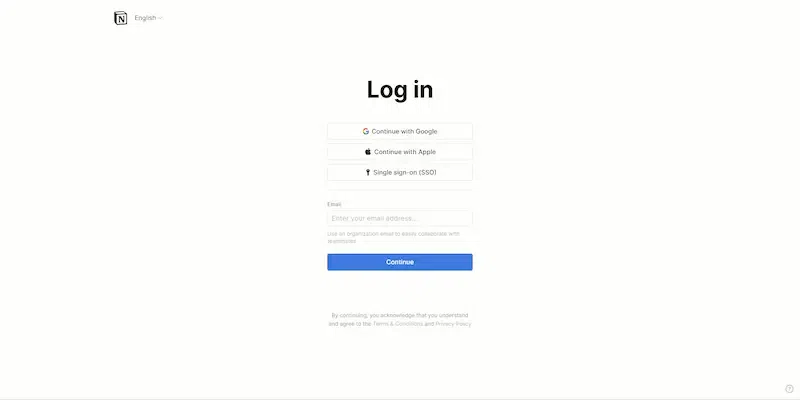
Go to Notion’s website and sign up using your Google account or create a new one. You can also download the Notion app on your desktop and mobile devices for added convenience.
Step 2: Install the Web Clipper:

You can get more out of browsing by installing Notion Web Clipper, which allows you to save content from the internet directly into your notion pages.
Step 3: Understand the Workspace Hierarchy:

Know about sidebar/navigation where main pages are opened as well as options for navigating between different sections within the workspace.
Step 4: Explore Blocks:

Take a plunge into blocks that form part of the basic framework within Notion’s workspace hierarchy. Each page has several blocks which may also be turned into separate pages when needed.
Step 5: Utilize Pages:

Find out what pages in Notion mean. In fact, they are interactive spaces where users create their content.
Step 6: Harness Files and Hyperlinks:

The hierarchical file system in Notion enables it to organize files flexibly and create hyperlinks between them in real-time mode simultaneously. You can also benefit from the self-adjusting nature of hyperlinks which allows for seamless navigation even after moving pages
Step 7: Explore Toggles (Additional):

It is important to understand what toggles are because they hold other blocks thus acting as a way of organizing or hiding data temporarily if necessary.
By following these steps and getting to know the features of Notion you will be able to utilize its full potential for productivity in 2024 and beyond.
Tips & Tricks to Use Notion for Productivity in 2024
Here are some tips and tricks to use Notion:
1. Focus on UX Features:
Some user experience improvements such as picture covers for pages, color-coding choices, and usability-improving options have been made on this app. These features can add the proper flow in the work process.
2. Unlock Tables Potential:
You can also use the Tables feature. Tables possess advanced things like having many columns, customizing types of contents, filtering data, or sorting items.
3. Experiment with Views:
Take note that there are various ways through which information can be represented differently across tables, lists, calendars, boards, timelines, and galleries.
What Are the Best Uses for Notion?
Notion for productivity can assist in versatile applications across various aspects of life. Here’s how you can make the most out of Notion:
1. Project Management Hub:
A central hub for efficient project management is what makes Notion a success. The flexibility it brings along allows teams to organize tasks, set deadlines, and monitor progress without any hurdles. Be it work-related projects, student assignments, or organizing recipes for a cooking project, Notion ensures everyone remains organized and stays on track.
2. Creative Storytelling Studio:
Notion turns into an all-purpose studio for creating immersive narratives and creative content. Users can mix text, images, and multimedia components to make engaging stories and presentations. Regardless of academic presentations, personal journals, or documenting culinary adventures and recipes, through this platform users are able to be innovative as well as cooperate together.
3. Personal Productivity Platform:
A more personalized Notion that helps in maximizing personal productivity and organization. It has incorporated task management tools like habit tracker and goal setter which helps users maintain concentration towards their aims. Starting from managing school chores including homework & projects up to meal planning along with recipe organization, Notion allows its users to customize their workflows thus discovering their full potential.
4. Knowledge Sharing Nexus:
Notion becomes the central hub for sharing insights within teams or organizations including subject matter expertise as well as other relevant resources. Its strong database capabilities plus collaborative framework aid knowledge dissemination coupled with co-creation. This may mean research papers or study notes sharing or gathering recipes on the platform, hence speeding up innovation while fostering collective intelligence.
5. Unified Collaboration Hub:
Now the unified collaboration hub is called Notion. It simplifies workflow by bringing together conversations, tasks, and documents into one place for decision-making processes thereby streamlining the entire workflow process through the integration of communication tools such as email within organizations where managers can edit layouts templates using custom workflows delivered through built-in web browsers that they operate on.
Conclusion
To conclude, Notion goes beyond conventional tools for achieving productivity, Notion is a versatile space to organize, collaborate, and innovate. Efficient workflows can be realized by making use of personalized workspaces, collaboration features, and user-friendly task management tools.
It enables people and groups to maneuver confidently through complicated modern work-life with its ease in managing projects, directing creative processes, or even attaining personal productivity targets.
FAQs – How to Use Notion for Productivity in 2024: Best Tips & Tricks
How to use Notion as a planner?
You can craft personalized planners using customizable templates and flexible layouts provided on the Notion platform. Organize your workflow by structuring tasks, and events goals. Use calendars-to-do lists-reminders so that you are well-planned.
How to use Notion for project management?
Notion is an effective tool that allows users to create project boards, timelines, and task lists. Collaboration with other team members becomes easy when they are delegated duties as well as given deadlines. Project communication is also made easy through customizable views coupled with integrations.
How to use Notion as a student?
Notes from classes, assignments, and other study resources can be organized by using notions note-taking capabilities. Track your schedule creation time frames while studying. Academic progress monitoring can be done through interactive dashboards. You will find templates and integrations designed specifically for students that will help boost productivity levels leading to academic success.
Share your thoughts in the comments
Please Login to comment...