Have you made your streak today? – it’s a question many won’t understand if they don’t use Snapchat. But if you understand this question and you are an active user, you are certainly on the right page, where you can learn amazing Snapchat hack tips and tricks and impress your friends.
Snapchat is surely one of the most trendy apps among millennials and GenZ. And why wouldn’t it be? Tons of crazy and attractive filters and faces to send to your friends and that too, with utmost privacy. As per a report by Backlinko,
Snapchat has 750 million daily active users worldwide. An increase of 85.44% from 158 million daily users in 2016”.
As said earlier, you are on the right page and we mean it. In this article, we will discuss some of the most helpful and interesting Snapchat tips and tricks you must know to upscale your Snapchat hacks game.
A quick reminder: All the Snapchat tips and tricks mentioned below are following the latest Snapchat version. So, make sure that you have the latest version installed.
Best Snapchat Hacks: Tips And Tricks You Must Know
10 Snapchat Hacks Tricks and Tips You Must Not Miss
1. Use Multiple Filter Layers
Well, everybody knows how to add a color filter to their snaps. Just click the snap and swipe left or right to add the various filters. However, only a few know that they can also use multiple filter layers on a single snap. Want to know how? Well, it’s quite easy Snapchat hack. Let’s say you have added one filter by swiping left on the snap. Now just hold the screen with one finger and swipe again to add other filters. The first filter will remain on the screen while you can swipe for new filters.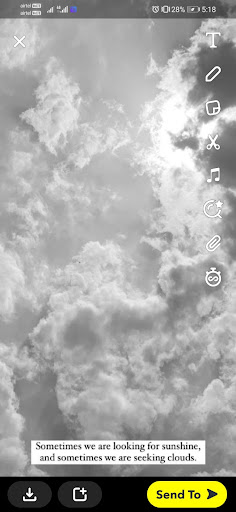
Hold on to the first screen with one finger to hold the first filter and swipe sideways to add the other
2. Set up OTP Login Verification
A primary reason for Snapchat’s popularity is its privacy and security features. Snapchat enables you to get a notification whenever someone takes a screenshot or tries to screen record your chat or friendship profile. Another helpful security-related feature of Snapchat is OTP login verification.
Simply, just link your mobile number with your Snapchat account and enable login verification from the settings.
From there on, you’ll receive a one-time code via SMS on your smartphone every time you or someone else tries to log in to your Snapchat account from a new or unfamiliar device.
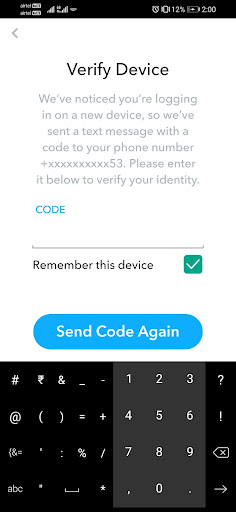
3. Customise Emojis for Friends
We all know this Snapchat hack that how it allows putting different emojis against our friends’ names. Like the fire emoji against the friends you are making streaks with or the red heart emoji against your #1 Best Friend when you are also their #1 Best Friend for two consecutive weeks.
You can also customise these emojis. For instance, if you want to put some other emoji instead of the fire emoji for streaks. Go to settings > Customise Emojis.
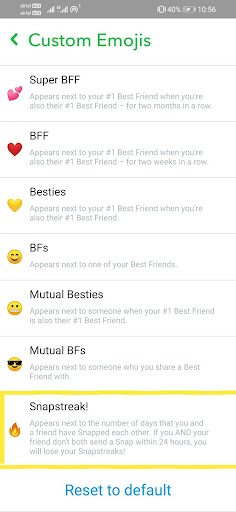
One of the easiest Snapchat tips and tricks! Here you only need to select Snapstreaks and assign the emoji you want in place of the fire emoji to depict streaks with your friends.
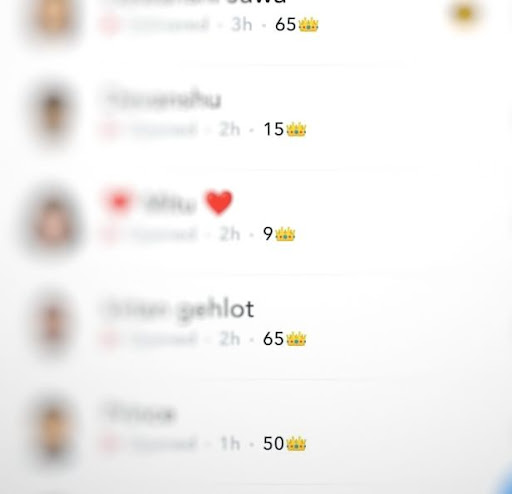
The Crown emoji ???? depicts streaks now instead of the default Fire emoji ????.
4. Take a Screenshot Without the Person Getting Notified
One major Snapchat hack is that it notifies us when someone takes a screenshot of our chat. For sure, this feature is quite helpful in terms of security. But sometimes we need to take a screenshot of some important chat without the other person noticing. And that’s where it becomes hard.
However, there is one great way through which you can take a screenshot without notifying the other person. And unfortunately for iOS users, this hack only works for Android users.
This screenshot-taking procedure is quite simple. Just open the chat you want to capture and ask the Google Assistant to take a screenshot. Isn’t it cool Snapchat tips and tricks.
Interestingly, when Google Assistant takes a screenshot, the other person doesn’t get a notification.
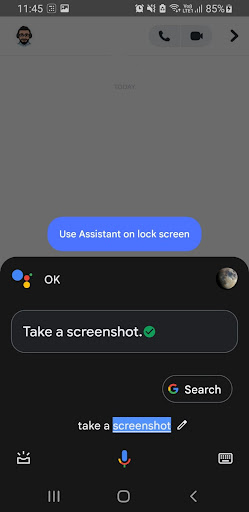

5. Enable Data Saver
Anyone who uses Snapchat actively will have it in the top 5 data and battery exhausting apps on their smartphone. However, there is one Snapchat hack through which you can stop excessive data and battery exhaustion by Snapchat.
Go to settings and enable Data Saver. This allows you to save data by manually opening snaps and lenses. This means that when you are not using Snapchat, your snaps and lens will not be loaded automatically.

6. Use Snapchat to Recognize Any Song
Oftentimes, we like a song playing in the background but can’t recognize or find its name. A frustrating scenario, right? But do you know? You can use Snapchat hack to recognize songs. With Snapchat’s scan feature, scan any song playing in the background and it will give you its name.
To scan any song, just open your Snapchat camera and click on the scan icon on the left of the capture button or just hold the camera screen (not the capture button). Snapchat’s Shazam integration will automatically detect the song and will give information about it.
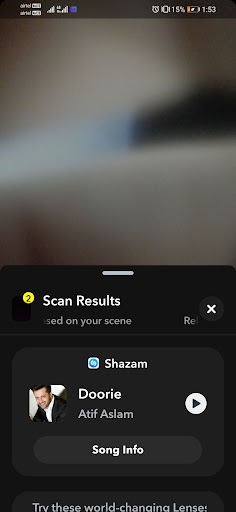
7. Find Who Has Unfriended or Blocked You On Snapchat
Knowing who has blocked or unfriended you on Snapchat can be a hard task as Snapchat doesn’t notify you when someone does so. But with one simple Snapchat tips and tricks, you can easily find that. Just open your Snapchat friend list and click on the profile of that person who you think might have blocked you. If you can see their snap score on their Snap profile, congrats, you are not blocked or unfriended.
8. Draw With Emojis
A great way to make your snaps more attractive and unique is drawing with emojis. After clicking a snap, click on the pencil icon. Tap on the emoticon under the color pallet. You can choose between different emojis to draw with.

9. Ghost On Your Friends
This Snapchat hack allows users to see their friend’s locations through the Snap Map. But due to some privacy concerns, what if someone doesn’t want to share my location? Do they need to keep their smartphone’s location turned off? Certainly not. If one wants to see other people’s locations while hiding their location from everyone else, all he has to do is to turn on the ghost mode.
Open your profile> Scroll down to the Snap Map> Turn on the ghost mode.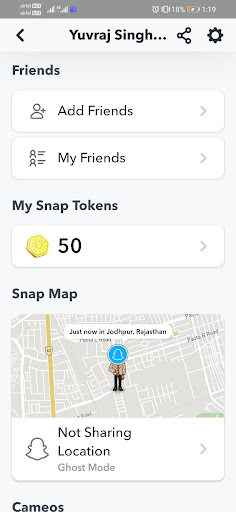
10. Double Tap to Switch Camera While Recording
Instead, the typical way to switch cameras is by tapping on the reverse icon. You can easily switch between cameras by double-tapping on the screen.
Imagine you are recording a crazy video of your friends and you want to record your reaction too. Just double-tap on the camera and it will turn to the front.
Conclusion
No doubt, Snapchat is one of the fastest-growing social media platforms currently. As of July 2023, Snapchat has 750 million daily active users worldwide and with 182 million users, India has the biggest Snapchat user base. If you are someone wanting to fire up their Snapchat, the above-mentioned Snapchat tips and tricks are surely going to help you a lot.
Share your thoughts in the comments
Please Login to comment...