10 Best Notion Integrations to Connect Your Apps
Last Updated :
23 Feb, 2024
The Notion is a powerful note-taking app that students and professionals widely use. The best Notion Integrations allow you to manage documents and tasks and collaborate in the same place. Using these apps with Notion will reduce complex processes and operations in the workplace today. Multiple apps are used with Notion to make internal communication, track time, store files and forms, CRM, and task management.
You can reduce tab switching by integrating them with ease. We have listed the 10 best Notion integrations to connect your apps in this article.
10 Best Notion Integrations to Connect Your Apps
Top 10 Best Notion Integrations to Connect Your Apps
Here is the list of 10 best Notion integrations to be used for connecting the apps:
1. Slack

Slack – Best Notion Integrations to Connect Your Apps
You can easily integrate the messaging platform into Notion to have better communication with your team. It initiates group discussion and has direct messaging.
Features
- Notify your team members who are tagged in the Notion document through Slack.
- Adding Slack messages to Notion and creating them as tasks or entries in the database is easy.
Pros
- Integrate Slack with Notion to communicate with the team in real-time.
- Access documentation and tasks were created in Notion quickly through the Slack console.
Cons
- Not possible to create workflows with the free plan.
- Can be costly when you have a big team.
Pricing
- Free
- Pro – Rs. 245.25/month.
- Business – RS 422.10/month.
- Enterprise grid- custom pricing.
Link: https://slack.com/

Typeform – best Notion integrations.
Typeform is one of the best Notion integrations, an ideal option when you are planning to use this to create highly interactive forms and surveys. The collected form responses can be synced to the Notion integrations database seamlessly.
Features
- Directly add the forms you want to the websites or emails and get quick responses from the customers.
- Easy to integrate with Notion without having to use any intermediate apps like IFTTT and Zapier.
Pros
- Create a database entry in Notion and syn responses from Typeform.
- Share responses received from customers with the team with ease so that they can respond briskly.
Cons
- In case the webhook token expires, you have to create the form from scratch.
- Map the responses you received to the Typeform to the database table.
Pricing
- Free
- Basic – $25/month.
- Plus – $50/month.
- Business – $83/month.
- Enterprise- Custom pricing.
Link: https://www.typeform.com/
Related Articles:
3. GitHub
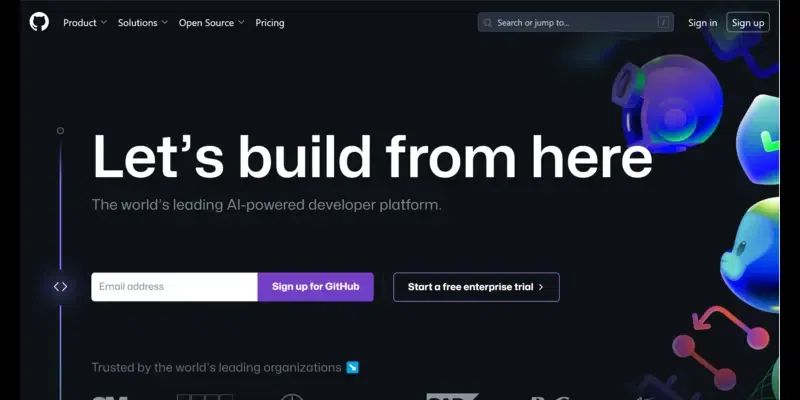
Github – best Notion integrations.
GitHub is the widely used cloud platform by developers to store their code. It is one of the best Notion integrations that allows development teams in all companies to build the code locally, and easily create tasks on cloud.
Features
- Create a codebase for the product and a single place for developers to store the code.
- Make it simple for team members to view the code and provide feedback instantly. With Github to notion integrations in 2024, you can view the code in Notion.
Pros
- Integration with Notion will allow you to perform different tasks, like adding pull requests to a task and updating the task status.
- Promote effective team coordination to create tasks for the enhancements or issues.
Cons
- Beginners will have to learn how to use the tool.
- Experience outages due to high usage of this tool by people.
Pricing
- Free
- Team – $3.67/user/month.
- Enterprise – $19.25/user/month.
Link: https://github.com/
4. Figma

Figma – free notion add-ons
Figma is a cloud-based design tool that allows you to carry out UX and UI projects seamlessly. It is one of the free notion add-ons widely used by product designers, owners, and development teams to create prototypes and to let people provide design feedback efficiently.
Features
- Add a Figma link to the doc in Notion to see the preview of the document.
- Easy to link Figma files to tasks so that teams can collaborate on design-related aspects of the task.
- Create links to access the design prototypes from the Notion workspace.
Pros
- Increase collaboration with the team to finalize the design prototype.
- Access the design documents without having to open the Figma tool.
Cons
- There is no desktop app, as you have to access it only through a browser.
- Log in by opening the design files or other artboards.
Pricing
- Free
- Professional – $12/month.
- Organization – $45/month.
- Enterprise – $75/month.
Link: https://help.figma.com/
5. IFTTT

IFTTT – Top 10 notion integrations
It is one of the top 10 notion integrations that automates tasks, especially repetitive tasks, and connects you with various apps. You can integrate this with Notion to generate new Notion pages with the help of voice commands.
Features
- You do not have to write any code to generate the Notion.
- Link Notion with over 700 apps, even if they do not have integration with Notion.
- Integrate different voice assistants like Alexa and Siri with ease.
Pros
- Add Google Calendar to the Notion with this app easily.
- Use this app to build multi-action applets with the help of triggers and actions in this tool.
Cons
- Few applets are available only in the paid version of the app.
- IFTTT is confined only to offering two actions and one trigger.
Pricing
- Free
- Pro – $3.49/month.
- Pro+ – $14.99/month.
Link: https://ifttt.com/
6. Asana

Asana – notion plugins
Asana is one of the notion plugins and a web-based management and team collaboration tool. It provides a medium for teams to collaborate, communicate easily.
Features
- Add Notion pages to functions of this tool to let collaborators have access to the document.
- Create the database with different project details by pasting the project link you created in Asana in Notion.
- The importer feature present in this tool will import all the projects you make in this tool to the Notion database.
Pros
- Easily can integrate with Notion to have a seamless data flow and create a unified workspace.
- Offer direct integration to perform all types of actions in Notion.
Cons
- New users will have a steep learning curve.
- Changes made in this tool should be updated in Notion later. You will have to sync the data changes manually.
Pricing
- Free
- Starter – $10.99/user/month.
- Advanced – $24.99/user/month.
Link: https://asana.com/

Paperform – best notion integrations to automate your work
Paperform is an online form builder that can be used by small businesses to create forms easily, run various surveys, and do quizzes. It is one of the best notion integrations to automate your work and lets you sync the entries made in Paperform to the Notion database.
Features
- Collect payments with the help of forms by integrating with popular payment gateways.
- Submit forms to Notion and store the data in the database to track real-time submissions.
Pros
- Sync entries to the database briskly to build forms based on the properties present in Notion.
- Decide the pages to be integrated with Paperform.
Cons
- Paperform will not allow you to save the forms that are partially done.
- This cannot be afforded by the small businesses that are in a nascent stage.
Pricing
- Essentials – $24/month.
- Pro – $49/month.
- Business – $165/month.
Link: https://paperform.co/
8. Zapier

Zapier – best notion integrations in 2024
Zapier is an online automation platform that will automate all the repetitive tasks. You can connect this to Notion to automate a set of actions. It is one of the best notion integrations in 2024 that handles integration with Notion and other apps in a hassle-free way.
Features
- Connect various apps and build workflows using a single Zap.
- You can explain the workflow to the AI assistant of Zapier, and it will create a Zap.
Pros
- Sync tasks or projects within a few seconds by integrating Zapier into Notion.
- Use pre-existing zaps or build a customized one with ease.
Cons
- Some of the integrations are not robust.
- Setting up the process of zap would take a lot of time.
Pricing
- Free
- Starter – INR 1693.13/month.
- Professional – INR 4150.24/month
- Team – INR 5844.22/month.
- Enterprise- custom pricing.
Link: https://zapier.com/
Related Articles:
9. Webex

Webex – Top Notion Integrations
Webex is the video conferencing platform that promotes quick collaboration and communication between teams in the company. With Webex, you can do Notion Integrations to share knowledge. Shortcuts like @notion track and notion share allow you to get the latest updates directly to the Notion database.
Features
- Set up the automated workflow easily by creating a Notion page for every new meeting.
- Add the Notion bot to Webex space to quickly carry out the tasks of document sharing.
- Can track Notion databases on Webex and keep the team informed about the Notion changes.
Pros
- Shortcut keys related to Notion are available to perform various actions on Webex.
- Share your task-related documents on Notion integrations with the team members on Webex.
Cons
- No direct integration is available between Notion and Webex Meeting.
- Third-party services must be taken, and even this will result in one trigger with no actions.
Pricing
- Free
- Webex starter – INR 950/license/month.
- Webex Business – INR1250/license per month.
- Webex enterprise – Contact sales.
Link: https://www.webex.com/
10. Google Drive

Googledrive – best notion integrations to connect your apps free.
Google Drive is a cloud drive storage that allows you to store the files, access them from anywhere, sync them to devices, and share the documents with friends. You can integrate the Drive to access Google Docs, slides, and sheets directly on the Notion workspace making it the best notion integrations to connect your apps free.
Features
- Easy to create link trees, databases, and pages in Notion.
- Track projects by linking documents that are relevant to tasks or projects that are created in Notion.
Pros
- Can integrate with third-party apps like Zapier to run complicated workflows like exporting and uploading documents from Notion to Drive.
- Preview the links you paste in Notion from Google Drive with ease.
Cons
- Have limited access to Drive, and need third-party services for complex workflows.
- It has a set limit for the files you can upload every day.
Pricing
- Business starter – 136.90 INR.
- Business standard – 736 INR.
- Business plus – 1380 INR.
- Enterprise- custom pricing.
Link: https://drive.google.com/
What Should You Look for in Best Notion Integrations?
User-friendly UI: The UI should be simple, compel users to use the tool, and keep operations going.
Collaboration Capabilities: Integrate the apps that allow you to share the documents, chat with team members, and review the documents together.
Integration type: Only some of the apps can be directly integrated with Notion, while to combine a few, you will need third-party services like Zapier.
Flexibility: The Notion integrations offer you many customization options to configure the tool as you require.
Scalability: Make sure that your chosen tool can be scalable based on how your business is expanded. It should let you add complex workflows.
Cost: Few of the integrations are free; a few will charge you the subscription fee and pricing based on usage.
Related Articles:
Conclusion – Which is the Best Notion Integrations?
Integration with Notion is essential to reduce business process management difficulties in today’s business world. Using all the tools mentioned above, you can keep track of tasks and manage project progress. Integration of these tools will improve productivity and efficiency at the workplace. Your team will save time finding the tool tab to search for the file or chat with the colleague.
FAQs – Best Notion Integrations
What tools can you integrate with Notion?
Many practical applications are available for you to integrate with Notion, like Slack, Google Drive, Figma, and so on.
How friendly are Notion and other tools to use at the workplace?
The Notion workspace is more accessible for everyone, be it beginners or professionals, to prepare documents.
Can I use Notion to work offline?
It would help if you had internet connectivity to use this app. However, you can also access some of the functionalities of Notion offline.
Share your thoughts in the comments
Please Login to comment...