How To Use Docker For IoT Applications?
Last Updated :
01 Mar, 2024
Docker is a super tool that makes our lives much less complicated by providing us with standardization, productivity, performance, maintainability, and compatibility of our code. It lets us continuously and hastily install and test our code, and it is platform-impartial.
Docker provides the ability to build and run an application in a simple, isolated environment called a container. Isolation and security allow you to run multiple containers simultaneously on a given host. Containers are lightweight and contain everything you need to run the application, so you don’t have to rely on what you have installed on the host. You can share containers that work, ensuring that everyone you share with has the same container that works the same way.
Primary Terminologies of Docker
- Docker: It is a platform for containerization that enables developers to easily enclose applications and their dependencies.
- Internet of Things (IoT): Networked devices that are integrated with software, sensors, and other technologies to store and share data.
- Container: A compact, deployable, stand-alone package that includes all the components—code, runtime, libraries, and dependencies—necessary to run a software program.
- Dockerfile: A text file with directions on how to make a Docker image.
- Docker Image: A compact, deployable, stand-alone software package that contains the code, runtime, libraries, and dependencies needed to run a program.
- Docker Container: An executable Docker image for a product.
Docker is used for:
Fast, regular delivery of your applications, Docker streamlines the improvement lifecycle by allowing builders to paint in standardized environments with the use of local bins that deliver your packages and offerings. Containers are incredible for non-stop integration and non-stop transport (CI/CD) workflows.
Consider the subsequent example of the state of affairs:
- Your developers write code locally and proportion their work with their colleagues through the use of Docker bins.
- They use Docker to push their programs into their surroundings and run automatic and manual checks.
- When builders discover bugs, they can restore them in the development surroundings and redeploy them to the test surroundings for testing and validation.
- When testing is complete, getting the restore to the customer is as simple as pushing the up-to-date picture to the manufacturing environment.
Responsive deployment and scaling
- Docker’s container-based platform allows for extraordinarily portable workloads. Docker packing containers can run on a developer’s neighborhood computer, on bodily or digital machines in a data middle, on cloud companies, or in a combination of environments.
- Docker’s portability and lightweight nature additionally make it smooth to dynamically manipulate workloads, scaling up or tearing down programs and services as enterprise needs dictate, in near actual time, Running extra workloads at the equal hardware
- Docker is lightweight and rapid. It affords a viable, fee-effective opportunity to hypervisor-based virtual machines, so you can use more of your server potential to reap your business dreams. Docker is perfect for high-density environments and for small and medium deployments where you want to do more with fewer sources
Docker Architecture
Docker uses a client-server architecture. The Docker client talks to the Docker daemon, which does the heavy work of creating, running, and distributing your Docker containers. The Docker client and daemon can run on the same system, or you can connect the Docker client to a remote Docker daemon. Docker clients and daemons communicate over UNIX sockets or network interfaces, using REST APIs. Another Docker client is Docker Compose, which lets you work with applications that are groups of containers.

Run Docker on IoT Devices
Using Docker on IoT devices provides value by bringing containers to the edge. The following discussion focuses on issues from installation to deployment. In life science research, biologists can use animals such as mice to study similar phenomena. In this exercise, we will learn how to use a Raspberry Pi as a kind of pig. Other devices may require slightly different functions, but the principles are the same. Installing Docker is almost trivial, thanks to the Docker installation script at get.docker.com . From a single command line on the device, update the package manager with the following code.
Using Docker for IoT Applications: A Step-by-Step Guide
In the realm of IoT (Internet of Things) applications, managing and deploying software across various devices can be complex. Docker, a popular containerization platform, offers a solution by providing a lightweight, portable environment for running applications. This article aims to guide you through the process of using Docker for IoT applications. We’ll define key terminologies, provide step-by-step instructions with screenshots, and offer examples to illustrate Docker’s utility in the IoT domain.
Step 1: Install Docker
Ensure Docker is installed on your development machine. You can download and install Docker Desktop from the official Docker website.

search docker install on web browser

click on your os type to download
Step 2: Create a Dockerfile
Create a Dockerfile in your IoT application project directory. The Dockerfile contains instructions for building a Docker image
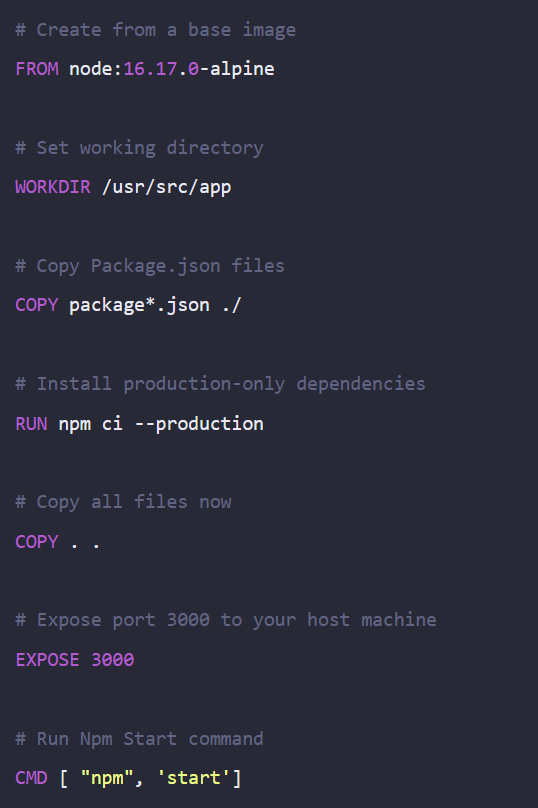
Step 3: Build Docker Image
Run the following command in your terminal to build a Docker image from the Dockerfile:
docker build -t <image_name> .
Step 4: Run Docker Container
Once the Docker image is built successfully, you can run a Docker container using the following command:
docker run -d --name <container_name> <image_name>
Step 5: Monitor Docker Container
You can monitor the logs and status of your Docker container using the following command:
docker logs <container_name>
Step 6: Manage Docker Containers
To stop or remove a Docker container, use the following commands:
docker stop <container_name>
docker rm <container_name>
Simple and Quick IoT Application Deployment
You don’t have to bother about configuring the operating system’s base environment with the application dependencies when using Docker Containers. Everything that can be installed on a server operating system, including code, runtime, system tools, and system libraries, is included in the full filesystem that containers encase the software in.
- App Portability Across Internet of Things Devices: It is possible to bundle a program with all of its dependencies, including sensor-specific libraries, into a single container that is not dependent on the platform distribution, deployment model, or host Linux kernel version.
- Docker containers and images are lightweight: Docker images are usually quite compact, which makes it easier to quickly fire up applications and transfer data between servers. Also, a small container size shortens the time needed to launch a new program.

DOCKER IN IOT APPLICATION
- Ease of use and quicker configurations: Users can easily import and export their own configurations into the code without encountering any issues. The requirements of the infrastructure are independent of the application environment since Docker may be utilized in a wide range of scenarios.Containers let you manage the problems brought on by software faults in new code releases and enable software version control and component reuse. A container’s versions can be tracked, differences can be examined, and rollbacks to earlier iterations are possible. Because containers repurpose parts from earlier layers, upgrades are notably lighter and faster.
Sharing
You can share your container across a network by using a remote repository.A register is offered by a number of service providers for this reason. It’s also conceivable
- Example 1: Processing Data from IoT Sensors: Imagine an Internet of Things application that gathers and analyzes sensor data in real time from several devices. Using Docker to containerize the data processing components makes it simple to scale and manage the application across several devices.
- Example 2: Using Docker for Edge Computing: Docker containers offer a quick and easy solution to install and maintain apps on edge devices in edge computing settings when processing power is scarce. To process data locally before transmitting it to the cloud, you can use Docker containers to implement edge analytics and machine learning models.
CONCLUSION
In summary, the incorporation of Docker into Internet of Things applications is a huge improvement within the manner we administer and distribute software program over diverse networks of networked gadgets. We have explored the center thoughts of Docker in this guide, highlighting its importance as a containerization platform for the Internet of Things. Developers might also get rid of the complexity concerned with dealing with different hardware, operating systems, and dependencies with the aid of encapsulating IoT application components within Docker boxes. Docker’s lightweight layout and integrated portability allow builders to create apps that traverse traditional borders and permit clean deployment between cloud environments, edge devices, and gateways. The methodical system defined on this educational has illuminated the real-international software of Docker in Internet of Things situations.
Docker for IoT applications -FAQ’s
What is Docker in IoT?
Docker in IoT facilitates the deployment and management of lightweight, containerized applications, enhancing scalability and portability for Internet of Things (IoT) devices. It allows for efficient packaging of software components, easing development, deployment, and maintenance in diverse IoT environments.
How are containers useful in IoT deployments?
Containers streamline IoT deployments by encapsulating applications and dependencies, ensuring consistency across diverse devices, and enhancing scalability, portability, and security in IoT ecosystems. They simplify software management, updates, and maintenance, crucial for the dynamic and resource-constrained nature of IoT environments.
Share your thoughts in the comments
Please Login to comment...