Microsoft recently announced that DALL-E 3 OpenAI’s newest model is now available to everyone who uses Bing Chat and Bing Image Creator. It was first made available to Bing Enterprise and Bing Image Creator users. Now, anyone can use it. The third version of OpenAI’s image-generating model, DALL-E 3, says it understands prompts better and makes more creative and photorealistic pictures. DALL-E 3 is built into Bing Chat and ChatGPT, and it lets people improve images by talking to a chatbot.
Safety features in DALL-E 3 stop people from making copies of pictures of famous people and from making hateful or NSFW content. Bing Image Creator has a content moderation system and watermarks that make it easy to spot pictures that AI made. MSFT wants to use DALL-E technology in more places than just Bing. For example, the new Paint Cocreator in the Paint app is one example. Microsoft wants to make things easier for people to access, even though there is so much interest that servers are overloaded. You can get DALL-E 3 through Bing. It gives you creative ideas for making pictures, like adding a rainbow or changing the animals. It makes using this cool tool more fun.
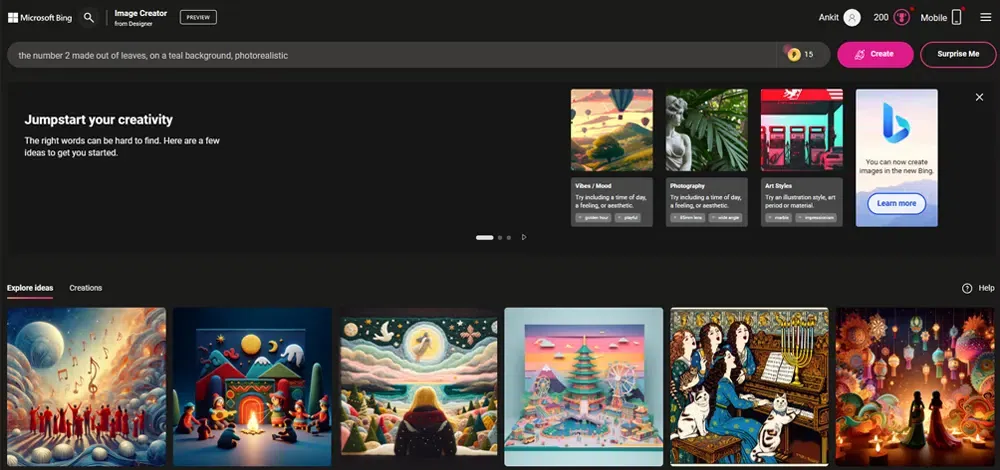
What is DALL-E 3?
DALL-E 3 is the latest version of OpenAI’s art creator that uses AI. Building on the success of DALL-E 2, DALL-E 3 takes the art of making art to a whole new level. It adds and improves many things, making AI art generation more flexible, which is something we will talk about later in this piece.
For those who don’t know, “DALL-E” is the name of a generative AI tool that lets people create new visuals by giving them textual cues (called “prompts”) that are then turned into graphics. DALL-E basically works like a neural network, creating completely new images in a range of styles based on what the user types in.
How does DALL-E 3 work?
DALL-E is a text-to-image creation model at its core, but DALL-E 3 is much more complicated than this simple explanation suggests. The deep learning architecture that DALL-E 3 is based on is called GPT-3 (Generative Pre-trained Transformer 3). This architecture is an improvement on earlier models like GPT-2.
Training on datasets
DALL-E 3 is trained on very large sets of text and pictures that go with them. This training data gives the model a deep understanding of how different types of text describe different kinds of visual elements and ideas.
Text-to-image synthesis
A key component of DALL-E 3’s functionality is text-to-image synthesis, which allows users to provide textual prompts. These textual prompts can range from simple descriptions to complex narratives, and DALL-E interprets and converts them into images using its neural network architecture.
Multimodal learning
A key factor contributing to DALL-E 3’s unique capabilities is its multimodal approach to learning. As a result, it understands not only the text content but also context and semantics. The system is capable of grasping subtle nuances, combining unrelated concepts, and producing images that capture its meaning.
Conditional generation
The way DALL-E 3 makes pictures is conditional, which means that the pictures it makes depend on the text it gets. It doesn’t have to stick to one style or genre; based on what you give it, it can make pictures in photorealistic, abstract, or even surreal styles.
What Makes DALL-E 3 Special?
DALL-E 3 looks like it will be better than the previous versions, with more creative pictures, more accurate images, and better photorealistic images. Also, we’ve seen a rise in quality, even when our questions don’t have many details.
But the most important change to DALL-E 3 is that it is now part of ChatGPT, OpenAI’s powerful AI robot. It lets you use the picture generator in a whole new way and gives you a new way to make prompts.
How to Craft a Good DALLE-3 Prompt Using Bing
Make sure you use clear words and phrases when you ask DALL-E 3 a question so it can understand what you want. You should not just say “cat” but rather “black cat wearing a hat.” Some other things you can add to your question are colors, verbs, nouns, adjectives, and verbs. DALL-E 3 will say no to requests that include names of living artists or public figures, as well as explicit or violent material.
How to use DALLE-3 for free
Step 1- Download Microsoft Edge:
First, get the Microsoft Edge online browser on your device.
Step 2- Create a Microsoft Account:
Start by going to account.microsoft.com and making a Microsoft account. To use Bing Image Creator, you need this account.
Step 3- Access Bing Image Creator:
You can use Bing Image Creator right in Bing Chat once your Microsoft account is set up.
Step 4- Enter Your Prompt:
Type your question or prompt into the text box that’s there, then press “Enter.”
Step 5- Initiate Image Creation in Bing Chat:
Start your Bing Chat query with “create an image of…” or “generate an image of…” to get started. Spell out your preferences so we know where to start when making an image for you.
Step 6- Generate Image Variations:
The system will generate four image versions based on your prompt, presenting varied alternatives.
Step 7- Refine Image in Bing Chat:
If you’re using Bing Chat, ask the bot more questions to help you improve the picture even more.
Step 8- Save Your Preferred Image:
When you’re ready to save the picture, click the Download button below the picture.
Step 9- Understand Boosts and Limits:
Keep in mind that one “boost” is equivalent to one image in Bing Image Creator. If you don’t have enough boosters, your image-making can take longer than usual.
Note:
To keep using high-speed internet, you need to redeem your Microsoft Rewards, which are rewards that Microsoft gives you for using its goods. It lets you get more boosts even after you’ve used them all up, so you can keep using Bing Image Creator.
Limitations of DALL-E 3 and Bing
- The Bing Image Creator is free to use and does not require a subscription or waitlist.
- When using Bing Image Creator to generate AI images, you are limited to 25 free “boost credits” per week.
- When you run out of boost credits, generating an image can take up to 5 minutes.
- There is no longer a free version of DALL-E 2, but there are some restrictions on DALL-E 3.
- There is no need to register if you use Bing Chat.
- There have been improvements to moderation and safety measures in DALL-E 3. For example, the names of public figures have been removed from the prompts.
- It’s a welcome addition for artists who don’t want their images to be used to train DALL-E.
- If you don’t want your image to be included in the training pool, you can opt-out using the OpenAI opt-out form.
How to use DALL-E 3 using OpenAI’s website
DALL-E 3 is expected to function similarly to DALL-E 2. If you’re new to DALL-E 3, here’s how to get started as soon as it becomes online on the OpenAI website:
Step 1. Register on OpenAI’s DALL-E 3 website
Find the DALL-E 3 website and click on the “Try DALL-E” link. To start, sign in with your account. It could be a Google or Microsoft account. You can use a computer browser or a mobile device to get to this.
Step 2. Get started with creation
There is a search box at the top of the page. More artwork made with DALL-E 3 by its creators can be found beneath it. If you put your cursor over an artwork, you’ll see the terms that were used to make it.
Step 3. Enter a specific description in the search bar
Enter your description and select “Generate” to move further. You have the option to choose “Surprise Me,” which intelligently develops an outline for you. Another option is to supply an image that the AI can then modify to match your description.
Step 4. Generate and adjust
If the final image generated isn’t perfect, try tweaking some settings in “Variations.” Based on the image you’ve chosen, this menu item will show you similar options. Altering the written explanation can also have a new outcome.
Step 5. Save and share
When you’re ready to add an image to your DALL-E 3 collection, choose it and then click the “Save” button in the upper right. You can add it to your “Favourites” collection, which will appear in the right panel of your DALL-E 3 workspace at all times. To download the image, click on the URL in the top-right corner of the image. Once you’ve downloaded the artwork to your computer or mobile device, showing it off to others is a breeze.
FAQs
Is DALL-E 3 free?
DALLE-3 is free for everyone to try using Microsoft Image Creator or Bing Chat. To explore Image Creator, you must have a Microsoft email account.
Additionally, DALL-E 3 will also be available to ChatGPT Plus customers at no additional cost, as it is included in the membership.
It is possible that after the initial release period, OpenAI will release DALL-E 3 to the general public without requiring a subscription to ChatGPT Plus, as credits can be used to generate images on DALL-E 2.
What to do if Bing Image Creator isn’t working
If you don’t get an accurate rendering of the image you request, try being more specific with your prompt. Also, it’s still a new model, and we won’t always get it right. If you get blocked with a content warning, that means somehow your prompt violated Bing’s content policy. You can report it if you think it was wrongly blocked. If your image seems to be taking a long time to process, you could be out of boosts, but it should be generated within a few minutes.
How is Bing Image Creator different from other image creators?
Bing Image Creator is a free-to-use AI image generator that allows users to create interesting and creative images based on their prompts. It has a simple interface and can generate photo-like imagery and a wide range of art styles. However, it often struggles with facial features and doesn’t always provide as polished-looking work. It also doesn’t have editing tools or quick variation buttons. Other image creators like Midjourney and DALL-E 2 offer more control in the creation process and produce better details. However, they may require a subscription or have a steeper learning curve.
Share your thoughts in the comments
Please Login to comment...