How To Use Azure Virtual Machines For High-Performance Computing ?
Last Updated :
19 Mar, 2024
Through Azure Virtual Machines, HPC jobs can take advantage of the platform’s powerful and scalable nature, which is offered in the cloud environment. The possibility to boot virtual machines chosen for compute-intensive purposes helps to execute, e.g., simulations and big data analysis with ease. From one-node Batch compute virtual machines to fine-tuned compute pipe using Azure Batch or Azure CycleCloud solutions, you may choose between the broadest range of computing infrastructure for your HPC needs. Azure provides a large number of VM sizes with full cores CPU, and high-end memory configuration to handle even the toughest computational tasks.
What is Azure Virtual Machine?
Azure VM is a virtualized compute unit provided as a service by Microsoft Azure, its cloud computing platform. It is a tool for users to create and control virtual machines in Microsoft’s data centers, thus satisfying the needs of the Two platforms for cloud computing and giving at the same time the possibilities of a physical server.
Azure Virtual Machines can be considered as virtual computer environments which run on Microsoft’s cloud infrastructure and they are pretty much alike to the conventional physical servers. The sizes of different virtual environments are determined by multiple hardware configurations like various CPU, memory, storage, and network options, which give users an opportunity to define the appropriate number of resources for the running tasks.
Some key features and benefits of Azure Virtual Machines include:
- Scalability: Users can accomplish quick deployment and scale on demand for the application run on VMs, by adjusting the number of virtual machines (up and down) depending on fluctuating compute needs.
- High availability: Azure VMS supports high availability within the same data center or across multiple centers to make them fault-tolerant.
- Security: Azure with all of its security elements including network security groups, virtual network, and encryption is used for VM protection and secure data.
- Cost-effective: The consumer is charged solely for computational power that they actually use and on a pay-as-you-go basis.
Wide range of configurations: Azure supplies lots of VM sizes with different configuration options meeting the requirements of different workload types.
Azure Virtual Machines for high-performance computing: A Practical Step-by-Step Guide
Step 1: Log in to the Azure portal
- Open a web browser and navigate to https://portal.azure.com

- Click on the “Sign in” button in the top-right corner of the page.
- Enter your Microsoft account credentials (email address and password) or organizational credentials if your organization uses Azure Active Directory.
- If prompted, complete any additional authentication steps, such as multi-factor authentication (MFA).
- Navigate to the Azure Portal dashboard Azure Virtual Machineafter the authentication. Authentication is the first step toward empowering your organization with cloud capabilities.
Step 2: Create a Resource Group
- To configure a new resource group, please go to “Resource groups” on the left bar at the bottom of the screen by clicking it.

- Locate the “+ Create” button at the top right corner of the page by clicking on the screen.
- In the “Create a resource group” blade, provide a name for your resource group and select the desired region. The region determines the physical location where your resources will be hosted.

- Click “Review + create” and then “Create” to deploy the new resource group.
Step 3: Deploy a Virtual Machine
- In the Azure Portal, click on “Create a resource” in the top-left corner of the dashboard.

- Search for “Virtual machine” and select the appropriate option (e.g., “Virtual Machine” or “Virtual Machine (classic)”).

- Click “Create” to start the virtual machine creation process.
Follow the step-by-step wizard, configuring the virtual machine settings
- Choose the appropriate VM image (e.g., Windows Server or Ubuntu Server)
- Select the VM size based on your HPC requirements (CPU cores, RAM, GPU, etc.)

- Configure networking settings (virtual network and subnet)
- Set up storage options (e.g., premium SSD disks for high IOPS)

- Review and create the VM within your resource group
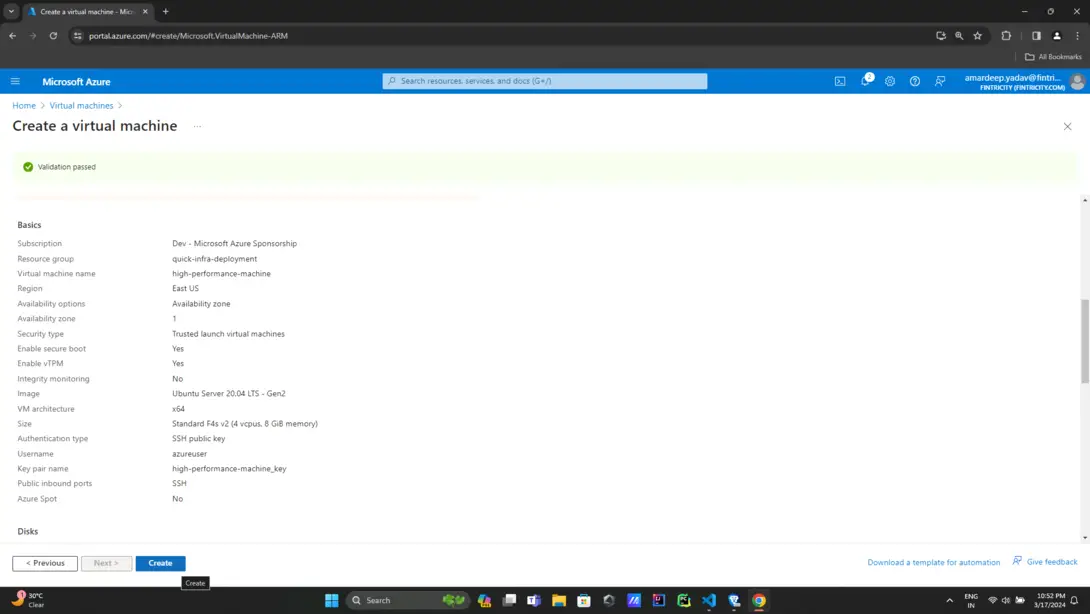
 Step 4: Configure for High Performance
Step 4: Configure for High Performance
- In the Azure portal, navigate to your newly created VM.
- Under “Settings,” click “Networking.”

- Enable “Accelerated Networking” for high-throughput, low-latency networking.
- Under “Settings,” click “Disks.”

- Attach additional data disks or configure disk striping for increased storage performance.
- Connect to the VM and install any required software or libraries for your HPC workload.
Advantages of Azure Virtual Machines for High-Performance Computing:
Azure Virtual Machines (VMs) offer several advantages for high-performance computing (HPC) workloads:
- Scalable compute power: Azure provides a whole spectrum of VM sizes, including high-perform copies with GPUs many and cores CPU very high. You can as well use the autoscaling features to scale up or down the amount of compute resources in response to the dynamic nature of your workload.
- HPC-optimized VM families: With Azure, users can leverage virtual machine families customized for HPC tasks, for instance, HBv3-series (AMD Ecpyc CPUs), HBvmigrated_instances (Intel Xeon Scalable Processors), and NDv2-series (Nvidia GPUs). Optimal for parallel computing, memory bandwidth, and GPU acceleration, these VM models are highly developed.
- High-performance storage: Azure provides virtual hard disks in the shape of Premium SSD Drives, Ultra Disks, and Azure Net App Files with the goal of reducing latency and increasing bandwidth for HPC workloads.
- InfiniBand networking: Azure provides a lot of bandwidth using Infiniband inter-node communication at high speed, so tightly coupled parallel workload computing is convenient like in computational fluid dynamics (CFD) and weather modeling.
- HPC and AI capabilities: Azure is made of HPC and AI services including the Azure Batch for running parallel workloads, Azure CycleCloud which aims to optimize HPC clusters, and Azure Machine Learning that can be used or building and deploying machine learning models.
- Cloud bursting: On-demand HPC resources can be easily extended to the cloud with Azure VMs enabling you to maintain a stable compute environment which can burst your on-premises resources in response to the increased workload.
Disadvantages of Azure Virtual Machines for High-Performance Computing:
While Azure Virtual Machines offer several advantages for high-performance computing (HPC) workloads, there are also some potential disadvantages to consider:
- Performance variability: Such conditions in a multi-tenant cloud networks might occur when VMs (other VMs that actually operate on the same physical host) are consistently competing each other in terms of CPU, memory, and network bandwidth. This can result in dips in performance and/or unpredictability, which could be undesirable for a particular class of HPC workloads.
- Potential network bottlenecks: It offers a network that supports high-speed InfiniBand communication, while there may be performance limitations in terms of the network between virtual machines and other Azure services such as storage or databases, which could impact applications they run on.
- Data transfer costs: Communication, cache and data transfer between on-premise and remote servers can be a costly operation, especially for HPC that is loaded with heavy data traffic and requires allocating network bandwidth between different addresses. It can lead to the growing of finance costs.
- Limited customization: Azure VM provides an array of configurations; however, the ability to tune the existing hardware structure might be limited in comparison with setting up and purchasing the clusters physically.
- Vendor lock-in: Through extended use of Azure services and tools by the organizations for HPC workloads, there is a high risk of becoming vendor lock-in, which, in turn, can prove a tough barrier for inter-cloud provider migration and private data center set up.
- Compliance and security concerns: For instance, the regulatory rules may be a challenge for very regulated industries and for workloads related to sensitive data. So, there may be compliance and security concerns that occur in public cloud environments like Azure where HPC workloads run.
Conclusion
In summary, the Azure Virtual Machines offer a robust and scalable HPC in the cloud, which enable the scientific computing systems to run high- performance workloads without any interruption. Azure’s high-end computing instances, high-performance storage, and network technology removes the need for expensive and heavy computing users to cover the fog. To have your Azure VMs for HPC jobs selected wisely, it is crucial that you are very choosy with respect to the VM family and settings which you find important to your workload. The HBv3 type, HBv_migrated instances, and ND-series VMs are developed for HPC purposes and they are used for the compute, memory, and GPU computing acceleration purposes.
Azure Virtual Machines – FAQ’s
What are the best Azure VM families for HPC workloads?
The HBv3-series (AMD EPYC CPUs), HBvmigrated_instances (Intel Xeon Scalable Processors), and NDv2-series (NVIDIA GPUs) are specifically optimized for HPC workloads, offering high compute performance, memory bandwidth, and GPU acceleration.
How can I enable high-speed networking for HPC workloads on Azure?
Precisely, one of the Azure VMs beneficial aspects is the possibility to add up or down compute resources based on your workload needs. You can use the auto-scaling functions or help yourselves with managing the number of VMs according to the varying HPC requirements.
Can I scale my HPC resources on Azure dynamically?
Yes, one of the key advantages of Azure VMs is the ability to scale compute resources up or down based on your workload demands. You can leverage auto-scaling features or manually adjust the number of VMs to match your HPC requirements.
How can I optimize costs for HPC workloads on Azure?
Azure has become a platform for introducing cost optimization procedures, for example, by using less prior VMs, Azure Reserved Virtual Machine Instances, and by applying Azure Hybrid Benefit for the licensing. Besides, this you may use Azure Spot Virtual Machines for especially workloads, which contain no specific duration. Such workloads are interruptible.
What Azure services can I integrate with Azure VMs for HPC?
Azure offers several services that further improve user experience in the respect concerning fast and smart workload scheduling (with Azure Batch), efficient HPC cluster management (via Azure CycleCloud), high-performance file storage (Azure NetApp Files), and building and deploying machine learning models (using Azure Machine Learning).
Share your thoughts in the comments
Please Login to comment...