Azure Virtual Machine Pricing
Last Updated :
31 Oct, 2023
Virtual Machines are one of the computing resources offered by Microsoft Azure. These are available on-demand and are scalable. Virtual Machines offers more control over the computing environment. Virtual Machines provides the flexibility of Virtualization without the need to purchase physical hardware to run it.
What is Azure Virtual Machine Pricing?
Microsoft Azure offers a variety of cost structures and pricing models for each resource they offer. Virtual Machine Pricing refers to the cost to be paid for the Azure Virtual Machine which can be configured based on OS, Region, RAM etc. The price of a Virtual Machine may vary based on pricing option, VM Series, Region and many other factors.
Different Types of Azure VMs and Their Pricing
- General Purpose Virtual Machines (A, B, D and F Series etc.)
- Baseline CPU and Memory for balanced general usage.
- CentOS in East US starts at $3.7960/month for pay as you go.
- Compute Optimized Virtual Machines (F, L Series, etc.)
- CPU intensive workloads. It includes data analytics and Machine Learning.
- CentOS in East US starts at $36.2810/month for pay as you go.
- Memory Optimized Virtual Machines (E, M Series, etc.)
- RAM intensive workloads like in-memory databases and analytics.
- CentOS in East US starts at $73.7300/month for pay as you go.
- Storage Optimized Virtual Machines (Ls-Series, H-Series, etc.)
- High storage throughput and capacity.
- CentOS in East US starts at $455.5200/month for pay as you go.
- GPU-Enabled Virtual Machines (N-Series, NV-Series, NC-Series, etc.)
- Graphics processing units (GPUs) focussed.
- CentOS in East US starts at $331.4200/month for pay as you go.
- High-Performance Virtual Machines (H Series, etc.)
- High-performance computing (HPC) workloads.
- CentOS in East US starts at $659.9200/month for pay as you go.
- Spot Virtual Machines
- For fault-tolerant workloads that are flexible based of time when they run.
- CentOS in East US starts at $1.5330/month for 3 Year Reserved.
Note: This is a higher configuration VM as compared to others in this comparison as Spot is not available for base specification.
- Reserved VM Instances (RIs)
- Fixed configuration of VM for the selected time period.
- CentOS in East US starts at $1.4162/month for 3 Year Reserved.
Key Features of Azure VMs
- Patform Diversity: Azure VMs offer a variety of OS versions and distributions and support both Windows and Linux.
- Scalability: Users can easily change the size of VMs to adjust the amount of resources according to demand. This guarantees top performance and financial efficiency.
- High Availability: To improve VM availability and fault tolerance, Azure offers solutions for availability sets, availability zones, and load balancers.
- Customization: Users can choose the storage, networking, and extension options for their virtual machines.
- Integration: Other Azure services, such Azure SQL Database and Azure Blob Storage, can be coupled with Azure VMs.
- Security: Azure Security Center and other Azure security capabilities can be used to secure Azure VMs to guard against threats and vulnerabilities.
Applications of Azure VMs
- Development and test: Azure virtual machines offer a quick and easy way to create a computer with specific configurations required to code and test an application.
- Applications in the cloud: Because demand for your application can fluctuate, it might make economic sense to run it on a virtual machine in Azure. You pay for extra virtual machines when you need them and shut them down when you don’t.
- Extended datacenter: Virtual Machines in an Azure virtual network can easily be connected to your organization’s network.
Pricing Options for Azure VMs
Azure provides various pricing models, including pay-as-you-go, reserved instances, and spot instances, each with its pricing structure.
- Pay as you go: Pay for compute capacity by the second, with no long-term commitments or upfront payments. Increase or decrease consumption on demand.
- Azure savings plan for compute: Save money across select compute services globally by committing to spend a fixed hourly amount for 1 or 3 years, unlocking lower prices until you reach your hourly commitment. Suited for dynamic workloads while accommodating for planned or unplanned changes.
- Reserved Instances: Azure Reserved Virtual Machine Instances provide significant cost reduction, compared to pay-as-you-go rates, when you commit to one-year or three-year terms. Suited for stable, predictable workloads with no planned changes.
- Spot: Buy unused Azure compute capacity at deep discounts to run interruptible workloads.

Azure Savings Options
Azure offers various ways to reduce cloud costs in addition to the discounts provided by reserved and spot instances.
Azure Hybrid Benefit
Azure Hybrid Benefit allows organizations with existing Microsoft licenses for Windows Server or SQL Server in their on-premises data centers to apply those licenses in the Azure cloud. This can lead to significant discounts on Azure virtual machine costs, as it takes into account the existing software licensing.
This benefit applies to Windows Server VMs, SQL Server VMs, and Azure SQL Database service. When combined with reserved instances, it can result in a total discount of up to 85%. Additionally, certain Windows Server and Microsoft SQL Server versions may offer three years of free security updates.
Azure Dev/Test Pricing
Azure Dev/Test Pricing offers substantial discounts for using Azure services for development and testing purposes. This includes running Windows VMs at the cost of Linux VMs, saving up to 55% on Azure SQL Database, and up to 50% on Logic Apps, particularly for BizTalk server processing in the cloud.
Azure Price Matching
Azure also commits to price matching with equivalent services on AWS, adjusting prices every three months to align with AWS price changes.
This price matching applies to various services, such as Linux VMs (in comparison to EC2 compute instances), Azure Functions (in comparison to Amazon Lambda), and Block Blob Storage ZRS HOT / COOL tier (in comparison to S3 Standard / Standard-Infrequent Access tier).
Operating System/Software Of Virtual Machines
The pricing may vary based on the OS or software you select for your virtual machine.
Due to license fees for proprietary or enterprise-grade OS options, some operating systems in Azure are more expensive than others. These costs can vary based on the specific OS and licensing model chosen for your virtual machine.
Note: Windows VMs are more expensive because prices include the Microsoft license.
The following some of the OS/Softwares are offered by Azure:
Linux
- CentOS or Ubuntu Linux
- Red Hat Enterprise Linux
- Red Hat Enterprise Linux with HA RHEL for SAP with HA RHEL for SAP Business Applications
Windows
- Windows OS
- BizTalk Enterprise
- BizTalk Standard

Categories of Virtual Machines
Microsoft offers a range of virtual machine sizes, categorized into six types to cater to various needs. Here, for example, we see prices for Linux VMs in the West US 2 region and may change.
- Compute Optimized: Designed for tasks requiring strong CPU capabilities, such as medium-traffic servers, batch processing, and network services. Pricing begins at $0.0846 per hour.
- General Purpose VMs: These offer a balanced mix of CPU and memory, suitable for medium and low traffic servers, databases, and testing environments, with pricing starting at $0.096 per hour.
- Memory Optimized: Equipped with ample RAM and high-speed RAM hardware, ideal for in-memory analytics, caching services, and relational databases, starting at $0.126 per hour.
- Storage Optimized: Geared towards high storage throughput and I/O, suitable for data warehouses, big data analytics, and transactional SQL/NoSQL databases, with pricing starting at $0.624 per hour.
- High-Performance Computing (HPC): Offers powerful distributed CPU resources and support for high-throughput networking like RDMA, making it suitable for massively parallel HPC workloads, with pricing starting at $0.796 per hour.
- Graphical Processing Units (GPU): Includes GPU resources for tasks like deep learning, machine learning, video editing, and graphics rendering, with prices beginning at $0.90 per hour.
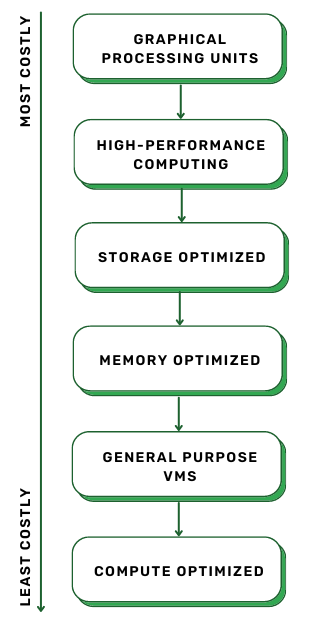
VM (Virtual Machine) Series
VM series refers to a specific group of virtual machine types or instances with predefined configurations and performance characteristics in cloud computing environments. Some of the VM series offered by Azure are:
- Av2 Standard
- Basv2-series
- Bpsv2-series
- Bs-series
- Bsv2-series
VM (Virtual Machine) Regions
Microsoft Azure’s data centers are divided into differnt Regions. The pricing for can be different based on the the region selected. Some of the regions offered by Azure are:
United States
- Central US
- East US
- East US 2
- North Central US
- South Central US
- West Central US
- West US
- West US 2
- West US 3
United Kingdom
United Arab Emirates
India
- Central India
- South India
- West India
For a comprehensive list of Azure Region offerings, please refer to the Azure Pricing page.
RAM
RAM or the Random Access Memory is directly proportional to the cost of virtual machine. Generally, more RAM results in better performance but larger the amount of RAM, costlier is the Virtual Machine.
Temporary Storage
Temporary storage refers to a local disk storage that’s non-permanent and is included with specific VM sizes. The existence and size of this temporary storage can affect the pricing of VMs. When VMs have more extensive temporary storage, their prices may increase due to the larger local storage capacity.
vCPU(s)
vCPUs are virtualized processors in a VM. VMs with multiple vCPUs can handle multi-threaded workloads and parallel processing more effectively, which may be reflected in their pricing.
The number of vCPUs directly influences VM pricing, with VMs having more vCPUs generally costing more.
Azure Pricing Calculator
Azure Pricing Calculator is a tool provided by Microsoft Azure that helps users estimate and calculate the costs associated with using Azure services, including virtual machines, storage, databases, and more, based on their specific requirements and configurations. This tool allows users to plan and budget for their Azure resources effectively.
Tips for Saving Money on Azure VM Costs
- Size of VM: Choose the right size of VMs based on the workload requirements.
- Azure Cost Management and Azure Budget: Make use of the various tools offered by Azure to monitor your usage, get alerts when costs cross a defined threshold, set budgets etc.
- Schedule Shutdown: You can configure the VMs to shut down automatically based on a schedule or when not in use. This helps to reduce the cost as VMs run only when in use.
- Azure Policies: Make use of Azure Policies to enforce cost controls in Azure.
- Cost Tags: You can track how much a department or a project is costing you using cost tags.
- Delete unused VMs: Regularly review your Azure Resources and delete unused or unnecessary VMs.
- Serverless Services: If possible, use serverless services offered by Azure such as Logic Apps, Azure Functions, and Azure App Service which are capable of automatically scaling, hence eliminate the need to manage VMs.
FAQs On Azure Virtual Machine Pricing
1. What is Virtualization?
Virtualization simply means allowing multiple virtual instances to run on a single physical server.
2. What are Serverless Services in Azure?
Serverless Services allows the deployment of applications without the hassle of managing servers. They are capable of auto-scaling.Serverless services such as Logic Apps, Azure Functions, Azure App Service are offered by Azure.
3. Does Pricing Of Different Regions Differ?
Yes, due to various factors such as data centre cost, demand and supply etc., the cost varies based on Region selected. For example, East US may be cheaper than Norway East.
4. What Is The Azure Hybrid Benefit?
Microsoft allows organizations to move some of their on cloud. Organizations can use their existing SQL Server and Windows Server licences.
Share your thoughts in the comments
Please Login to comment...