What are Azure Virtual Machines?
Last Updated :
11 Sep, 2023
We can create and run virtual machines (VMs) in the cloud using Microsoft Azure’s Azure Virtual Machine service without having to manage the infrastructure. We might set up the required OS in the virtual machine, like Linux, Windows, or Mac.
What Is Microsoft Azure?
The definition of Azure is that it is an online portal that allows us to manage and access cloud services and various resources. The services here are like storing our data and changing as per our needs. It is provided by Microsoft. There are many things you should know about Microsoft Azure:
- There are over thousands of companies that are using services provided by Azure for their cloud computing needs.
- Microsoft Azure was started on February 1, 2010.
- Programming Languages like Java, Node.js, and C# are used by Azure.
What Are Virtual Machines?
A virtual machine is like a physical computer but it is actually a digital version of it. Actually, it is not so much different from physical computers because they have also memory, CPU, as well as they have disks to store our data or various files and one more interesting thing is that they can also connect to the internet. So we can say that a VM is actually the software-defined computer that exists only as a code but is present on physical servers.
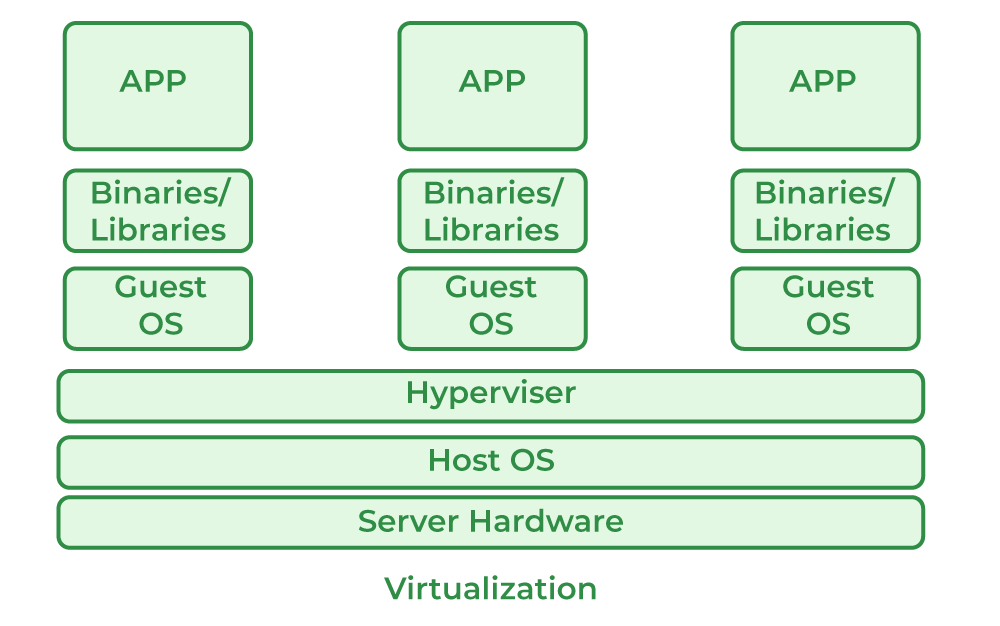
Uses Of Virtual Machines
- The virtual machine can back up our existing operating system. This is one of the important use of VM that the existing O.S that we are using can be backed up by a virtual machine.
- The apps are built and deployed in a cloud and a virtual machine can be used in it for building and deployment of apps in a cloud.
- Virtual machines can be used to run various apps and software on operating systems that are not made originally for them. There are many apps and software which are not made for some operating systems but virtual machines are used in such cases to overcome such problems.
- Azure dev test labs use the virtual machine for testing and running various software other than the existing OS. They actually set up a new environment which makes it a simpler way for developers to deploy dev-test scenarios.
- One more way the virtual machine is used is whenever any new operating system is released, first, it was tried on the virtual machine for its proper testing and working.
Before Creating A Azure Virtual Machine
There are some important points we need to know before creating a virtual machine in Azure.
- We should decide the name of the application resource on which we are working. The application on which we are working and the name of the resource of that should be properly mentioned.
- The second step is we have to decide what is the location of our VM. It means the location from where our resources are stored.
- Then the size of the VM is decided depending on our workload.
- The VM runs on which operating system should also be decided.
- We should know all the configurations of the VM we are creating on Azure.
Location Of Azure Virtual Machine
In Azure, we created resources that are distributed among various regions, and that region is called Location. Usually, the process is known as specifying a location. It means that a VM location specifies where the virtual hard disks are stored. As there are different methods from which we get a list of locations.
The first method is when we create a VM we can select the location from the list given in the Azure portal. The list of regions or locations is provided in the Azure portal from which one can choose any location from the given list.
Azure PowerShell is the second method from which we can use the Get-AzLocation command for choosing the location of our VM. We have to use PowerShell here to know which location is available and which location is not available for creating our VM.
Azure Virtual Machine Size
VM size is also an important factor on which the working of our virtual machine depends. As we mentioned above that the VM size depends on the type of workload we are working on. If the workload is very large so according to it we have to choose more VM sizes so that working should be smooth and workable.
Different factors such as the capacity of our storage, and processing power depend on the size of our VM. The large the VM size is the better and more workable we have these factors.
Hourly charges are paid to Azure which is based on the operating system and also VM Size.
| General Purpose |
B-series, D-series, E-series |
Having a balanced CPU-to-memory ratio, general-purpose virtual machines are appropriate for a variety of workloads, including web servers, small- to medium-sized databases, and development and test environments. |
| Compute Optimized |
F-series, H-series, M-series |
Compute Optimized VMs have a greater CPU-to-memory ratio, making them suited for CPU-intensive activities including batch processing, video encoding, and high-performance computing.
|
| Memory Optimized |
M-series, G-series, GS-series |
For memory-intensive tasks like big databases, in-memory analytics, and machine learning, Memory Optimized VMs offer a higher ratio of memory to CPU. |
| Storage Optimized |
L-series and H-series |
Storage The greater storage to CPU and memory ratio offered by optimized VMs makes them appropriate for storage-intensive tasks like big data analytics, data warehousing, and massive NoSQL databases. |
Azure Virtual Machine Operating System Disks and Images
Virtual Hard Disks are used to store the operating systems and data in a virtual machine. The most important work of Virtual Hard Disks is that they help to choose an image for installing an OS.
Azure gives us many marketplace images from which we can use different types of Windows server operating systems. We can identify the marketplace images by the offer, SKU, and image publisher as well.
There are different methods by which we can find the details about the image:
- The first method is directly we can see the values from the Azure portal. When we choose an image to use the details of the image are automatically specified.
- Another method is that we can use Azure PowerShell and use Get-AzVMImagePublisher. It gives help us can know the specifications of the image we have to select.
Extensions of Virtual Machine
Extensions of virtual machines play an important role in various methods of working it. The main work of a VM is that it gives the VM additional capabilities in the deployment and configuration as well as various tasks.
Extensions can help in various tasks listed below:
- Manage and deploy the configurations: It helps the VM to properly deployment of it and there is also another component known as DSC (Desired State Extension) which helps the VM to manage environments.
- Run scripts: There is a component known as (CSE) Custom Script Extension which helps us to configure the various workloads on the VM and this process is done by running our script.
There are some Pre Built VM also provided by Azure you can check this article Pre Built Virtual Machines.
Creating Azure Virtual machine in Azure Portal
Step 1: Login into the Microsoft Azure Portal.
.webp)
Step 2: Click on Create Virtual Machine as shown in the figure below.
.webp)
Step 3: Know and configure the requirements according to the needs like subscription type, in which region you want to create your virtual machine, and the availability zone and type of image(OS flavor) and key-pait to connect ot the virtual machine with the git bash or putty.
.webp)
.webp)
Step 4: In this step, you need to configure the type od os disk you want like the type and the size of the disk etc.
.webp)
Step 5: Select the network in which you want to configure your virtual machine and you can control the inbound and outbound of the virtual machine with the help of the network. After configuring all the requirements know click on Review+Create.
.webp)
.webp)
Conclusion
Azure Virtual Machine helps you to deploy your applications without worrying about the underlying infrastructure. You can scale up and down the virtual machine depending on the incoming traffic and also you can integrate with another service in Azure smoothly and can use it for your benefit.
Azure Virtual Machine – FAQ’s
1. How Many Types Of VMs Are There In Azure?
Six different types of Azure Virtual Machines are available as mentioned following.
- General-purpose VMs
- Compute-optimized VMs
- Memory-optimized VMs
- Storage-optimized VMs
- GPU-accelerated VMs
- High-performance compute (HPC) VMs
2. Where Are Azure Virtual Machines?
The VMs are listed under Azure Subscriptions.
Like Article
Suggest improvement
Share your thoughts in the comments
Please Login to comment...