How To Upgrade Django To A Newer Version
Last Updated :
06 Feb, 2024
Django, a high-level web framework for Python, is continuously evolving with each new release bringing improvements, new features, and security updates. Upgrading to a newer version is essential to ensure your web application remains secure, takes advantage of the latest enhancements, and stays compatible with the ever-changing technology landscape. In this guide, we will walk you through the process of upgrading Django to a newer version.
How To Upgrade Django To A Newer Version
Below, we will explain step-by-step How To Upgrade Django To A Newer Version in Python.
Step 1: Create a Virtual Environment
First, create the virtual environment using the below commands
python -m venv env
.\env\Scripts\activate.ps1
Step 2: Install Django
Before using Django, it is necessary to install the Django library by executing the following command in the terminal:
pip install django=5.0.0

Step 3: Check the Current Version
Once Django is installed, it’s important to make sure everything went well. Django makes this easy with a simple command. Open your command prompt or terminal and type:
django-admin --version
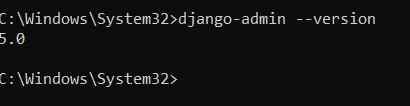
Step 3: Update the Django Newer Version
Once you’ve checked the current version, it’s time to update Django to the latest version. Use the following command to perform the update:
pip install --upgrade Django
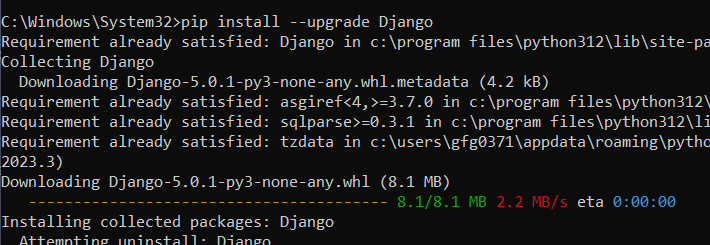
Step 4: Show the Newer Version
Once Django is installed, it’s important to make sure everything went well. Django makes this easy with a simple command. Open your command prompt or terminal and type:
django-admin --version
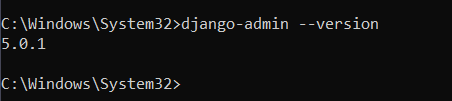
As we can see, Django has been updated from version 5.0 to version 5.0.1
Conclusion
In conclusion, upgrading Django to a newer version is a crucial task that ensures your web application remains secure, efficient, and up-to-date with the latest features and improvements. By following a systematic approach, including thorough testing, backup procedures, and documentation updates, you can mitigate potential issues and smoothly transition to the latest Django release.
Share your thoughts in the comments
Please Login to comment...