How To Upgrade AWS CLI To The Latest Version ?
Last Updated :
16 Feb, 2024
The AWS Command Line Interface (AWS CLI) is a tool that lets you communicate with AWS services by typing commands into your terminal/shell. It is an effective and practical method for managing resources, automating processes, and carrying out operations on AWS.
However, because AWS is continually updating and adding new capabilities to its services you may need to upgrade your AWS CLI to the most recent version in order to use them. We will go over how to update the AWS CLI to the newest version on a variety of operating systems including Windows, Linux, and macOS in this article. We will go over several frequently used terms, procedures and AWS CLI examples.
What is AWS CLI?
The term AWS CLI refers to the Amazon Web Services Command Line Interface. It is a single tool with a standardized interface for administering and controlling many AWS services. The Amazon CLI can used for several purposes including :
AWS CLI is available with Windows, Linux, and macOS. There are many ways to install it such as pip, MSI installer, bundled installer, and Homebrew. AWS CloudShell sessions and Docker containers also be used to access the AWS CLI.
Why Do You Need To Upgrade AWS CLI?
To support the most recent features and improvements to AWS services the AWS CLI is updated on a regular basis. Therefore to take use of the new features and steer clear of compatibility problems, you might need to update your AWS CLI to the most recent version. For instance, AWS CLI version 2.2.5 or later is required to use the new AWS S3 Intelligent-Tiering Archive Access tier.
Additionally updating AWS CLI guarantees you get the most dependable and safest version of the program. In its most recent iterations, AWS CLI can resolve security flaws, enhance speed, and correct bugs. Thus to maintain your AWS CLI current it is advised that you upgrade it on a frequent basis.
How To Check Your AWS CLI Version?
Before upgrading your AWS CLI you should check the version you are currently using. To achieve this, you can use the following command :
aws --version
The Output of the command:
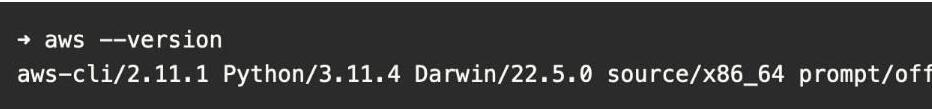
This will show the operating system details Python and Botocore versions and the AWS CLI version.
Step-by-Step Upgrade Process Of AWS CLI
Step 1: Check Current Version
Before upgrading, it’s crucial to know your current AWS CLI version. Open your command line terminal and execute the following command:
aws --version
This will display the current version installed on your system as shown in above blocks.
Step 2: Install AWS CLI (if not installed)
If you don’t have the AWS CLI installed, you can follow the installation instructions on the official AWS CLI User Guide.
Step 3: Upgrade AWS CLI
To upgrade the AWS CLI, you can use the package manager that corresponds to your operating system. Here are the commands for popular package managers:
For pip (Python package manager):
pip install --upgrade awscli
Output:
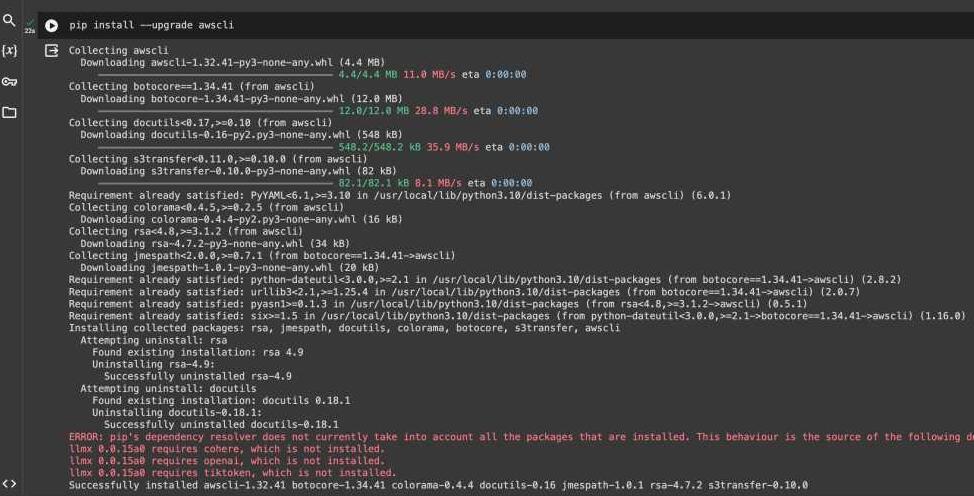
For Homebrew (macOS)
brew upgrade awscli
For apt (Debian/Ubuntu)
sudo apt-get install --only-upgrade -y awscli
Step 4: Verify Upgrade
After the upgrade, run the following command to verify the updated version:
aws --version
Output
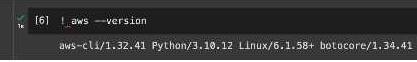
Benefits of Upgrading to the latest version of AWS CLI
Upgrading to the latest version of the AWS CLI offers a range of benefits for managing your cloud resources:
- Modernized experience: Enjoy a streamlined interface with improved commands, making interactions with AWS services smoother and more efficient.
- Enhanced features: Access the latest functionalities and services unavailable in older versions. Stay ahead of the curve with cutting-edge capabilities.
- Improved performance: Benefit from performance optimizations and bug fixes, leading to faster command execution and a more responsive experience.
- Security updates: Gain access to the latest security patches and vulnerability fixes, ensuring your AWS environment remains protected.
- Consistency across platforms: Experience a unified experience across different operating systems with a consistent command structure and behavior.
- Future-proof your workflows: Ensure compatibility with future AWS services and features by staying on the latest version.
By upgrading, you’ll not only streamline your workflow but also unlock new possibilities and ensure the security and stability of your AWS infrastructure. Consider making the switch today and experience the advantages firsthand.
Conclusion
AWS CLI upgrades are simple to complete and guarantee you have access to the newest AWS features and enhancements. Following these easy steps even beginners can maintain their AWS CLI up to date and fully utilize Amazon Web Services sophisticated command-line interface.
AWS CLI – FAQ’s
Why is it important to upgrade AWS CLI?
To get the most recent features, security updates, and enhancements offered by AWS, you must upgrade the AWS CLI.
Can I use AWS CLI on Windows?
Yes, AWS CLI is compatible with Windows. You can install it using the MSI installer available on the AWS CLI User Guide.
What if I encounter issues during the upgrade?
If you face problems, refer to the official AWS CLI Troubleshooting Guide.
Does upgrading AWS CLI affect existing configurations?
Upgrading AWS CLI generally maintains existing configurations, but it’s recommended to check the release notes for any specific changes.
How often should I upgrade AWS CLI?
It’s advisable to check for updates regularly and upgrade as needed, especially when AWS announces new releases.
Share your thoughts in the comments
Please Login to comment...