How To See All Running Amazon EC2 Instances Across All Regions At Once?
Last Updated :
26 Feb, 2024
EC2, or Elastic Compute Cloud, is a core service provided by Amazon Web Services (AWS) that is used to create virtual servers on the AWS cloud platform. The one that we create using the EC2 service is called an EC2 instance. We can use this EC2 instance to deploy and run a wide variety of applications, ranging from simple websites to complex enterprise applications.
Step-by-step guide to see all running Amazon EC2 instances across all regions at once
Note: There are multiple ways to see all running EC2 instances across all regions at once. In this article, we will see few of them
Method 1: EC2 Global View
Step 1: Log in to your AWS Management Console
Step 2: Navigate to EC2 in Dashboard
Step 3: Click on Global view

Step 4: After Clicking on Global view you will see that all running instances in across the regions that they are running
.png)
Step 5: Click on ‘View all’ to see more describe way these running instances

Method 2: VPC (Virtual Private Cloud) Console
Step 1: Go to VPC in Dashboard there you can see that ‘Running Instances’ Option

Step 2: To view more you can click on running instances in that you will see that the running instances with their region names

Method 3: Resource Groups & Tag Editor Console
Step 1: Navigate to Resource Groups & Tag Editor in Dashboard In that go to Tag Editor

Step 2: In Tag Editor Under Regions option select All regions and in Under Resource Options select AWS::EC2::Instance and click ‘search resources’

Step 3: After that you can see all the running instances in across all regions

Method 4: AWS CLI
Step 1: Make Sure you have installed AWS CLI and CLI Configured
Step 2: Now Create a bash file where we will write a script to see instances running in all regions
 Step 3: Now edit the file (vi file_name) paste the following script into it and save the file ( :wq! )
Step 3: Now edit the file (vi file_name) paste the following script into it and save the file ( :wq! )
# install aws cli first and configure it with credentials and default region
# the script will iterate over all regions of AWS
for region in `aws ec2 describe-regions --output text | cut -f4`
do
echo -e "\nListing Instances in region:'$region'..."
aws ec2 describe-instances --query "Reservations[*].Instances[*].{IP:PublicIpAddress,ID:InstanceId,Type:InstanceType,State:State.Name,Name:Tags[0].Value}" --output=table --region $region
done
Step 4: Now give the necessary permission to the file we created using chmod command and run the file

chmod +x file_name.sh
./file_name.sh
Step 5: After running the file we can see the output in table format in the output it will loop through all regions and give the describe of instances where they are running

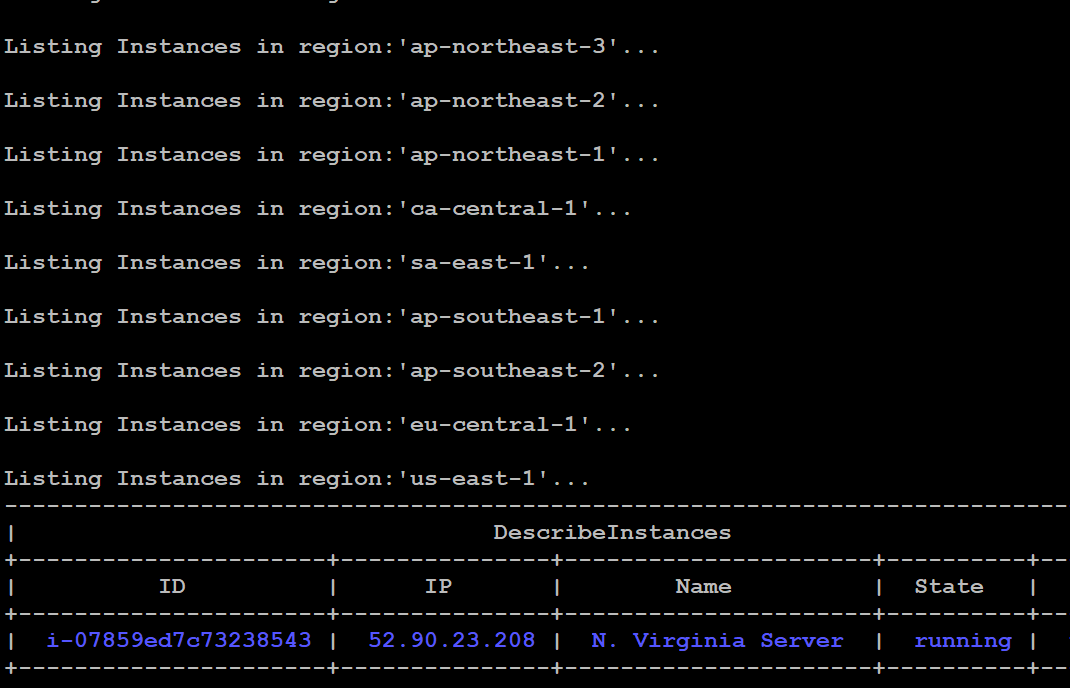
Conclusion
In this this way, We have Gone through multiple ways to see the all running Amazon EC2 instances across all regions at Once.
How to see all running Amazon EC2 instances across all regions at Once? – FAQ’s
What are the options else than Management Console ?
Yes, you can use the AWS CLI, or AWS SDKs to retrieve information about running EC2 instances across all regions.
Is there a cost associated with retrieving information across all regions?
There are no additional costs specifically for retrieving information about EC2 instances across regions. However, standard AWS service charges may apply for API requests or data transfer.
Can I automate the process of monitoring instances across all regions?
Yes, you can set up scheduled scripts or use AWS CloudWatch Events to trigger automated checks and notifications for instances across regions based on specific criteria.
Are there any best practices for managing EC2 instances across multiple regions?
It’s advisable to use AWS services like AWS Organizations for centralized management, AWS CloudFormation for infrastructure as code, and AWS Trusted Advisor for cost optimization and resource management.
Share your thoughts in the comments
Please Login to comment...