How to Scale any System Vertically?
Last Updated :
09 Apr, 2024
In system scalability, vertical scaling emerges as a fundamental strategy to enhance performance and accommodate growing demands. This article explores the art of vertically scaling any system, and into techniques to boost capacity and efficiency without requiring extensive architectural changes. Discover how to elevate system capabilities and meet evolving workload requirements with precision and agility.
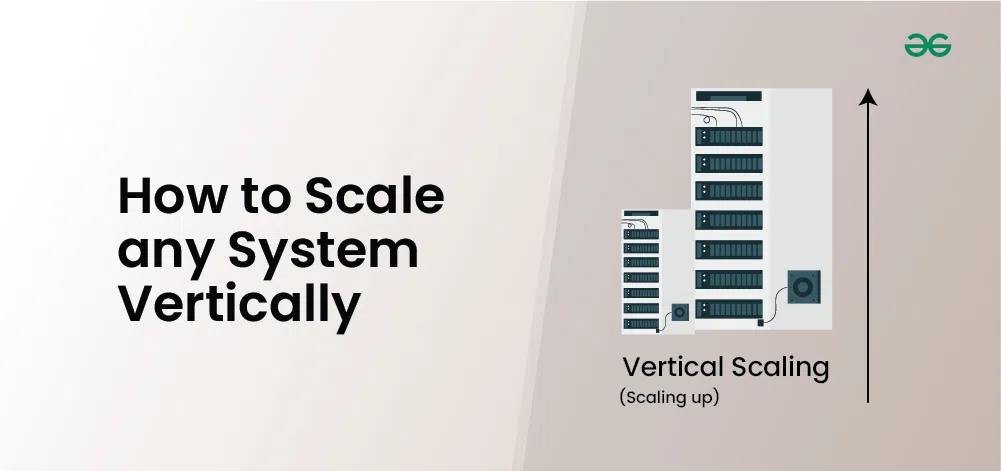
Important Topics to Scale any System Vertically
Importance of Vertical Scaling
Vertical scaling plays a crucial role in system architecture for several reasons:
- Performance Enhancement:
- Vertical scaling involves increasing the capacity of individual resources, such as CPU, memory, or storage, within a single server or virtual machine. This results in improved performance and responsiveness, enabling the system to handle larger workloads and process data more efficiently.
- Cost-Effectiveness:
- Vertical scaling can be a cost-effective solution, especially in scenarios where adding more resources to existing hardware is more economical than deploying additional servers or infrastructure. It allows organizations to maximize the utilization of existing resources and delay the need for costly hardware upgrades or expansions.
- Simplicity and Manageability:
- Vertical scaling simplifies system management and administration by consolidating resources within a single server or instance. This reduces complexity in system architecture and maintenance, as there are fewer components to manage and monitor compared to distributed or horizontally scaled systems.
- Fast and Seamless Scaling:
- Vertical scaling provides a quick and seamless way to increase system capacity, as it involves upgrading hardware or adjusting configurations within existing infrastructure. This agility is particularly beneficial for addressing sudden spikes in demand or accommodating growth without disrupting ongoing operations.
- Compatibility and Legacy Support:
- Vertical scaling allows organizations to leverage existing hardware and legacy systems by upgrading them to meet current performance requirements. This enables businesses to extend the lifespan of their investments and integrate new technologies with legacy infrastructure seamlessly.
- Resource Optimization:
- Vertical scaling enables organizations to optimize resource allocation by tailoring the capacity of individual components to match specific workload requirements. This ensures efficient resource utilization and prevents over-provisioning, leading to better cost efficiency and performance optimization.
Disadvantages of Vertical scaling
Disadvantages of vertical scaling include:
- Limited Scalability:
- Vertical scaling has a finite limit on how much a system can scale since it relies on increasing the capacity of individual hardware components. Once these components reach their maximum capacity, further scaling becomes impractical or prohibitively expensive.
- Single Point of Failure:
- Concentrating resources in a single server or instance increases the risk of a single point of failure. If the server experiences hardware or software issues, it can lead to downtime for the entire system, affecting availability and reliability.
- High Cost:
- Upgrading hardware components to scale vertically can be expensive, especially for high-end servers or specialized hardware. As resource demands grow, the cost of upgrading hardware to meet those demands may become prohibitive compared to other scaling approaches.
- Limited Flexibility:
- Vertical scaling may not be as flexible as horizontal scaling when it comes to adapting to changing workload patterns or deploying new services. Adding more resources to a single server may not be as agile or cost-effective as distributing workloads across multiple servers.
- Performance Bottlenecks:
- Vertical scaling can introduce performance bottlenecks, particularly if one component becomes a bottleneck for the entire system. For example, increasing CPU capacity may not alleviate performance issues if the bottleneck lies elsewhere, such as disk I/O or network bandwidth.
- Vendor Lock-In:
- Dependence on proprietary hardware or software solutions for vertical scaling can lead to vendor lock-in. Switching to alternative solutions or platforms may be challenging due to dependencies on specific vendors or technologies.
Vertical Scaling Bottlenecks
Below are some of the bottleneck conditions that hurt the vertical scaling
- Hardware Limitations: Vertical scaling relies on upgrading individual hardware components such as CPU, memory, or storage. However, these components have physical limitations, and upgrading them beyond a certain point may not provide proportional performance gains due to hardware constraints.
- Single Point of Failure: Concentrating resources within a single server or instance creates a single point of failure. If the server experiences hardware or software issues, it can lead to downtime for the entire system, resulting in reduced availability and reliability.
- I/O Bottlenecks: Vertical scaling may not effectively address I/O bottlenecks, especially if the increased computational power surpasses the capacity of storage or network I/O. This can lead to performance degradation as the system struggles to handle data transfers efficiently.
- Memory Bandwidth Limitations: Upgrading memory capacity in a vertically scaled system may not always alleviate memory bandwidth limitations. If the system’s memory bus or architecture cannot support the increased memory throughput, it can become a bottleneck, hindering overall system performance.
- Software Limitations: Certain software applications or databases may not scale vertically efficiently due to inherent architectural limitations. For instance, some databases may not fully utilize additional CPU cores or memory beyond a certain threshold, limiting the effectiveness of vertical scaling.
Designing System for Vertical Scalability
Designing for vertical scalability involves building a system architecture that can efficiently accommodate increased workload demands by upgrading individual hardware components. Here are key considerations for designing for vertical scalability:
- Modular Architecture:
- Design the system with a modular architecture that allows for easy replacement or upgrade of individual hardware components such as CPU, memory, or storage. This modular approach facilitates scalability by enabling seamless integration of upgraded hardware components without disrupting overall system operation.
- Performance Monitoring:
- Implement robust performance monitoring mechanisms to track the utilization of hardware resources such as CPU, memory, disk I/O, and network bandwidth. Regularly monitor performance metrics to identify potential bottlenecks and determine when hardware upgrades are necessary to maintain optimal performance.
- Scalable Software Design:
- Design software components to efficiently utilize upgraded hardware resources. Utilize multi-threading, parallel processing, and optimized algorithms to leverage increased CPU cores and memory capacity effectively. Ensure that software applications can scale vertically by taking full advantage of upgraded hardware capabilities.
- Load Balancing:
- Implement load balancing mechanisms to distribute incoming traffic or workload across multiple instances or servers. Load balancing helps evenly distribute workload and prevents individual components from becoming overloaded, enhancing scalability and reliability.
- High Availability and Redundancy:
- Design the system with redundancy and failover mechanisms to ensure high availability and fault tolerance. Implement redundancy at the hardware level, such as redundant power supplies and RAID configurations, to minimize the risk of hardware failures impacting system operation.
- Resource Allocation:
- Optimize resource allocation to maximize the utilization of upgraded hardware components. Allocate resources based on workload requirements and performance considerations to ensure efficient resource utilization and minimize waste.
- Capacity Planning:
- Perform regular capacity planning exercises to anticipate future workload growth and hardware resource requirements. Plan hardware upgrades and expansions proactively based on anticipated workload demands to ensure timely scalability and avoid performance bottlenecks.
- Fault Isolation:
- Design the system with fault isolation mechanisms to minimize the impact of hardware failures on overall system operation. Implement isolation techniques such as process isolation, containerization, or virtualization to contain failures and prevent them from affecting other system components.
Strategies for Vertical Scaling
Vertical scaling strategies involve upgrading the resources of individual servers or instances to meet increasing workload demands. Here are some strategies for vertical scaling:
- Upgrade Hardware Components: Upgrade hardware components such as CPU, memory, or storage to higher-capacity or more powerful versions. This involves replacing existing hardware components with newer, more capable ones to increase the system’s overall capacity and performance.
- Add More CPU Cores: Upgrade the CPU by adding more cores or switching to a higher-core-count processor. This allows the system to handle more concurrent tasks and process more instructions simultaneously, improving overall performance and throughput.
- Increase Memory Capacity: Upgrade the system’s memory capacity by adding more RAM modules or upgrading to higher-capacity memory modules. This allows the system to store and process larger datasets in memory, reducing the need for disk I/O and improving performance.
- Upgrade Storage Devices: Upgrade storage devices such as hard disk drives (HDDs) or solid-state drives (SSDs) to higher-capacity or faster models. This reduces disk I/O bottlenecks and improves storage performance, especially for I/O-intensive workloads.
- Vertical Database Scaling: Scale the database vertically by upgrading the database server hardware or increasing the capacity of the database instance. This allows the database to handle larger datasets and process more transactions per second, improving overall database performance.
Single Point of Failure Risks in Vertical Scaling
Vertical scaling, while providing benefits in terms of performance and simplicity, introduces the risk of a single point of failure (SPOF). Here are some risks associated with SPOFs in vertical scaling:
- Hardware Failure:
- Concentrating resources within a single server or instance increases the risk of hardware failure. If a critical hardware component such as the CPU, memory, or motherboard fails, it can result in downtime for the entire system, impacting availability and reliability.
- Software Failure:
- A software bug or failure within the operating system or application running on the vertically scaled server can cause system instability or crashes. Since all resources are concentrated within a single server, a software failure can affect the entire system, leading to service disruptions.
- Network Failure:
- Network connectivity issues or failures can disrupt communication between the vertically scaled server and other components or services in the infrastructure. If the server loses connectivity to the network, it may become inaccessible or unable to communicate with other systems, impacting overall system functionality.
- Security Vulnerabilities:
- Vertically scaled servers may be more vulnerable to security threats and attacks, as compromising a single server provides access to all resources and data hosted on that server. A security breach or compromise of the server can lead to unauthorized access, data breaches, or service disruptions.
Real world example of Vertical Scaling
A real-world example of vertical scaling can be seen in the context of a growing e-commerce website.
Imagine a small online retail business that initially starts with a single web server to host its website, manage product catalog, and handle customer transactions. As the business grows and attracts more customers, the website experiences increased traffic and workload demands.
To accommodate the growing traffic and ensure optimal performance, the business decides to vertically scale its server by upgrading its hardware components. They may decide to:
- Upgrade CPU: The business upgrades the server’s CPU to a higher-performance model with more cores and processing power. This allows the server to handle more concurrent user requests and process transactions more efficiently.
- Increase Memory: The business increases the server’s memory capacity by adding more RAM modules or upgrading to higher-capacity memory modules. This enables the server to store and process larger datasets in memory, reducing the need for disk I/O and improving overall performance.
- Upgrade Storage: The business upgrades the server’s storage devices, such as replacing traditional hard disk drives (HDDs) with faster solid-state drives (SSDs) or higher-capacity storage arrays. This improves storage performance and ensures faster access to product images, customer data, and transaction records.
By vertically scaling their server, the e-commerce business can effectively handle the increased workload demands and provide a seamless shopping experience for its customers, without the need to redesign its entire architecture or deploy additional servers.
Share your thoughts in the comments
Please Login to comment...