How to Resolve Identifier has Already been Declared Error in JavaScript ?
Last Updated :
26 Mar, 2024
In JavaScript, the “Identifier has already been declared” error occurs when attempting to declare a variable or function with a name that has already been used within the same scope. In this article, we will explore this error in-depth with the potential reasons of occurrence, and solutions to resolve this error.
What is the “Identifier has already been declared Error” in JavaScript?
The “Identifier has already been declared” error in JavaScript indicates an attempt to declare a variable or function with a name that’s already been used within the same scope. This error happens when we are redeclaring a variable using let, const, or var, or when we are declaring a function with the same name more than once in the same scope.
Sample Error:
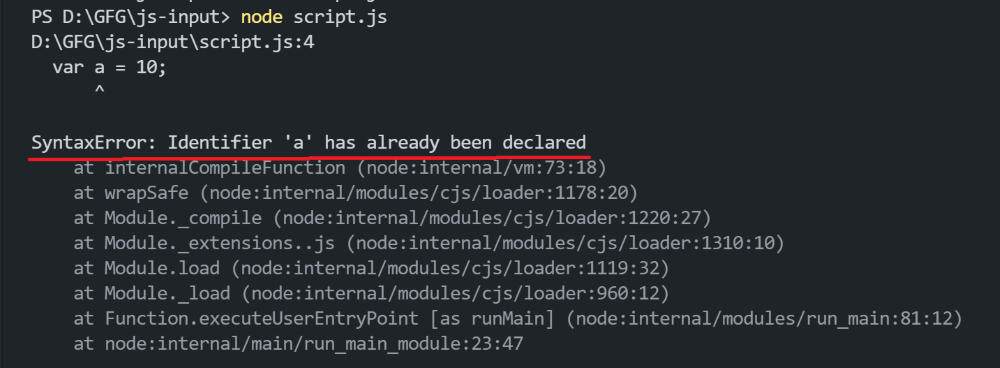
Why does “Identifier has already been declared Error” occur?
Below, are the reasons for “Identifier has already been declared Error” occurring:
- Variable Name Conflict
- Variable and Function Name Conflict
1. Variable Name Conflict
In this scenario, variable x is first declared using var and then attempted to be redeclared using let, occurring to a conflict due to the same variable name being used in the same scope. This results in a syntax error due to variable redeclaration not being allowed in JavaScript.
Example: To demonstrate the Identifier has already been declared error in JavaScript.
Javascript
var x = 5;
let x = 10;
console.log(x);
Output:
SyntaxError: Identifier 'a' has already been declared
Solution 1: Avoid Using same Identifier for Variable
Use unique variable names or make sure proper scoping when declaring variables to avoid conflicts. In this case, either rename one of the variables or consider the appropriate scope for each variable declaration. For example, if x needs to be used in different scopes, consider using block scope with let instead of function scope with var.
JavaScript
var x = 5;
{
let x = 10;
console.log(x);
}
console.log(x);
2. Variable and Function Name Conflict
In this scenario, the variable a is declared and assigned the value 1, but then it’s redeclared as a function within the same scope, occurriing to a conflict between the variable and function with the same name, resulting in a syntax error.
Example: To demonstrate the variable and function name conflict in Javascript.
Javascript
var a = 1;
if(true){
function a(){};
var a = 10;
}
console.log(a)
Output:
SyntaxError: Identifier 'a' has already been declared
Solution 2: Avoid Using same Identifier for Variable and Function
Avoiding the same identifier for both a variable and a function prevents conflicts in JavaScript. Use unique names for variables and functions to maintain code clarity and prevent redeclaration errors.
Javascript
var a = 1;
if(true){
function b(){};
var c = 10;
}
console.log(a)
Share your thoughts in the comments
Please Login to comment...