How to organize requests within a Postman Collection?
Last Updated :
30 Dec, 2023
Postman is very useful for testing the APIs. It has a feature to organize requests within a collection. Whether you are a beginner or an experienced user, understanding how to structure your requests can drastically enhance your work of testing the endpoints. In this guide, we will explore step-by-step techniques to organize requests effectively using Postman Collections.
Prerequisites:
- Postman should be installed.
- Basic understanding of terms like APIs and CRUD operations.
Ways to Organize requests within a Postman Collection:
1. Naming Conventions for requests:
Start by establishing a consistent naming convention for your requests. This practice ensures clarity and helps you quickly identify the purpose of each request. For example: Use verbs to describe actions, e.g., `Get User ` or `Create Account `.
Examples:
- Get User -> use this name shows that its a request to get user details.
- Create Account -> use this name shows that its a POST request to create account.
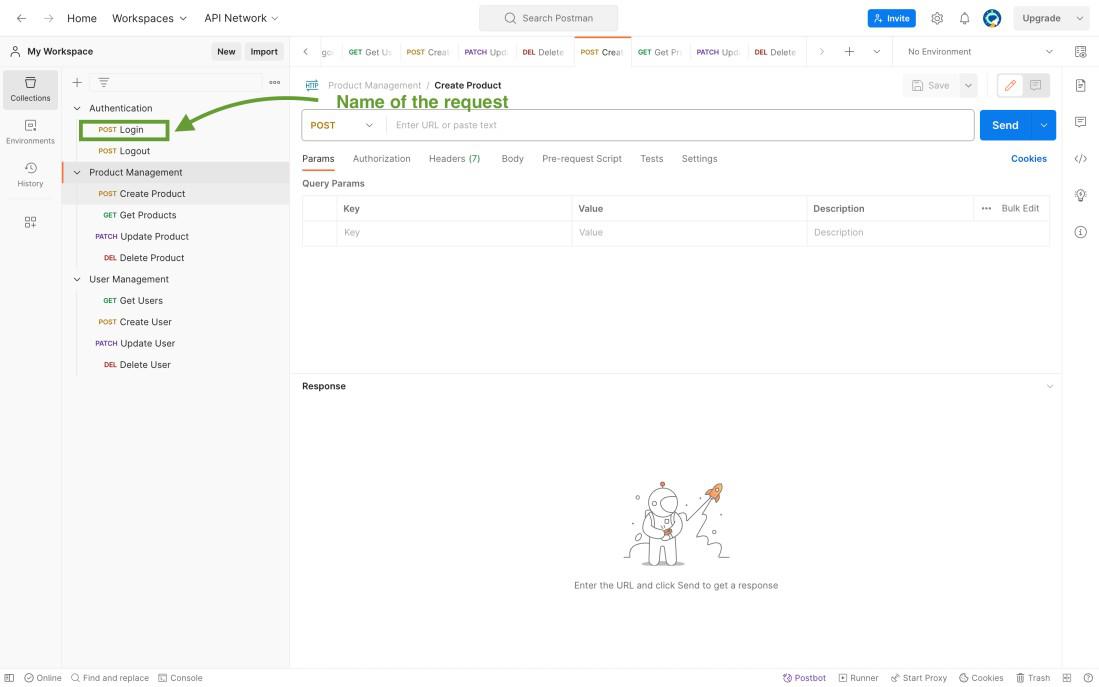
Naming of the request
2. Folder Structure:
Make use of folders to group related request together. This is particularly useful when dealing with various endpoints or functionalities within an API. For instance:
- Create folders like `Authentication` or `User Management`.
- Place requests related to authentication within the `Authentication` folder and related to user management within the ‘User Management’
Folder Structure Example:
the above shows that Login and Logout is the request name. They all are present within the Authentication folder.
- User Management:
- Get Users
- Create User
- Update User
- Delete User
The above shows that Get Users, Create User, Update User, Delete User is the request name. They all are present within the User Management folder.

Requests are grouped together within a Folder
3. Request Order:
Arrange requests logically within folders by considering the order of execution. This helps when running collections in sequence or when there are dependencies between requests. For example:
- Place login requests before other authenticated requests.
- Order requests for creating, reading, updating, and deleting (CRUD) operations sequentially.
Request Order Example:
- Authentication:
- Product Management:
- Create Product
- Get Products
- Update Product
- Delete Product

Sequence of request within a folder
Conclusion:
This is how you can organise your request in proper folders. Related request should be grouped together. For Example, during authentication process, we need request for signup, signin, logout that should be grouped together.
Share your thoughts in the comments
Please Login to comment...