How to migrate from create-react-app to Vite?
Last Updated :
02 Nov, 2023
In this article, we will learn how we can migrate from create-react-app to Vite. Vite is a build tool for frontend development that aims for fast and efficient development. It provides a development server with hot module replacement and supports various JavaScript flavors, including JSX, out of the box. In this guide, we’ll explore the steps to transition from a Create React App project to a Vite-based setup.
Steps to create react app using vite:
Step 1: Start with creating a react app with the following command
npx create-react-app vite
Step 2: Move inside main project
cd vite
Step 3: Uninstall React Script by using following command
npm uninstall react-scripts
Step 4: Now Install Vite Dependencies through given command
npm install vite @vitejs/plugin-react-swc vite-plugin-svgr
Note: Depending on your needs, you can explore different plugins from the official Vite plugins documentation.
Step 5: Add the script tag in your index.html as shown in the given command. Also bring index.html to root directory.
HTML
<!DOCTYPE html>
<html lang="en">
<head>
<meta charset="utf-8" />
<meta name="viewport"
content="width=device-width, initial-scale=1" />
<meta name="theme-color"
content="#000000" />
<meta name="description"
content="Web site created using create-react-app" />
<title>React App</title>
</head>
<body>
<noscript>
You need to enable JavaScript to run this app.
</noscript>
<div id="root"></div>
<script type="module" src="./src/index.jsx"></script>
</body>
</html>
|
Step 6: Change the name of following files
Index.js -> Index.jsx
App.js -> App.jsx
Step 7: Create a file vite.config.js in the root directory of your project and paste the given code in that file.
Javascript
import { defineConfig } from 'vite'
import react from '@vitejs/plugin-react-swc'
export default defineConfig({
plugins: [react()],
})
|
The Project Structure will look like:
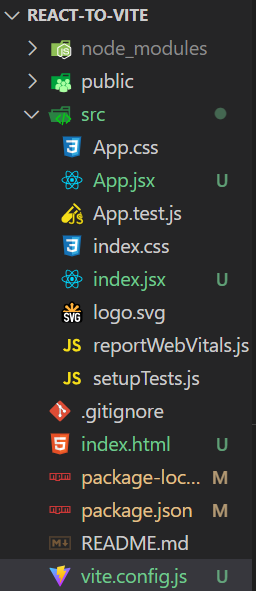
Project Structure
Step 8: Update the script in Package.json with the given vite code.
"scripts": {
"start": "vite",
"build": "vite build",
"serve": "vite preview"
}
Step 9: Copy the given code to App.jsx
Javascript
import { useState } from "react";
import logo from "./logo.svg";
import "./App.css";
function App() {
const [count, setCount] =
useState(0);
return (
<>
<div>
<a
target="_blank">
<img
src={logo}
className="logo react"
alt="React logo"
style={{
width: "200px",
}}/>
</a>
</div>
<h1>Vite + React</h1>
<div className="card">
<button
onClick={() =>
setCount(
(count) =>
count +
1
)}>
count is {count}
</button>
<p>
Edit{" "}
<code>
src/App.jsx
</code>{" "}
and save to test HMR
</p>
</div>
<p className="read-the-docs">
Click on the Vite and
React logos to learn
more
</p>
</>
);
}
export default App;
|
Step to run the application:
Step 1: Write the following command in your terminal
npm run start
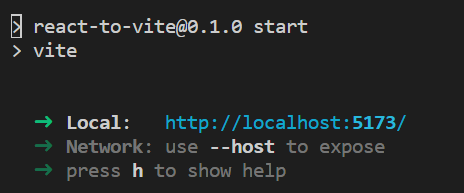
example
Step 2: Browse the following URL
http://localhost:5173/
Output:
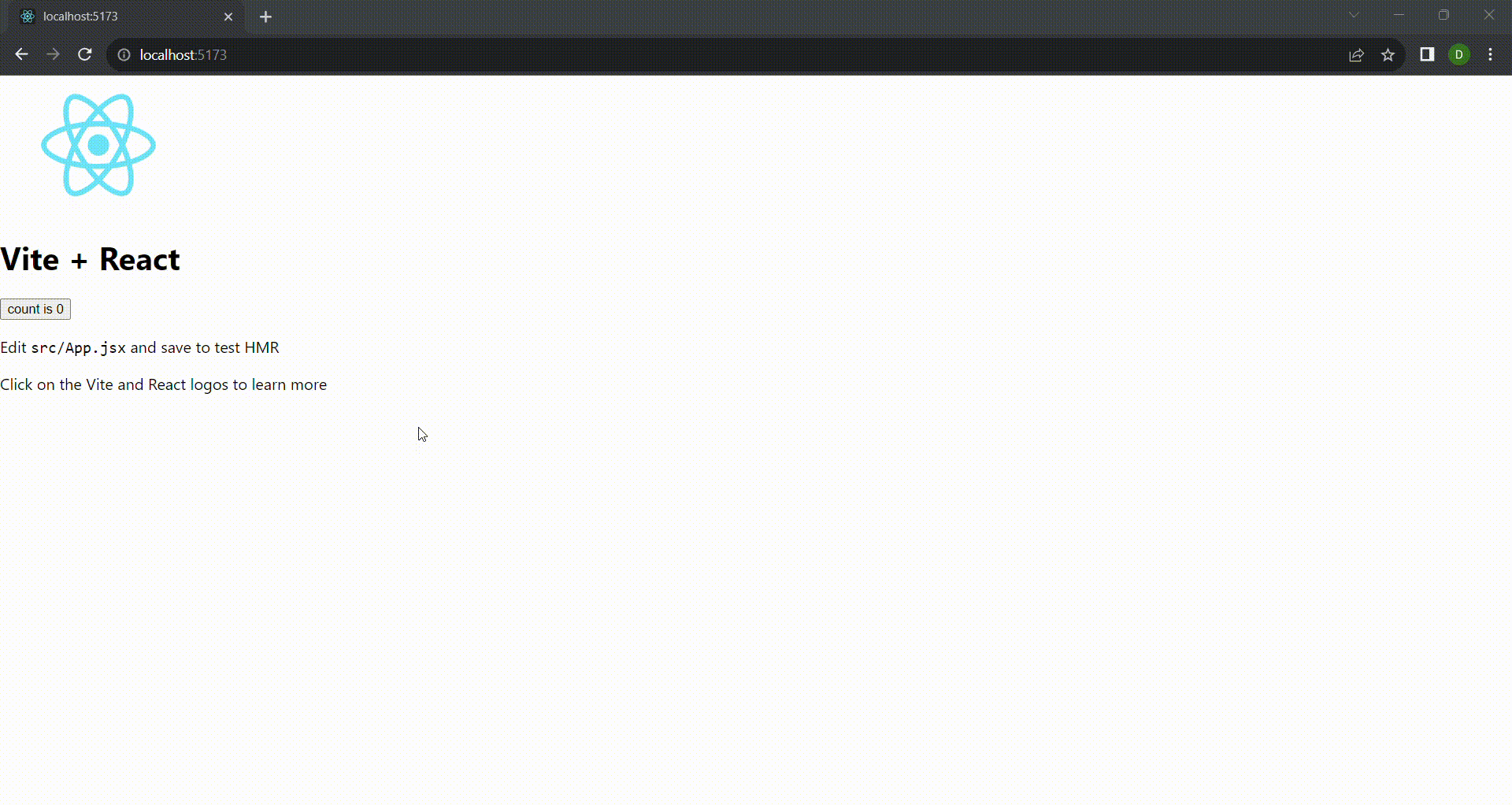
Share your thoughts in the comments
Please Login to comment...