How to Install SQL Developer on Windows?
Last Updated :
17 Dec, 2021
SQL Developer is a free, integrated development environment that simplifies development and management. SQL Developer offers complete end-to-end development of your PL/SQL applications, a worksheet for running queries and scripts.
Installing SQL Developer on Windows:
Follow the below steps to install SQL Developer on Windows:
Step 1: Browse to this link.
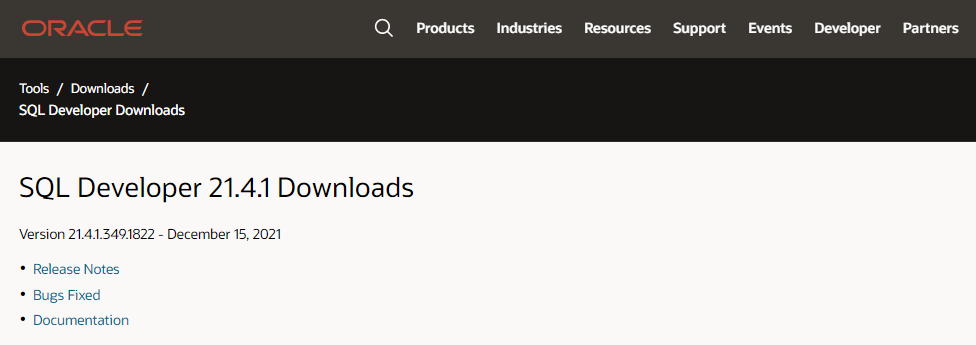
Step 2: Click on download.
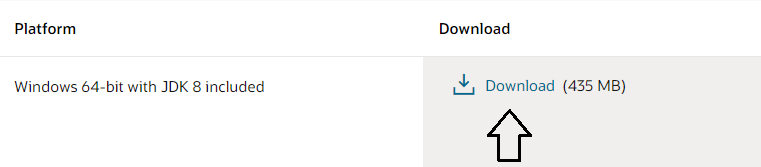
Step 3: Login in Oracle account or create a new account. It is free
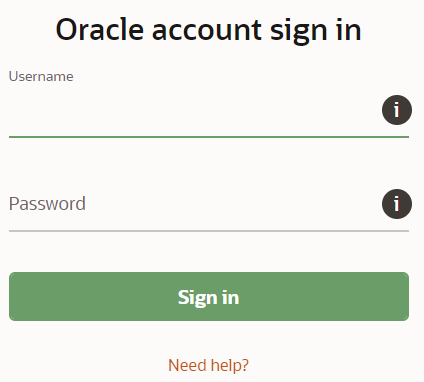
Step 4: Extract the downloaded zip file.
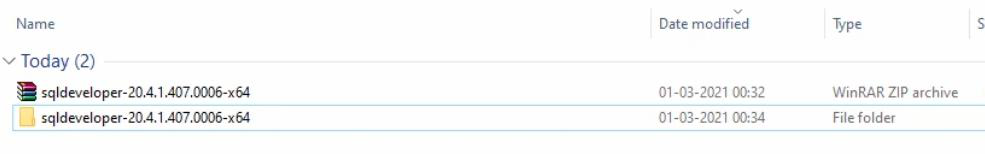
Step 5: Open your computer C drive & program files. Cut & Paste the extracted file there.
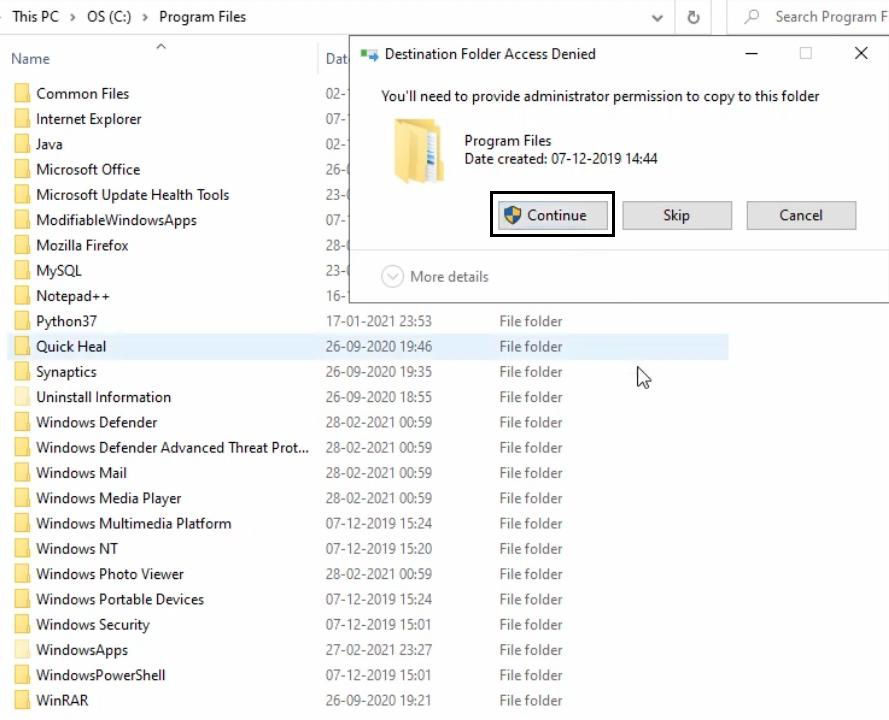
Step 6: Open the folder.
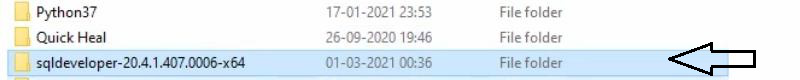
Step 7: Then open sqldeveloper folder.
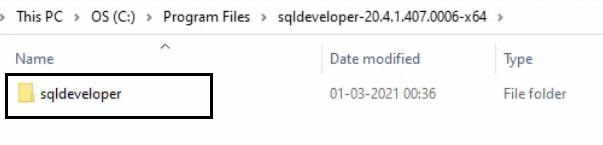
Step 8: Find the sqldeveloper exe file there. Create a shortcut on desktop.
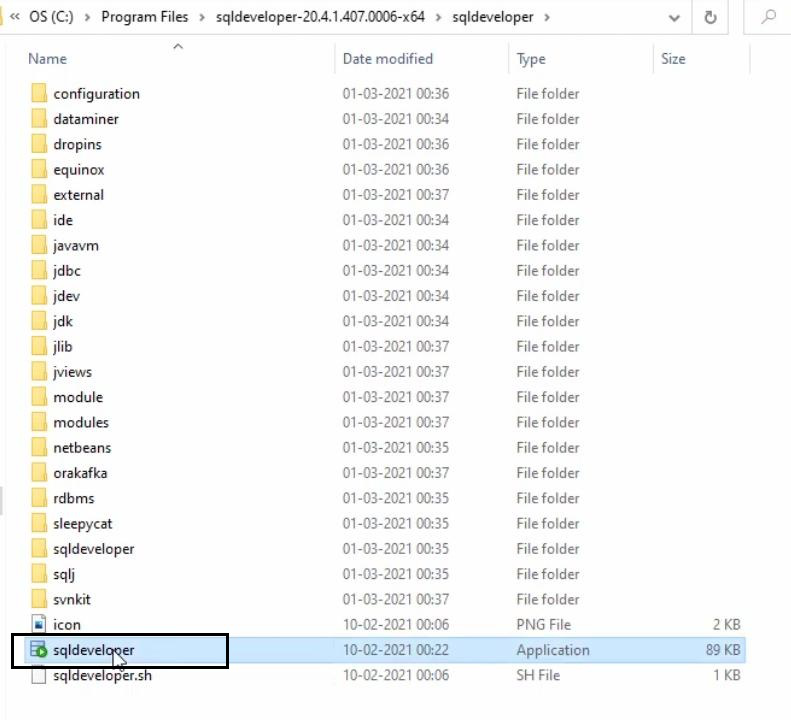
Step 9: Open the shortcut.

It will give you welcome page.
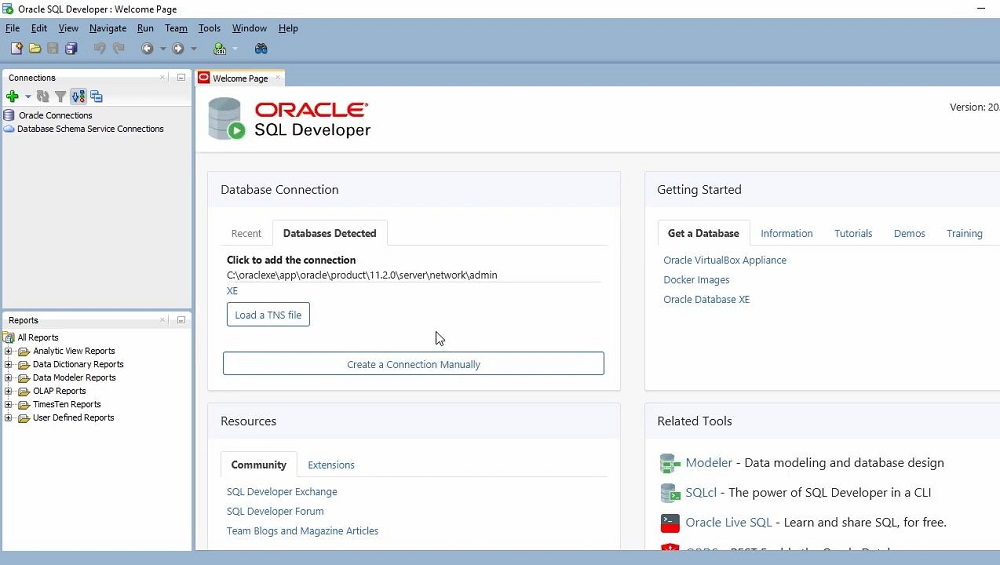
Hence, your installation is successful.
Share your thoughts in the comments
Please Login to comment...