How to Install Redis For PHP in Windows?
Last Updated :
30 Nov, 2021
Redis is Remote Dictionary Server. It is an open-source fast performance data structure store. It is used for caching, session management & gaming etc. Redis is basically installed in Linux only. But by using other method we can install it in Windows also. But before that you need to install PHP in your device.
Installing Redis for PHP on Windows:
Follow the below steps to install Redis for PHP on Windows:
Step 1: At first, browse to this link
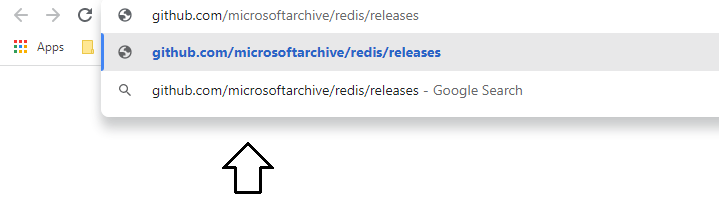
Step 2: Click on 3.2.100.
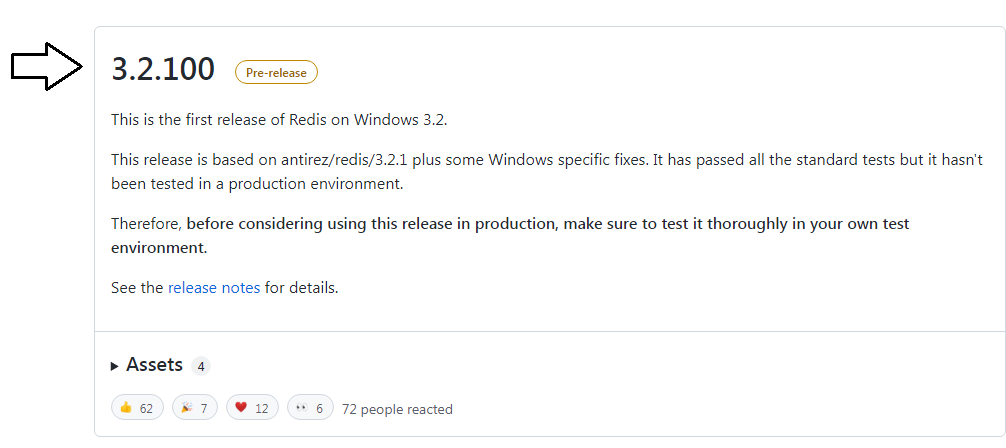
Step 3: Click on the link Redis-x64-3.2.100.msi.
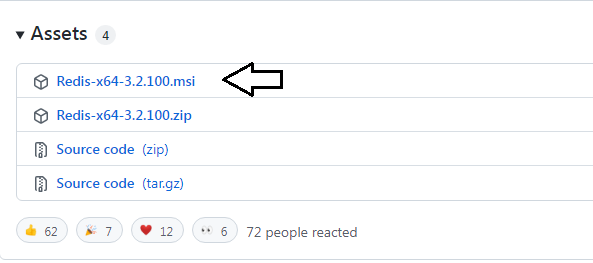
Step 4: Start Installing & Click Next.

Ste 5: Accept The terms & licenses.
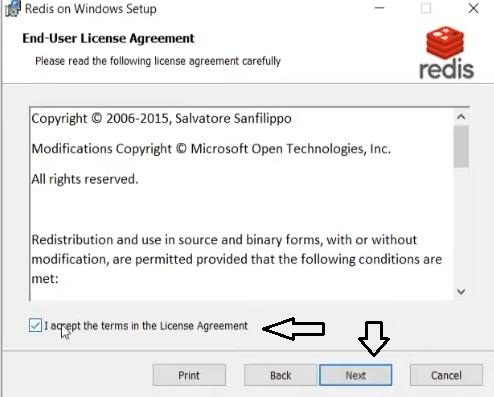
Step 6: Click on the check box to add the Redis installation folder path automatically.
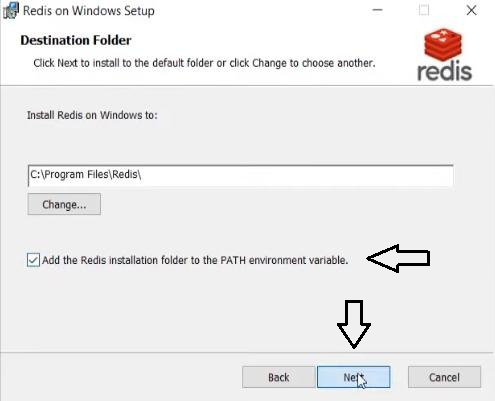
Step 7: Click on Next.

Step 8: Click on Next.
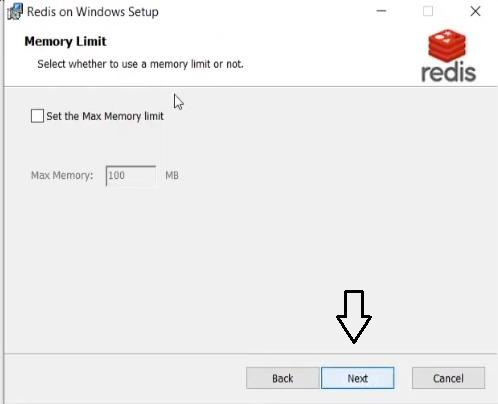
Step 9: Click On Install.
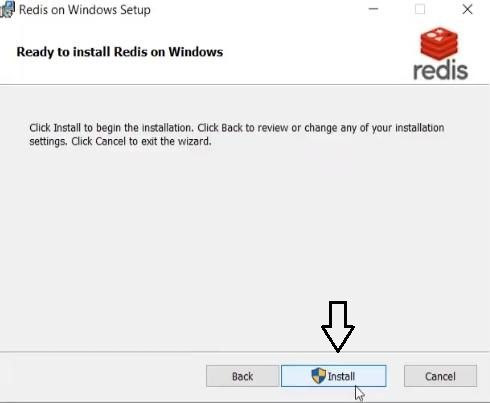
Step 10: Wait till installation is finished.
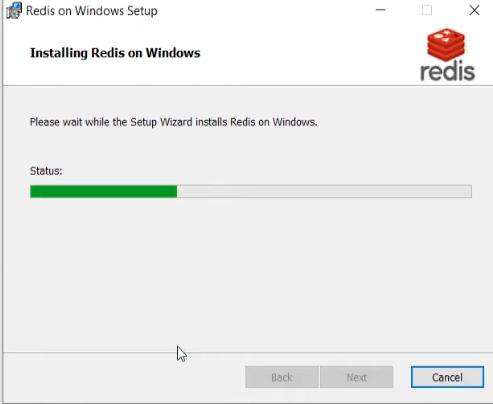
Step 11: Click Finish

Step 12: Open Command Prompt. Then run the below command:
redis-server
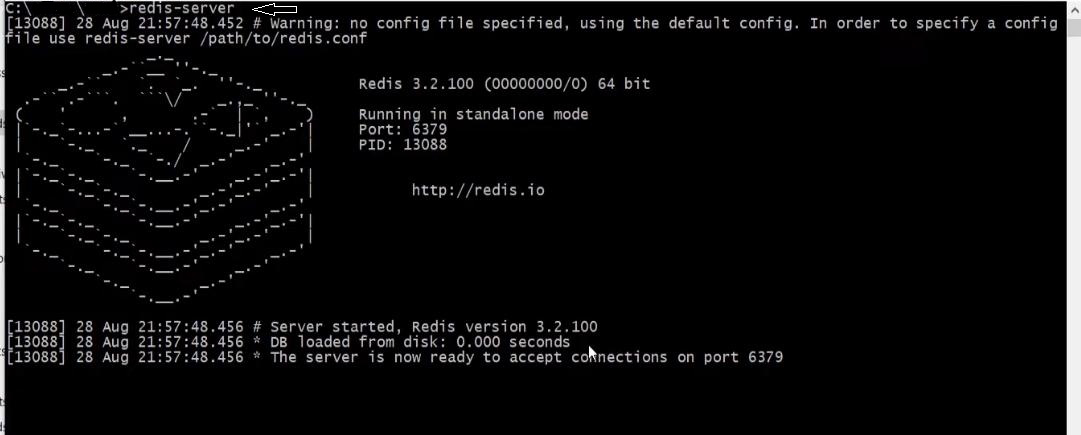
Hence Redis installation is successful.
Share your thoughts in the comments
Please Login to comment...