How to Install PIP3 in Linux?
Last Updated :
01 May, 2024
Python, a versatile and widely-used programming language, has a powerful package management system called pip. Pip is used to install and manage Python packages effortlessly. In this article, we will explore the step-by-step process of installing pip3 on a Linux system. While pip is the package installer for Python 2, pip3 is specifically designed for Python 3
PIP is a package management system used to install and manage software packages/libraries written in Python. These files are stored in a large “on-line repository” termed as Python Package Index (PyPI). pip uses PyPI as the default source for packages and their dependencies. So whenever you type:
pip install package_name
pip will look for that package on PyPI and if found, it will download and install the package on your local system.
How to Install PIP3 in Linux
1. Verify Python Installation
Before installing pip3, it’s essential to ensure that Python 3 is installed on your Linux system. Open a terminal and type the following command:
python3 --version
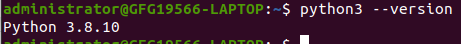
checking version of python
This command should display the version of Python 3 installed on your system. If Python 3 is not installed, you can install it using your distribution’s package manager.
2. Update Package Manager
Ensure that your system’s package manager is up to date. Use the following commands based on your Linux distribution:
For Debian/Ubuntu-based systems:
sudo apt update
sudo apt upgrade
For Red Hat/Fedora-based systems:
sudo dnf update
3. Install pip3 in Linux
Once Python 3 is installed and the package manager is updated, you can install pip3. Use the following command:
For Debian/Ubuntu-based systems:
sudo apt-get install python3-pip

installing pip3 in linux
In this pip3 is already installed in Linux that is why it is displaying 0 upgraded , 0 newly installed.
For Red Hat/Fedora-based system:
sudo dnf install python3-pip
4. Verify pip3 Installation in Linux
One can easily verify if the pip has been installed correctly by performing a version check on the same. Just go to the command-line and execute the following command:
pip3 --version
This command should display the installed version of pip3.

Verify pip3 installation in Linux
It’s a good practice to upgrade pip3 to the latest version. Use the following command:
sudo pip3 install --upgrade pip
This ensures that you have the latest version of pip3 with bug fixes and new features.
Conclusion:
In this guide, we covered the step-by-step process of installing pip3 on a Linux system. Ensuring that Python 3 is installed, updating the package manager, and installing pip3 are essential steps for a smooth installation process. With pip3 installed, you can easily manage and install Python packages for your projects.
Share your thoughts in the comments
Please Login to comment...