How to Install MongoDB Compass on Linux?
Last Updated :
16 Dec, 2021
MongoDB is a free, open-source, cross-platform, document-oriented database. It is also classified as a non-SQL database program. Compass is an interactive tool for querying, optimizing & analyzing MongoDB data. It works in a visual environment. It can be installed in any operating system like Windows, Linux, Mac etc.
In this article, we will look into the process of installing MongoDB compass on Linux.
Installing MongoDB Compass on Linux:
Step 1: Open your browser & search for MongoDB compass.
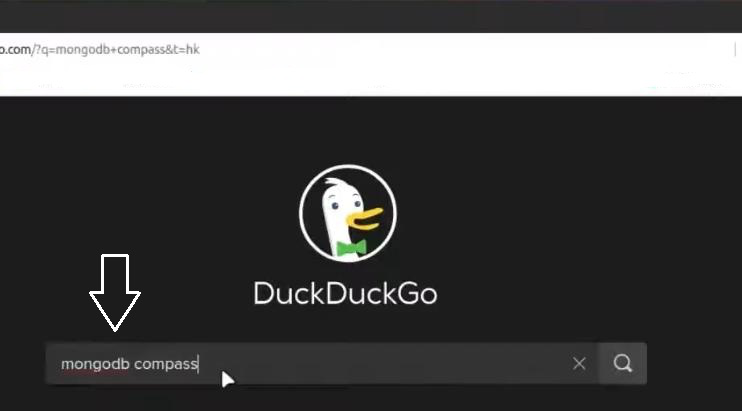
Step 2: Click on the first link.
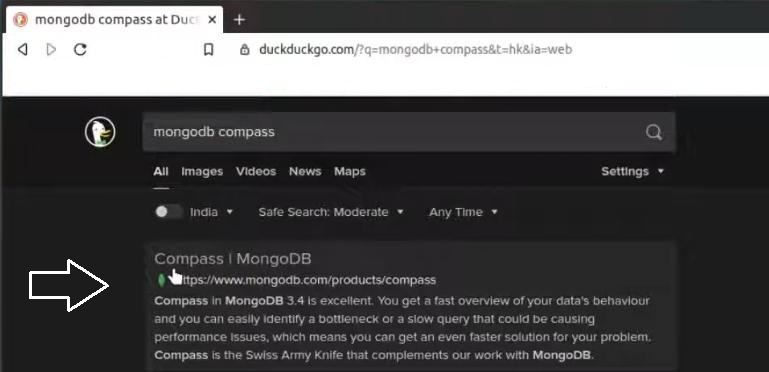
Step 3: Click on the Try It Now option.
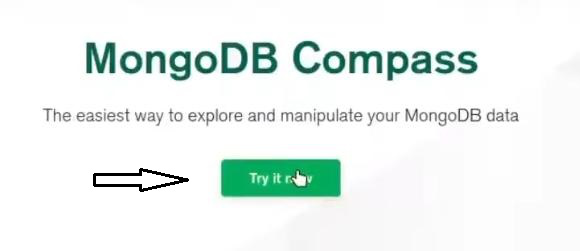
Step 4: Find the available version & click on download.

Step 5: Open terminal & execute the below command:
$ sudo dpkg -i mongodb-compass_1.21.2_amd64.deb
After that enter password.
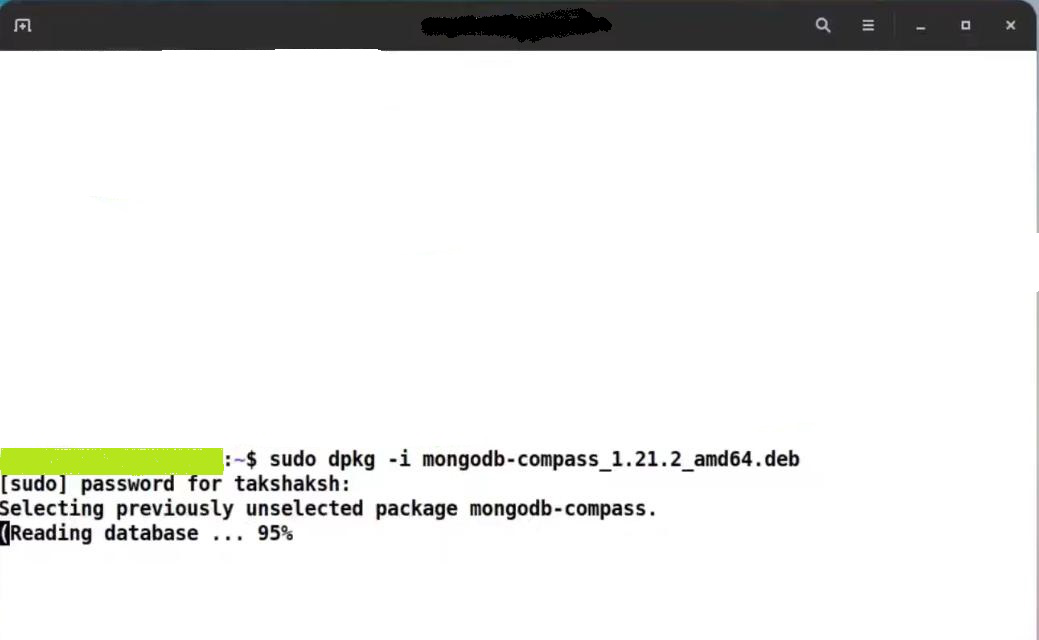
Step 6: Wait for installation completion.
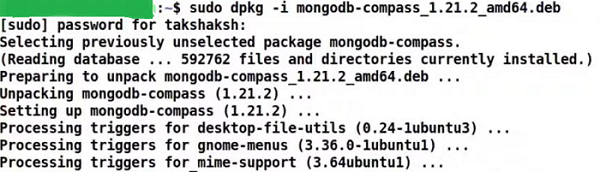
Step 7: Open the application menu & write mongo to find that MongoDB compass has been installed successfully.

Step 8: Open MongoDB Compass.
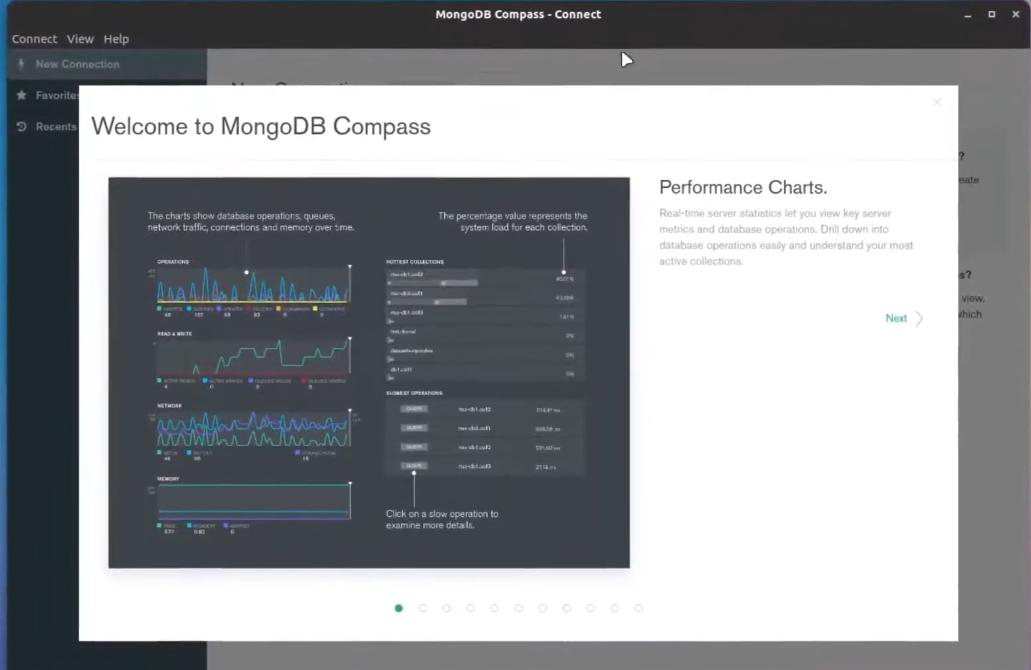
Hence, your installation is successful.
Share your thoughts in the comments
Please Login to comment...